Power cycling Vizio TV has helped numerous people fix various problems related to Vizio TV. In fact, it is the number one troubleshooting step that I recommend if a Vizio TV does not work as expected or is experiencing a problem.
If your Vizio TV is experiencing some problems and you are looking for how to power cycle a Vizio TV then you are in the right place.
In this article, I will explain the step-by-step guide on how to properly power cycle or soft reset your Vizio TV.
Why power cycle Vizio TVs, and what does it mean?
Power cycling is what we do when the Vizio TV is not working as expected or is experiencing a problem.
Power cycling is a process in which we drain any residual power left in the TV.
Power cycling Vizio TV and factory resetting is entirely different. Power cycle does not result in any data loss.
All the saved configurations and customs settings are retained after power cycling.
Power cycling releases static electricity from your TV and fixes temporary problems easily.
Now that you know what power cycling does on your TV, let’s see when to do it.
- Your Vizio TV does not turn on
- Vizio TV is stuck on a black screen
- Vizio TV keeps restarting
- Vizio TV turns on by itself
- Vizio TV screen flickering
- Vizio audio is out of sync
- Horizontal or vertical lines appear on the Vizio TV screen
In short, you should first power cycle your Vizio TV when the TV does not work correctly.
How to power cycle a Vizio TV?
To power cycle a Vizio TV, start by unplugging the TV. Locate the power button and press and hold it for 30 to 45 seconds. Now plug the TV back in and turn it on.
Now let’s take a detailed look at power cycling a Vizio TV.
There are two ways to power cycle a Vizio TV.
The first method is to power cycle the TV from settings, and the second method is to hard power cycle by using the physical power button on the TV.
Soft Power Cycle Vizio TV
Did you know there is an option on settings that lets you quickly power cycle your Vizio TV?
If your TV turns on and you can access settings, you may perform a soft power cycle.
Or if your Vizio TV does not turn on or you cannot access the settings, follow the next section to perform a hard power cycle.
Grab your Vizio TV remote and press the Menu button to open Settings.
Select System.
Select Reset & Admin.
Select Soft Power Cycle.
When you select the soft power cycle option, your Vizio TV will automatically turn off and restart.
Hard Power Cycle Vizio TV
If your TV does not turn on or you cannot access the settings, you may perform a hard power cycle by following the steps below.
Although it seems like a complex process, it is straightforward and takes only two minutes.
Firstly, you need to unplug the Vizio TV from the wall outlet. Simply turning off the TV is not enough. You should pull the power cord to unplug the TV.
Once the TV is unplugged, you need to find the power button. Depending on the model of the Vizio TV you have, the location and placement of the power button differs, too.
Check this article to find the Vizio TV power button location.

Once you find the power button on your Vizio TV, you need to press and hold the power button for 30 to 45 seconds.
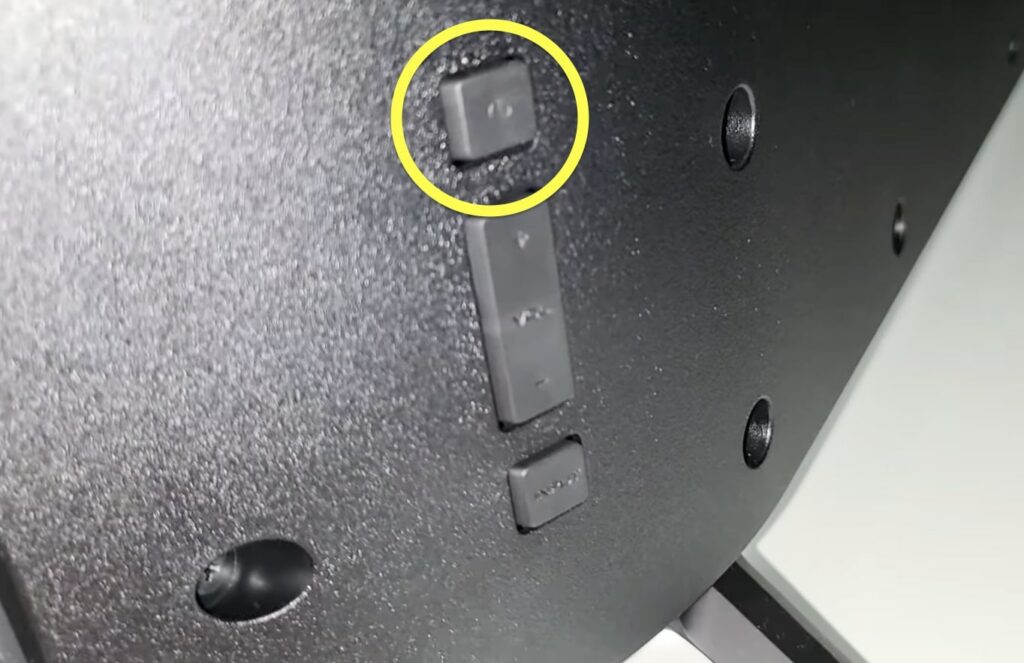
Holding the power button for a few seconds will release all the piled-up static electricity.
Now plug in the TV and turn it on.
You have successfully power cycled your Vizio TV correctly.
Note: You must press and hold the power button on the TV itself and not the one on the Vizio TV remote control.
Power cycle Vizio TV to fix SmartCast not working and AirPlay not working problems.
Should I power cycle my Vizio TV?
Power cycling Vizio TV has proved to fix many problems concerning the TV. Many people have managed to get the TV working normally by performing a simple power cycle or soft reset.
So if your TV is not working correctly or you are experiencing some kind of problem, I recommend you try power cycling it to see if it fixes the problem.
Are power cycling and hard resetting the same?
Power cycling and hard reset are entirely different.
The power cycle, also known as soft reset, is a process in which we drain piled-up static electricity and wait for some time to fix various problems like Vizio TV being too slow or not responding.
On the other hand, a hard reset is a process in which the factory reset the TV to fix problems. In this process, all the custom configurations and saved settings are erased. Your TV will be like a brand new one, ready to set up.
If you are experiencing some problems with your Vizio TV and are looking forward to factory resetting it, I suggest you first power cycle or soft reset the TV.
I have tried power cycling or performing a soft reset on my Vizio TV when I felt the TV is too slow and it takes too much time to respond.
And to my surprise, it worked, and I could feel the difference. A simple power cycle managed to make my Vizio TV fast.
See what to do if your Vizio TV has no sound.
FAQ
1. Can I power cycle Vizio TV without remote?
Yes. You can power cycle your Vizio TV without the remote. A Vizio TV can be soft power cycleed and hard power cycled. Since you do not have the remote, it is best to hard power cycle the TV. Unplug the TV, press and hold the power button for 45 seconds and finally, plug it back and turn on the TV.
2. Does power cycling Vizio TV erase data?
No. Power cycling a Vizio TV won’t erase any data, apps, or saved settings. The power cycle simply releases piled-up static charges, which is entirely different from a hard reset.
3. Should I power cycle or factory reset my Vizio TV?
Whatever the problem, you should start by power cycling your Vizio TV. Simply press and hold the power button on your TV for 30 to 45 seconds after unplugging it. If it does not fix the problem, you may proceed with factory resetting your TV.
What’s Next?
Now that you know how to power cycle your Vizio TV, you may do it when your Vizio TV does not work correctly, or you experience a problem with the TV.
Power cycling a TV is straightforward and takes less than two minutes. Since you do not need other tools to perform power cycling, anyone can do it fast.
The next time your Vizio TV starts to lag too much or becomes slow to respond to your commands, you know what to do!

