Horizontal and vertical lines on Vizio TV screen is now common issue with many popular models.
If you are also experiencing the same problem on your Vizio TV, read along and see how to fix vertical lines on your Vizio TV.
Last day, one of my friends turned on her TV and noticed some lines stretching vertically from one end to the other. The lines did not go away even after changing channels, switching apps, and rebooting the TV.
In a couple of hours, the number of vertical lines on the Vizio TV jumped from just three to more than 10.
After researching about horizontal or vertical lines on Vizio TV for more than an hour, I came to some conclusions and common troubleshooting steps to fix them.
Why Lines Appear On My Vizio TV?
There are several reasons why vertical or horizontal lines appear on your Vizio TV. Mainly it stretches from one end to the other.
The lines may vary in color.
The lines can be red, green, white, etc.
Some people also see the screen flickering or blue tint on the screen along with vertical or horizontal lines.
Let’s see common reasons why vertical lines appear on a Vizio TV:
Input source problems: If your Vizio TV is connected to a streaming device like Chromecast, Fire Stick, etc., or to a set-top box, then if there is a problem with the device, lines may show up on your Vizio TV.
Faulty or loose cables: Faulty cables are yet another reason Vizio TV shows vertical or horizontal lines stretching from one end to the other. A loose cable connection can also cause the same problem.
Glitches: Some technical glitches in the TV firmware may be why lines appear on your TV screen.
These are some of the many reasons why vertical lines show up on your Vizio TV. Whatever the reason, follow the troubleshooting steps below to fix it in less than three minutes.
Fix Vertical Lines On Vizio TV
Let’s go through some simple troubleshooting steps that you can do at your home to get rid of vertical or horizontal lines on a Vizio TV.

Before going in, you must ensure that it is a software problem or hardware-related problem.
Turn on your TV and observe the horizontal or vertical lines. See if the lines are moving or staying at the same place permanently.
If the lines are moving, this is a strong indication that it is a software problem causing it. On the other hand, if the line stays permanently in the same place, it can be a serious issue with your TV screen or motherboard.
Inspect Cables
Vizio TV useless HDMI cable to bring input from a streaming device or set top box connected to it.
If the HDMI cable is loosely connected or faulty, problems like vertical or horizontal lines may appear on your TV screen.
So let’s inspect the cable to fix the problem.
Firstly, ensure you properly connect the HDMI cable to your TV. The cable might have become loose if you recently adjusted the TV position or moved it around.
Unplug the HDMI cable. Switch the ends and connect them again. Apply firm pressure to ensure the cable is snugged well inside the port.
If you have an extra HDMI cable lying in your house, you may connect it to see if the problem is something related to the HDMI cable.
Closely examine the HDMI cable to find any visible damages like a crack. If the HDMI cable is physically damaged, it will fail to display content correctly on the screen.
Similar to HDMI cable, you may also inspect other cables connected to your TV. If possible, try using a different power cable and audio output cable.
Check The Devices Connected To The TV
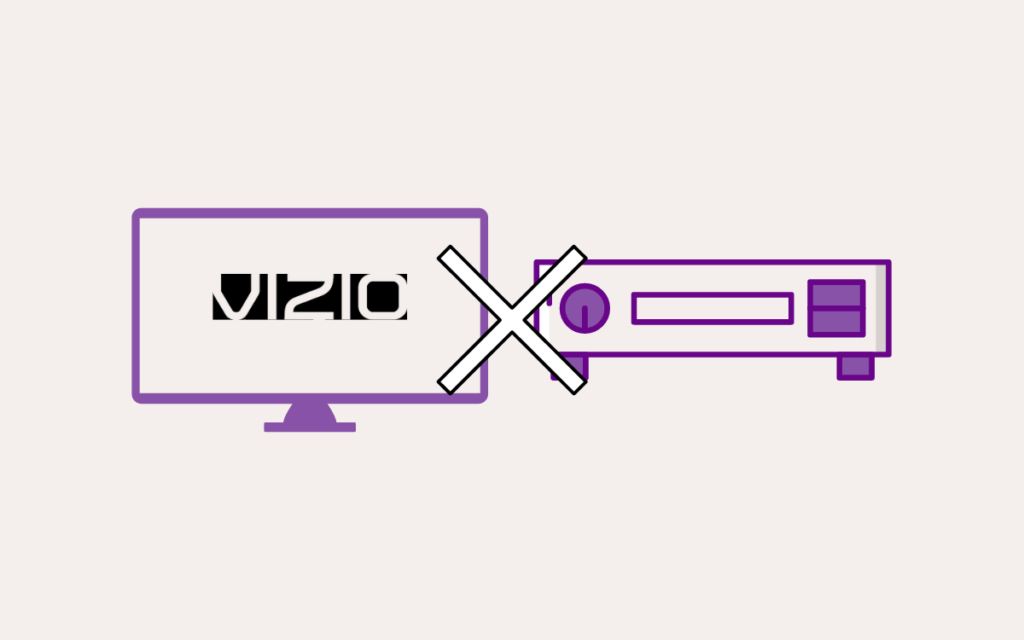
In many cases, the problem can be with the device connected to your TV itself. For example, if the streaming device or setup box connected to your Vizio TV is faulty, then the same reflects on your TV screen.
So I recommend you first disconnect the streaming device or set the top box from the TV and try to use the TV.
Most Vizio TVs come with the Android operating system. So you should be able to navigate around and open apps like YouTube or Netflix.
Open any one of such apps and see if the vertical lines appear now.
If the vertical lines no longer appear on your TV, the issue was with the streaming device or the set-top box connected to your TV.
To fix the problem, you need to troubleshoot the streaming device or set-top box or take it to the nearest service to get it fixed.
If the line still appears on your Vizio TV screen, then the issue is with your TV itself. It’s not the device to be blamed.
Disconnect All The Devices
If you have other devices connected to your TV, you may disconnect them temporarily to isolate and find the reason behind the vertical lines.
Sometimes, the devices connected to your Vizio TV may cause conflict and not work correctly. To see if this is the issue, you must disconnect the device and turn on the TV.
After disconnecting all the devices connected to your TV, use your TV for a while and see if the lines disappear.
If the vertical or horizontal line disappears after disconnecting the device connected to your Vizio TV, the problem is with the device. If this is the case, you may troubleshoot the device to fix the problem or take it to the nearest service center.
Power Cycle The TV
Power cycling the TV is recommended by Vizio experts when you run into problems like audio being out of sync, horizontal or vertical lines appearing on the screen, etc.
A power cycle or soft reset means unplugging the TV and draining any residual power.
If lines appear on Vizio TV because of software glitches, then power cycling your Vizio TV should help you fix that in a jiffy.
It is a simple process that you can do at your home.
So, let’s see how to power cycle Vizio TV.
Start by unplugging the Vizio TV. Wait for 30 seconds.
Press and hold the power button on your Vizio TV for 30 to 45 seconds. If you can’t find the power button on a Vizio TV, refer here.

Once 30 to 45 seconds is up, leave the button and plug in your TV. Turn it on again and see if the lines disappeared.
This process will help us eliminate any technical glitches that may appear from time to time. Many people have managed to fix various simple problems like Vizio TV Stuck On Logo just by power cycling their TV.
Update Vizio TV Firmware
The reason why vertical lines appear on your Vizio TV may be because of software glitches, too.
If you haven’t updated your TV in a while, it can be one of the reasons why the vertical line shows up.
You should update your Vizio TV firmware once in a while to ensure there aren’t any bugs.
Follow the steps below to update your Vizio TV firmware easily.
- Press the Menu button on the remote
- Go to Admin & Privacy > Check for Updates
- Click Yes on the pop-up box that appears
- Wait till it finds the newer version and updates the TV
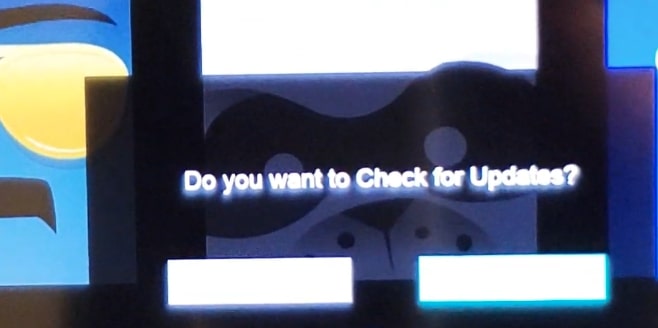
Do not turn off Vizio TV when the update is in progress. Make sure you have a power backup before starting the update process.
If a new update is unavailable for your Vizio TV, you may factory reset it to return the TV to its original settings.
Factory Reset
Almost all sorts of major software-related problems, including glitches, can be easily fixed by resetting your TV.
Note that software problems can also cause vertical or horizontal lines to appear on your Vizio TV screen. And the simple way to fix it is to reset your TV.
Vizio allows users to reset the TV to factory defaults condition.
Upon resetting the TV, every setting and custom configuration will be reset to the original defaults. You will have to set up your TV all over again once it reset.
- Press the Menu button on your Vizio TV Remote (If the Vizio TV Remote is not working, you may use the Vizio mobile app or buttons on the TV to open Settings.)
- Navigate to Admin and Privacy
- Click Reset to Factory Settings
- Follow the on-screen instructions and wait for the reset process to complete.
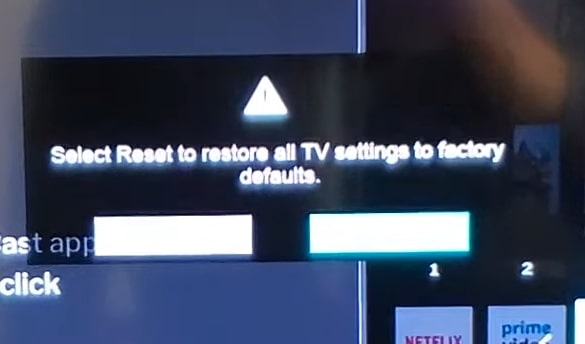
It’s not guaranteed that factory resetting your TV will get rid of vertical or horizontal lines for sure. But it’s worth giving a shot.
Faulty Screen
If none of the troubleshooting steps above helped you, it is most likely a hardware issue.
If the lines on the screen are not moving, we can conclude something is wrong with the display panel.
In most cases, you will need to get your display repaired or replaced by taking your TV to the nearest Vizio service center.
TV screen replacement can be pretty expensive. But you can get it replaced or repaired for free if your TV is still under warranty. Refer to the warranty section given below to get more insight on this.
Motherboard Problem
Like the TV screen, the motherboard is yet another hardware part that can cause issues that may result in horizontal or vertical lines on the TV screen.
Taking your TV to the service center is your only option if it is a motherboard problem. Do not try to open the TV, as it will void the warranty.
Furthermore, there is nothing inside the TV that you can fix by yourself.
Sometimes the issue can be minor, like a broken IC or fuse. Replacing it will help you eliminate the problem and be cheap too.
Contact Vizio Support
Contacting Vizio support is our final resort to fix the TV’s vertical or horizontal lines problem.
Upon contact, they will be able to give you a more specific reason why this happens and what to do next.
You may also book an appointment in the nearest service center to take your TV for repair.
Below are different ways to get in touch with the Vizio support team
You can use the contact details below to connect with a Vizio TV support specialist who will assist you with what to do next.
U.S. and Canada: 844-254-8087
Mexico: 844-324-5953
Monday – Friday, 8:00 AM – 11:00 PM CST
Saturday – Sunday, 9:00 AM – 8:00 PM CST
You can also ask the Vizio support team if your TV is still under warranty. They might ask for some details, so keep them handy.
Claim Warranty
Most Vizio TVs these days come with one year warranty. If it’s been less than one year since you got your TV, it is mostly still under warranty.
You may get your TV repaired or replaced for free if your TV is under warranty. Refer to the TV invoice to see your warranty status and contact VIZIO support using the number given above.
You will need to book an appointment with the nearest service center and take your TV there. The technician will inspect the TV and let you know about the issue. Depending on the seriousness of the issue, they will replace or repair your TV for free (If still under warranty)
Find detailed warranty information here.
If the warranty expired, the repair would be pretty expensive. So ask about the repair costs beforehand.
Wrapping Up
It seems like horizontal or vertical lines appearing on your Vizio TV screen are now a common problem. This mostly happens with old Vizio TVs at least 3 to 5 years old. But recently, many new TV owners are also facing the same problem.
It can be a software or hardware-related issue.
If it is a software issue, you can fix it easily by updating the TV firmware or factory resetting it.
On the other hand, if it is a hardware problem, you will be forced to take your TV to the nearest service center. Depending on the type of problem, they repair or replace your TV for free if covered under warranty.
If your TV is out of warranty, repairs can be costly. If the issue is with the screen or motherboard and your TV is a bit old, you may consider replacing it as it will cost you at least 50 to 60 percent of the amount of buying a new one.
So let’s quickly go through what we did to fix the problem:
- Check the HDMI and other cables for loose connections and damage
- Disconnect other devices connected to the TV
- Power cycle or soft reset
- Update the TV firmware
- Factory reset the TV
I hope this guide helped you fix horizontal or vertical lines on your Vizio TV.
