So your LG TV is not turning on. You tried pressing the power button multiple times, yet your TV shows no signs of life.
I was in the same shoes a couple of days back. One Sunday evening, I grabbed my LG smart TV remote and pressed the power button. But the TV didn’t turn on.
I checked the power supply, HDMI cables, etc., but nothing helped. After researching for hours, I finally managed to fix the problem.
Eventhough LG TV are known to last longer than the competitions, issues like this do pop up.
In this article, I will explain how I managed to fix LG TV not turning on issue and how to fix yours in less than two minutes.
Why Your LG TV Won’t Turn
An LG may not turn on for many reasons like bugs or glitches, faulty remote, broken backlight panel, loose connection, faulty power supply, etc.
Hardware issues like a faulty capacitor, blown fuse, broken motherboard or power supply board, etc can also make an LG TV not turn on.
If your LG TV is not connected to WiFi, Alexa won’t be able to turn on the TV.
Unless you try all the fixes below, one cannot tell the definitive reason why an LG TV is not turning on.
But the good news is that, in most cases, it can be easily fixed in less than five minutes.
How To Fix LG TV Not Turning On
If your LG TV is not turning on, start by unplugging the TV and pressing the power button for 20 to 30 seconds. Ensure you select the correct input source and ensure the power cord is well seated. Disconnect external devices connected to the TV and switch the power supply.
Let’s look at how to fix an LG TV that won’t turn on.
Power Cycle Your TV
One thing that has helped many LG TV users fix the problem is power cycle or soft reboot.
Power cycling helps eliminate temporary bugs or glitches that stop your LG TV from turning on.
Firstly, unplug your LG TV from the wall outlet.
Press and hold the power button on the TV for 20 to 30 seconds. (Ensure you press the power button on the TV and not the one on the remote.)
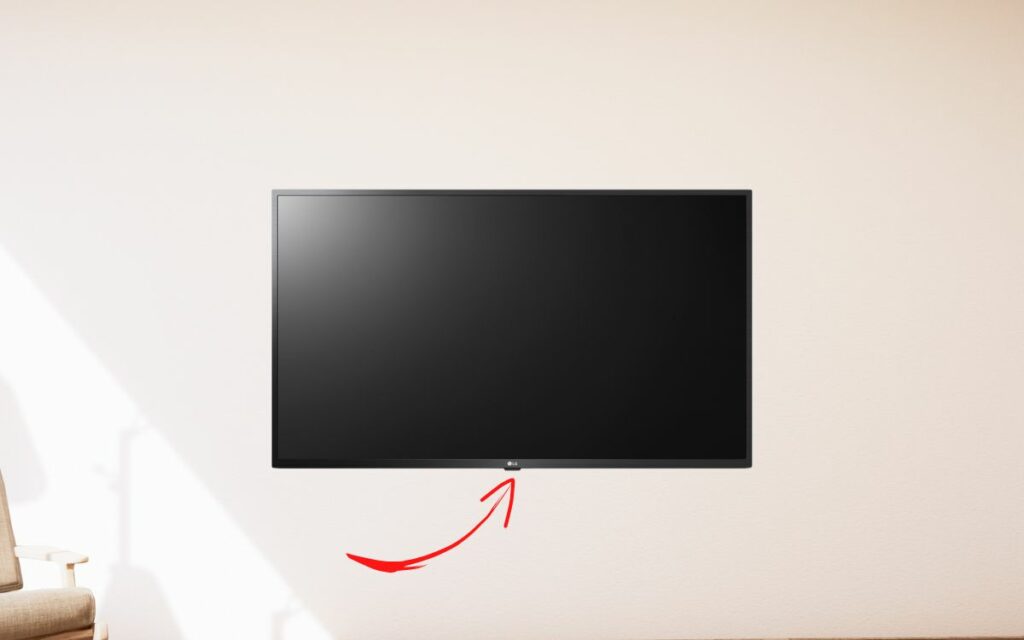
Now, wait for a minute or two.
Plug the TV back in.
Press the power button to turn the TV on and see if it works this time.
Power cycling should also help if your LG TV says WiFi turned off or one side is too dark.
Check The Power LED
All LG TV comes with a power LED or standby light that indicates the current state of the TV.
The standby light should be visible from the front of the TV. It is mainly located towards the bottom bezel’s center or the right corner.

If the standby light stays red, your LG TV is plugged in and turned off. Try pressing the power button on the TV and see if the TV turns on.
If the standby light is green, your LG TV is plugged in and turned on. If this is the case, the backlight may be faulty, or your LG TV has display-related problems.
Lastly, if the standby light is blinking red, it means the TV is plugged in, but there are power supply problems. Inspecting the power supply, ensuring the power cord is connected correctly, switching the wall outlet, etc. should help.
Ensure The Remote Is Working
Issues with the remote can also make your TV not turn on.
Did you try to turn on the TV with the remote? Did you know your LG TV has a physical power button?
Many people are not aware of the physical power button on the TV. In the event that the remote doesn’t work or goes missing, one can turn on the TV using the power button on the TV.
To confirm if there is a problem with your LG TV remote, press the power button on the LG TV and see if it turns on. The power button is usually underneath the bottom bezel or towards the lower right backside.
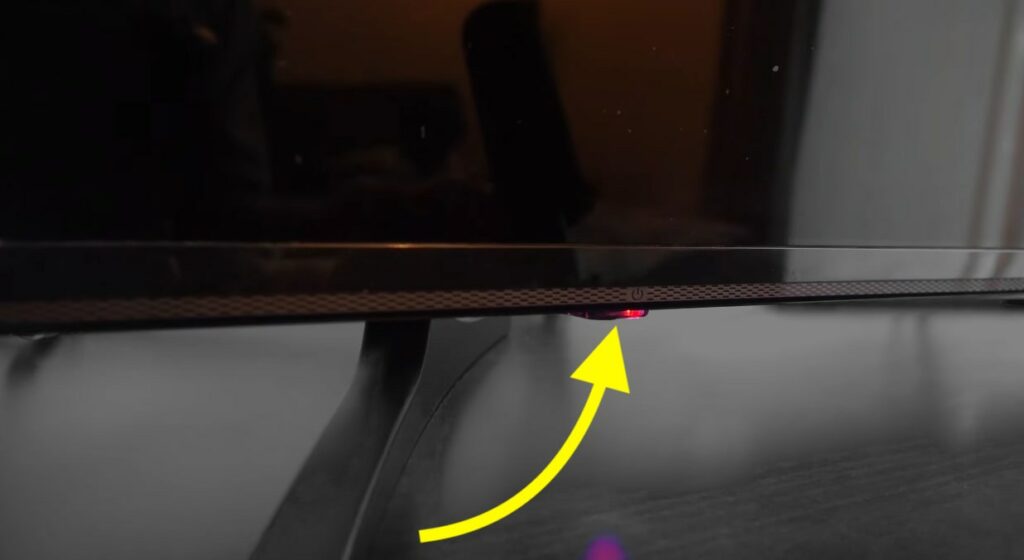
If your LG TV turns on after pressing the button, it means the issue is with your TV remote.
Follow the steps below to fix the remote.
Reset The LG TV Remote
Resetting or power cycling the LG TV remote has helped many people fix various problems like a specific button not working.
To start, remove the back panel of the remote.
Take out both batteries.
Press the power button on the remote towards the top right corner for 20 to 30 seconds.

Put the batteries back in and press the power button to see if your TV responds.
If it doesn’t, gently tap the remote on your hand and try again.
Replace The Batteries
If resetting your LG TV remote didn’t help, most likely, the batteries are dead.
Replacing the batteries will fix the problem.
Slide down the back panel to remove the batteries.
Put two new AA batteries.
Close the back panel and try using the remote
Check For Stuck Buttons
No other button clicks will be registered if your LG TV remote’s buttons are stuck.
For example, some buttons on your LG TV remote are stuck. Now, when you press the power button, it won’t be registered.
Grab your LG TV remote and press all the buttons multiple times to pop out any stuck buttons.
If the button doesn’t pop out even after pressing it many times, you need to open the remote, clean the internals, and reassemble it.
If it sounds like too much work to you, consider purchasing a replacement remote or universal remote and pair it with your LG TV.
Ensure The Power Cord Is Well Seated
Did you move your TV recently or plugged or unplugged any devices? If yes, the power cord might have loosened.
Unplug the power cord.
Ensure no dirt or debris is built up on the port or the cable.
Plug the power cord.
Apply some pressure to make sure the power cord is well connected.
If your TV doesn’t turn on, see if the power cord is damaged. Make sure the cable is not frayed or there are visible damages.
Check The HDMI Cable & Port
Is your LG TV not turned on, or is it turned on and the screen is black?
Issues with the HDMI cable can make the TV display nothing on the screen and appear as if the TV is not turned on.
Firstly, you must ensure you selected the proper input source from the LG TV source settings.
Press the input/source button on your LG TV remote and select the correct input source.
If your TV has multiple HDMI ports, select the correct one on the input settings.
Unplug the HDMI cable and ensure no dust or dirt particles block the port.

Finally, ensure the HDMI cable is not damaged or frayed.
To confirm any problem with the HDMI cable, you may try connecting a different HDMI cable and see if the TV shows the picture.
You may also try pressing a few buttons on your LG TV remote and see if anything appears on the screen.
Switch Power Supply
Is the wall outlet or the power source to which the LG TV is connected working correctly?
Sometimes, the problem may be with the wall outlet.
Try connecting your LG TV to a different wall outlet and see if the TV turns on.
If you connect your LG TV to an extension cord, unplug it from the extension cord and try connecting directly to the wall outlet.
Ensure there are no voltage fluctuations as it might make the TV not turn on.
Disconnect External Devices
External devices connected to your TV, especially the HDMI port, can sometimes cause problems.
Most modern LG TV these days comes with a feature called HDMI-CEC.
It is a feature that allows external devices connected to the TV to turn it on or off. If a device connected to the HDMI port of your LG TV is malfunctioning, it may turn off your TV for no reason.
So try disconnecting all external devices connected to your TV and turn it on.
Disconnecting devices like Blu-ray players, set-top boxes, gaming consoles, streaming sticks, etc., can help.
Is Alexa is unable to turn on your LG TV, see what to do.
Contact LG TV Support
If your LG TV does not turn on even after trying all the troubleshooting fixes above, it’s time to contact support.
So far, we have done everything in our capacity to fix an LG TV that won’t turn on. If nothing seems to work, your TV is experiencing a hardware problem.
Visit the LG TV consumer contact page to find various ways to get in touch with the support team.
Call: 800-243-0000 or 850-999-4934 (Mon. to Sun. 8AM – 9PM EST)
LG Premium Care: 1-855-549-0540 (Mon. to Fri. 8AM – 11PM EST / Sat. to Sun. 9AM – 6PM EST)
Email: click here.
You can contact LG support via email, phone call, live chat, or on social media handles like Facebook or Twitter.
Claim Warranty
Most LG TVs come with at least 1 to 2 years of limited manufacture covered by warranty.
If the warranty period is not over yet, click the link below to find more warranty information about the TV and request a repair for free.
As the TV is covered under warranty, depending on the severity of the problem, you can get your TV replaced or repaired for free.
Hardware Issues
As power cycling the TV, fixing the remote, inspecting the HDMI connection and power cable, and selecting the correct input source didn’t help fix the problem, your LG TV is most likely experiencing a hardware problem.
Various things can go wrong with an LG TV that may make it not turn on.
Below are a few common hardware issues causing LG TVs to not turn on.
Faulty Backlight Panel
You see pictures on the TV screen when the backlight panel behind the screen lights up.
Nothing will be visible on your LG TV screen if the backlight fails to work as expected or is faulty. Your LG TV may be actually turned on, but as the backlight is not working, the TV appears to be turned off.
But how will you determine whether the backlit panel is working?
Even if the backlight of your TV is faulty, the TV should turn on. Looking at the standby LED, you can know if the TV is turned on.
To do so, turn on the flashlight on your smartphone and direct it to the TV screen from 2 to 5 cm away.
Closely examine the spot where the flashlight directly hits and see if you can spot any traces of the picture or the TV menu.
If yes, it means the backlight panel is faulty and needs to be replaced.

Since nothing is wrong with the screen or other internal components, replacing the backlight should solve the problem.
Broken Capacitor
The broken capacitor is another common reason LG TV does not turn on.
Capacitors are small tin can-like structures on the main motherboard and the power supply board.
If the capacitor is bulged, burned, or leaky, it means it is faulty and must be replaced.
If your TV is out of warranty, you can open the TV’s back panel, inspect the motherboard or the power supply board, and see if the capacitor is faulty. Also, check for capacitors with broken legs, as it can make your TV not turn on.
Replacing a broken capacitor is inexpensive, and one could do it themselves if they have the required technical expertise. Get a compatible capacitor and replace it using a soldering iron.
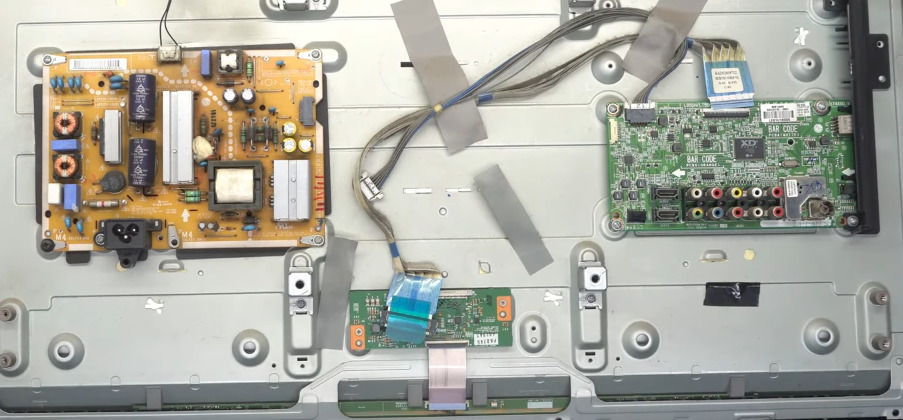
What’s Next?
LG TV not turning on is a widespread problem these days that many people face.
If the underlying issue has nothing to do with any internals or hardware, fixing the TV is pretty simple.
Start by power cycling the TV, inspecting the connections, and looking for broken backlight panels.
Most people managed to fix their LG TV by simply power cycling the TV.
Let’s quickly review what to do when the LG TV does not turn on.
- Power cycle TV
- Inspect the HDMI connection
- Check the standby LED
- Switch the power supply
- Disconnect external devices connected to the TV
- Replace the backlight
- Replace blown capacitor or fuse
- Contact support
