Roombas are well worth it as the smart vacuum robot can connect with Alexa and automate the entire house cleaning tasks. To operate Roomba with Alexa, you need to know Alexa Roomba commands.
Once you master all the essential Alexa Roomba commands, you can control your Roomba vacuum robot from any part of the globe and clean your home remotely.
Gone are the days were you used to manually invoke a robot vacuum or set it on a fixed schedule. With the help of smart assistants like Alexa or Google home, you can easily start cleaning any part of your room with a simple voice command.
Alexa Roomba Voice Commands (Entire List)
There are many Alexa Roomba and Braava voice commands that you can use to instantly invoke a task like cleaning the room, mopping the floor, returning to the charging dock, emptying the base, setting a new schedule, cleaning multiple floors, and more.
Not all Roomba robots are compatible with Alexa. Before going in, you should ensure the model of Roomba that you own is compatible with Alexa.
All leading WiFi enabled Roombas can be connected and controlled using Alexa.
Below in the table, you will find the action, the Alexa command, and finally, which models support a particular command.
| No. | Action | Alexa Command To Say | Applicable On (Models) |
|---|---|---|---|
| 1 | Start Vacuuming | Alexa, ask Roomba to start vacuuming | All Wi-Fi Roombas |
| 2 | Stop Vacuuming | Alexa, ask Roomba to stop vacuuming. | All Wi-Fi Roombas |
| 3 | Pause Vacuuming | Alexa, ask Roomba to pause vacuuming. | All Wi-Fi Roombas |
| 4 | Resume Vacuuming | Alexa, ask Roomba to resume vacuuming. | All Wi-Fi Roombas |
| 5 | Return Roomba to Base Station | Alexa, have Roomba go home. or Alexa, ask Roomba to return to its dock. | All Wi-Fi Roombas |
| 6 | Schedule Vacuuming | Alexa, ask Roomba to schedule a vacuuming job on Monday morning. | All Wi-Fi Roombas |
| 7 | Schedule Vacuuming | Alexa, ask Roomba to schedule vacuuming. Alexa, ask Roomba to schedule a vacuuming job on [day] at [time]. | All Wi-Fi Roombas |
| 8 | Clean By Room | Alexa, ask Roomba to have [robot_name] vacuum my [room_name]. | Roomba i7, j7, s9 series |
| 9 | Clean by Zone | Alexa, ask Roomba to have [robot_name] vacuum the [zone_name]. | Roomba i7, j7, s9 series |
| 10 | Clean by Object | Alexa, ask Roomba to vacuum the [object_name]. Alexa, ask Roomba to vacuum around the [object_name]. Alexa, ask Roomba to vacuum under the [object_name]. Alexa, ask Roomba to vacuum in front of the [object_name]. Alexa, ask Roomba to vacuum the [left or right side] of the [object_name]. | Roomba i7, j7, s9 series |
| 11 | Stop Locating Roomba | Alexa, tell Roomba I found it. Alexa, tell Roomba to be quiet. | All Wi-Fi Roombas |
| 12 | Vacuum a Room | Alexa, ask Roomba to vacuum my [room_name]. Alexa, tell Roomba there is a mess in the [room_name] and [room_name]. Alexa, tell Roomba the [room_name] needs to be vacuumed. | All Wi-Fi Roombas |
| 13 | Locate Roomba | Alexa, ask Roomba where it is. Alexa, ask Roomba to sing for me. | All Wi-Fi Roombas |
| 14 | Clean by Favorite | Alexa, ask Roomba to have [robot_name] vacuum the [favorite_name] favorite. | Roomba i7, j7, s9 series |
| 15 | Schedule Vacuuming by Room | Alexa, ask Roomba to schedule a vacuuming job on [day] at [time] in the [room name]. | Roomba i7, j7, s9 series |
| 16 | Locate Roomba | Alexa, ask Roomba to locate Bunny. | All Wi-Fi Roombas |
| 17 | Return Roomba to Base Station | Alexa, ask Roomba to have [robot_name] go home. | All Wi-Fi Roombas |
| 18 | Roomba Status | Alexa, ask Roomba to find out how Bunny is doing. | All Wi-Fi Roombas |
| 19 | List Schedule | Alexa, ask Roomba, when is [robot_name] scheduled to vacuum? | All Wi-Fi Roombas |
| 20 | Clean by Room | Alexa, ask Roomba to vacuum my [room_name]. Alexa, tell Roomba there is a mess in the [room_name] and [room_name]. | Roomba i7, j7, s9 series |
| 21 | Start Vacuuming | Alexa, ask Roomba to have [robot_name] start vacuuming. | All Wi-Fi Roombas |
| 22 | Resume Vacuuming | Alexa, ask Roomba to have [robot_name] resume vacuuming. | All Wi-Fi Roombas |
| 23 | Pause Vacuuming | Alexa, ask Roomba to have [robot_name] pause vacuuming. | All Wi-Fi Roombas |
| 24 | Remove a Scheduled Cleaning Job | Alexa, ask Roomba to remove scheduled vacuuming job on [day] with [robot_name]. | All Wi-Fi Roombas |
| 25 | Clean By Object | Alexa, ask Roomba to have [robot_name] vacuum in front of the [object_name]. | Roomba i7, j7, s9 series |
| 26 | Remove a Scheduled Cleaning Job | Alexa, ask Roomba to remove scheduled vacuuming job on [day]. Alexa, tell Roomba to cancel vacuuming on [day]. | All Wi-Fi Roombas |
| 27 | Clean by Zone | Alexa, ask Roomba to vacuum the [zone name]. | Roomba i7, j7, s9 series |
| 28 | Check Roomba Status | Alexa, ask Roomba what it’s doing. Alexa, ask Roomba what her deal is. | All Wi-Fi Roombas |
| 29 | Schedule Vacuuming by Room | Alexa, ask Roomba to schedule a vacuuming job with [robot_name] on [day] at [time] in the [room_name]. | Roomba i7, j7, s9 series |
| 30 | Stop Vacuuming | Alexa, ask Roomba to have [robot_name] stop vacuuming. | All Wi-Fi Roombas |
| 31 | List Schedule | Alexa, ask Roomba when my robot is scheduled to vacuum. Alexa, tell Roomba to list my vacuuming schedule. | All Wi-Fi Roombas |
| 32 | Vacuum a Room with a Specific Robot | Alexa, ask Roomba to vacuum the [room_name] with [robot_name]. | All Wi-Fi Roombas |
| 33 | Vacuum More Than One Room | Alexa, ask Roomba to go vacuum the [room_name] and [room_name]. | All Wi-Fi Roombas |
| 34 | Start Mopping | Alexa, ask Braava to start mopping. | All Wi-Fi Braavas |
| 35 | Stop Mopping | Alexa, ask Braava to stop mopping. | All Wi-Fi Braavas |
| 36 | Pause Mopping | Alexa, ask Braava to pause mopping. | All Wi-Fi Braavas |
| 37 | Resume Mopping | Alexa, ask Braava to resume mopping. | All Wi-Fi Braavas |
| 38 | Start Sweeping | Alexa, ask Braava to start sweeping. | All Wi-Fi Braavas |
| 39 | Stop Sweeping | Alexa, ask Braava to stop sweeping. | All Wi-Fi Braavas |
| 40 | Pause Sweeping | Alexa, ask Braava to pause sweeping. | All Wi-Fi Braavas |
| 41 | Resume Sweeping | Alexa, ask Braava to resume sweeping. | All Wi-Fi Braavas |
| 42 | Return Braava to Base Station | Alexa, tell Braava to return to its charging station. | All Wi-Fi Braavas |
| 43 | Braava Status | Alexa, ask Braava if it’s done yet. Alexa, ask Braava what it’s doing. | All Wi-Fi Braavas |
| 44 | Stop Locating Braava | Alexa, ask Braava where it is. Alexa, ask Braava to beep at me. | All Wi-Fi Braavas |
| 45 | Schedule Mopping | Alexa, ask Braava to schedule mopping. Alexa, ask Braava to schedule a mopping job on [day] at [time]. | All Wi-Fi Braavas |
| 46 | Remove a Scheduled Mopping Job | Alexa, ask Braava to remove scheduled mopping job on [day]. Alexa, tell Braava to cancel mopping on [day]. | All Wi-Fi Braavas |
| 47 | Remove a Scheduled Sweeping Job | Alexa, ask Braava to remove scheduled sweeping job on [day]. Alexa, tell Braava to cancel sweeping on [day]. | All Wi-Fi Braavas |
| 48 | List Schedule | Alexa, ask Braava, when is my robot scheduled to mop or sweep.Alexa, tell Braava to list my mopping/sweeping schedule. | All Wi-Fi Braavas |
| 49 | Schedule Mopping by Room | Alexa, ask Braava to schedule mopping in the [room_name]. | Braava m6 series |
| 50 | Clean By Room | Alexa, ask Braava to mop the [room_name]. Alexa, tell Braava there is a mess in the [room_name] and [room_name]. | Braava m6 series |
| 51 | Clean by Zone | Alexa, ask Braava to have [robot_name] mop the [zone_name]. | Braava m6 series |
| 52 | Clean By Object | Alexa, ask Braava to have [robot_name] mop in under the [object_name]. | Braava m6 series |
| 53 | Clean by Favorite | Alexa, ask Braava to mop the [favorite_name] favorite. | Braava m6 series |
| 54 | Start Mopping | Alexa, ask Braava to have [robot_name] start mopping. | All Wi-Fi Braavas |
| 55 | Stop Mopping | Alexa, ask Braava to have [robot_name] stop mopping. | All Wi-Fi Braavas |
| 56 | Pause Mopping | Alexa, ask Braava to have [robot_name] pause mopping. | All Wi-Fi Braavas |
| 57 | Resume Mopping | Alexa, ask Braava to have [robot_name] resume mopping. | All Wi-Fi Braavas |
| 58 | Start Sweeping | Alexa, ask Braava to have [robot_name] start sweeping. | All Wi-Fi Braavas |
| 59 | Stop Sweeping | Alexa, ask Braava to have [robot_name] stop sweeping. | All Wi-Fi Braavas |
| 60 | Pause Sweeping | Alexa, ask Braava to have [robot_name] pause sweeping. | All Wi-Fi Braavas |
| 61 | Resume Sweeping | Alexa, ask Braava to have [robot_name] resume sweeping. | All Wi-Fi Braavas |
| 62 | Return Braava to Base Station | Alexa, ask Braava to have [robot_name] go home. | All Wi-Fi Braavas |
| 63 | Braava Status | Alexa, ask Braava to find out how [robot_name] is doing. | All Wi-Fi Braavas |
| 64 | Clean By Object | Alexa, ask Braava to have [robot_name] mop in front of the [object_name]. | Braava m6 series |
| 65 | Schedule Sweeping | Alexa, ask Braava to schedule a sweeping job with [robot_name] on [day] at [time]. | All Wi-Fi Braavas |
| 66 | Clean by Zone (Imprint Link) | Alexa, tell Roomba to vacuum and Braava to mop the nook. | Roomba i7, j7, s9 series and Braava m6 series |
| 67 | Start Cleaning (Imprint Link) | Alexa, tell Roomba to vacuum and Braava to mop. | Roomba i7, j7, s9 series and Braava m6 series |
| 68 | List Schedule | Alexa, ask Braava, when is [robot_name] scheduled to mop. | All Wi-Fi Braavas |
| 69 | Locate Braava | Alexa, ask Braava to locate [robot_name]. | All Wi-Fi Braavas |
| 70 | Clean by Favorite | Alexa, ask Braava to have [robot_name] mop the [favorite_name] favorite. | Braava m6 series |
| 71 | Schedule Mopping | Alexa, ask Braava to schedule a mopping job with [robot_name] on [day] at [time]. | All Wi-Fi Braavas |
| 72 | Schedule Mopping by Room | Alexa, ask Braava to schedule a mopping job with [robot_name] on [day] at [time] in the [room_name]. | Braava m6 series |
| 73 | Clean by Zone | Alexa, ask Braava to have [robot_name] mop the [zone_name]. | Braava m6 series |
| 74 | Clean by Room (Imprint Link) | Alexa, tell Roomba to vacuum and Braava to mop the living room. | Roomba i7, j7, s9 series and Braava m6 series |
| 75 | Remove a Scheduled Sweeping Job | Alexa, ask Braava to remove the scheduled sweeping job on [day] with [robot_name]. | All Wi-Fi Braavas |
| 76 | Remove a Scheduled Mopping Job | Alexa, ask Braava to remove the scheduled mopping job on [day] with [robot_name]. | All Wi-Fi Braavas |
| 77 | Mop Under an Object | Alexa, ask Braava to start mopping under my [object_name]. | All Wi-Fi Braavas |
| 78 | Clean by Object (Imprint Link) | Alexa, tell Roomba to vacuum and Braava to mop under the coffee table. | Roomba i7, j7, s9 series and Braava m6 series |
| 79 | Clean By Room | Alexa, ask Braava to have [robot_name] mop my [room name]. | Braava m6 series |
| 80 | Mop a Zone | Alexa, ask Braava to mop the [zone_name]. Alexa, tell Braava to mop the [zone_name] needs to be mopped. | All Wi-Fi Braavas |
Objects and Zones-related commands are only supported by Roombas with the latest Imprint Smart Mapping technology.
Make sure you replace the [room_name], [robot_name], [zone_name], [favorite_name], [object_name], [day], and [time] accordingly.
Pairing your Roomba with Alexa smart home setup can make your life much easier. Since an Alexa home setup doesn’t cost you much, many buy Roombas to automate cleaning tasks.
Roomba Models Compatible With Alexa
If you want to take advantage of cleaning your house using Alexa commands, your Roomba model should work with Alexa.
Sadly, not all Roomba models work with Alexa. Below are the Roomba models that work with Alexa and those that don’t.
What Roomba Models Work With Alexa?
Below are the Roomba models that work with Alexa.
What Roomba Models Don’t Work With Alexa?
Even Roomba models are not compatible with Alexa.
How To Link Roomba To Alexa
To start using Alexa Roomba commands, you need to first connect Roomba to Alexa.
All you need to do is add the iRobot Home Alexa skill to the Alexa app.
Follow the steps below to connect Roomba to Alexa on your smartphone.
Ensure you have already installed the Alexa app on your Android or iOS device.
Firstly, head to the iRobot sign-up page and create a new account. (Skip if already done)
Open the Alexa app.
Tap the More icon from the bottom right corner.
Scroll down and tap Skills & Games.
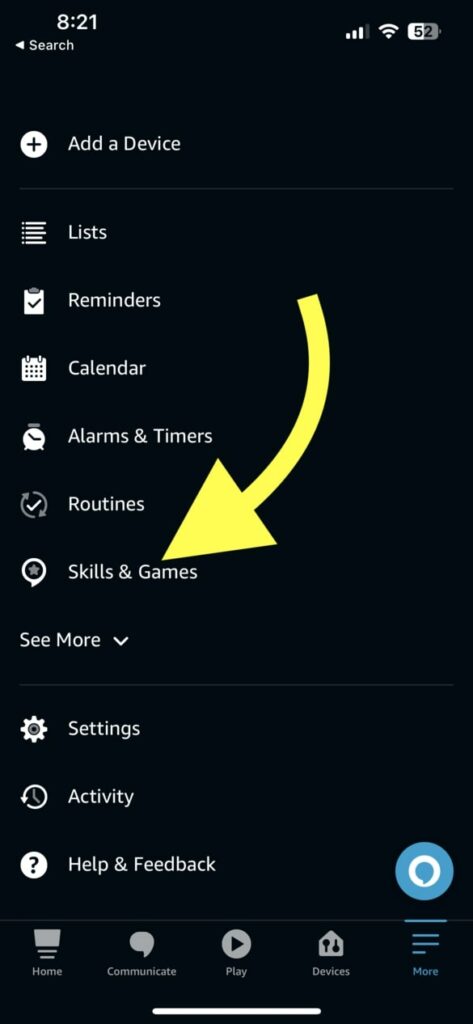
Tap the Search icon on the top right.
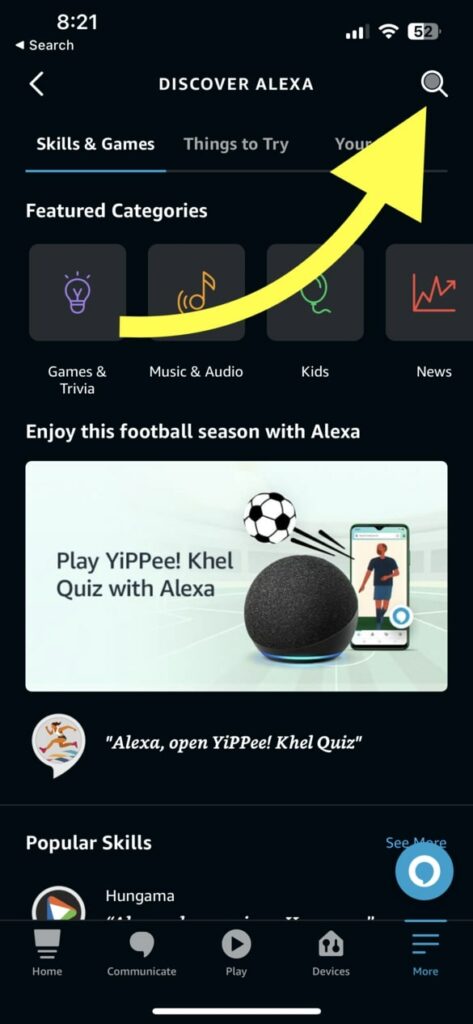
On the search bar that appears, type and search for iRobot.
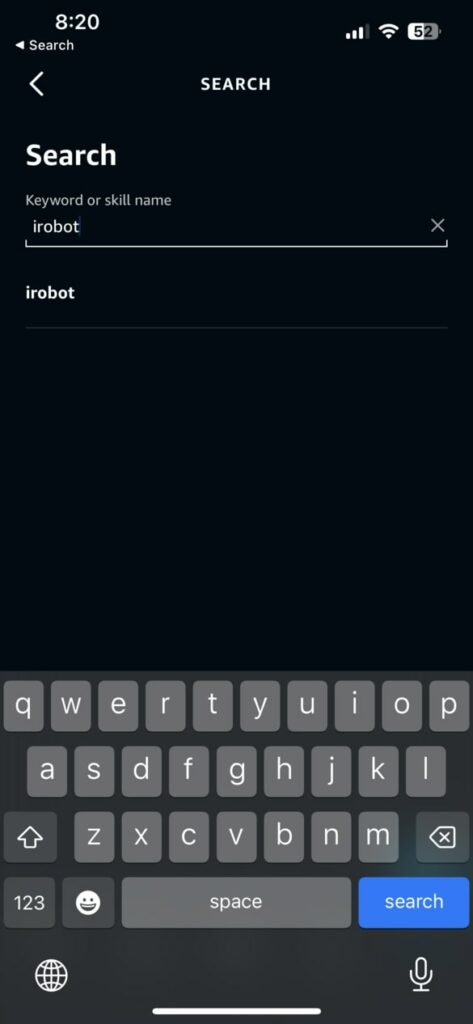
From the search results, tap iRobot Home.
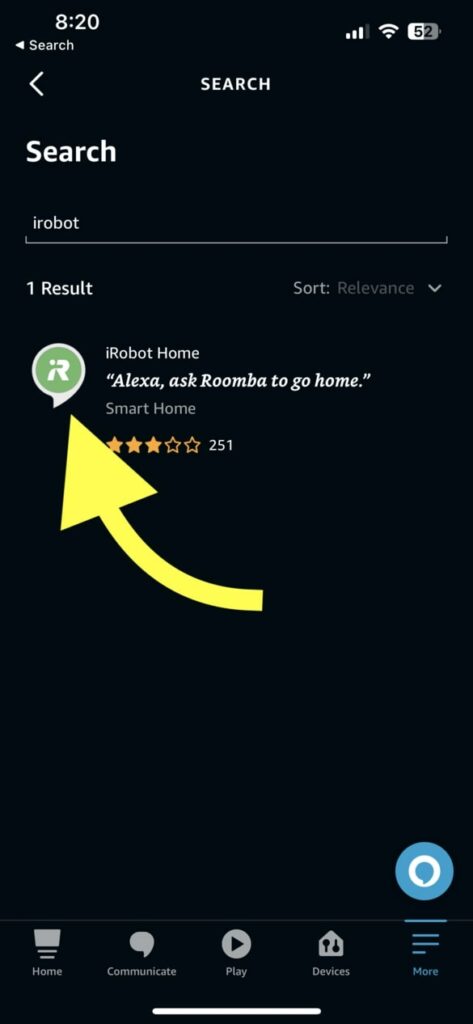
Tap the ‘Enable to use‘ button.
Now the iRobot login page will open up. Use your login credentials, sign in to your iRobot account, and authorize Alexa access.
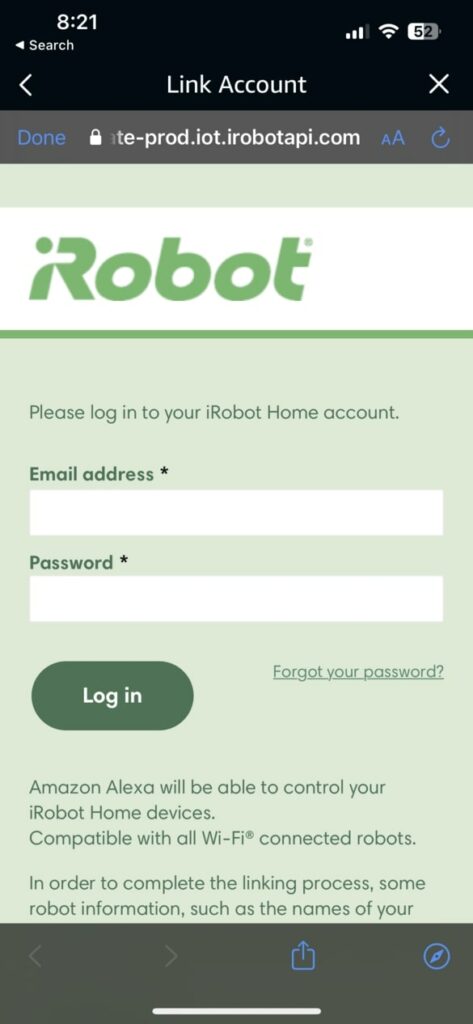
Once access is granted, tap the DISCOVER DEVICES button to find and add Roomba vacuum robots automatically.
What’s Next?
The next time you want to clean your house or mop the floor, say ‘Alexa, ask Roomba to clean room_name.
You will be well-versed with the Alexa Roomba commands after going through the list of commands multiple times.

