One thing that most Alexa Echo users hate is its connection announcement feature. Every time you connect your phone to Alexa, it says “Now Connected To Phone Name” or “Playing From Phone Name”
The connection announcement feature can be extremely annoying, especially when the phone automatically disconnects and connects to Alexa.
For some people, the connection drops and reconnects at midnight or 4 AM, and suddenly, Alexa announces the same. Many people reported Alexa started playing music randomly as well.
It can be terrifying, and no one wants Alexa to make a loud connection announcement in the middle of the night.
In this article, you will see how to stop Alexa connection announcements like ‘Now playing from’ and ‘Connected to’ easily.
How To Get Alexa To Stop Announcing When I Connect To Its Bluetooth?
To stop Alexa from announcing the Bluetooth connection, you need to turn off the announcement feature on the Alexa app. Open the Alexa app, head to Device Settings, select the particular Alexa device, select Settings, open the Communications option, and disable the Announcement toggle.
Methods to disable Bluetooth connection announcement on Alexa includes:
- Enabling Brief mode
- Disabling the announcement option via the Alexa app
- Turning on DND to temporarily block connection announcements
Turn Off Announcement On Alexa App
If you want to permanently get rid of the connection announcement and stop Alexa from notifying you when you connect your phone with Bluetooth or ask to play a song, you may turn off the announcement feature.
It’s good that Amazon has included an option to turn off the announcement feature if not needed.
To disable the connection announcement feature, you need to deactivate it via the Alexa app.
If you don’t have the Alexa app installed on your phone, firstly download the Alexa app and link your Alexa device.
Open the Alexa app.
Tap the More icon from the bottom right corner of the screen.
Select Settings.
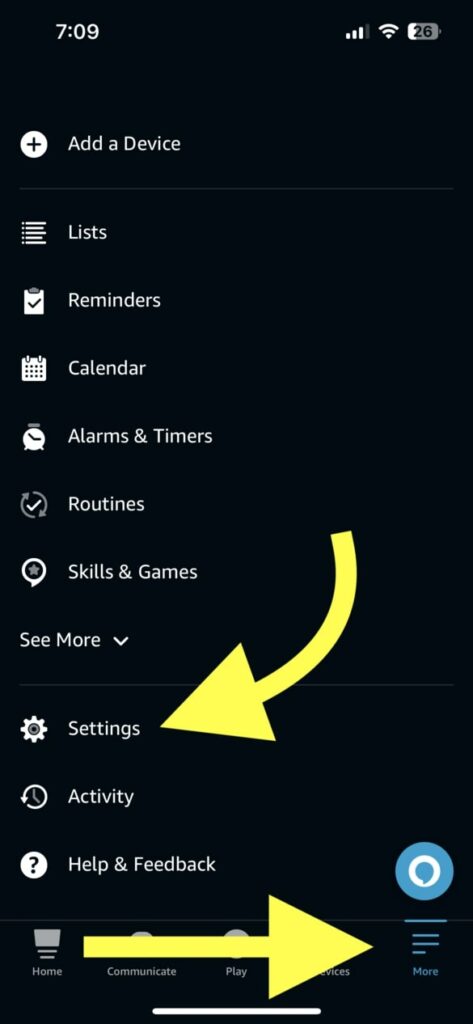
Select Device Settings.
Select the particular Alexa device for which you want to turn off the announcement feature.
Open Communication options.
Disable the announcements toggle.
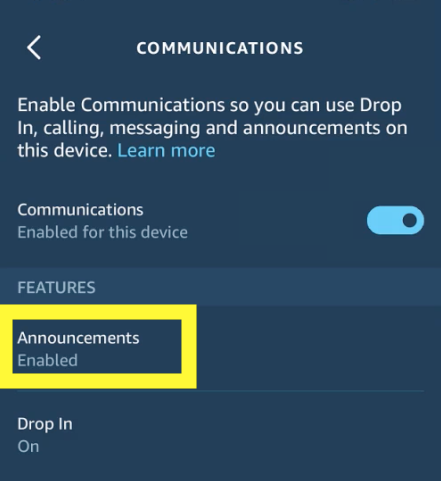
Once you disable the announcement toggle on the Alexa app, you need to restart your Alexa device.
Once restarted, Alexa will no longer announce when you connect your phone to it or play music.
Enable Brief Mode
Enabling brief mode can help you get Alexa to stop Bluetooth connection announcements.
If you do not want Alexa to announce vocally but want to get notified by a beep sound, then enabling Brief mode will help.
In short, once in Brief Mode, Alexa talks less.
Open the Alexa app.
Tap the More option towards the bottom right corner of the screen.
Open Settings.
Scroll down and open Voice Responses.
You will find a toggle named Brief Mode.
Enable the toggle.

Once done, restart Alexa for the changes to take place.
Enable DND (Do Not Disturb) Mode
If you want to block Bluetooth connection announcements temporarily, the best option would be to enable the Do Not Disturb or DND mode.
The DND mode will block notifications for calls and messages, connection announcements, and more.
Upon turning off the DND mode, everything will be like how it was initially.
Enabling DND on Alexa is very simple.
Just say the voice command “Alexa, turn on do not disturb mode” or “Alexa, turn on DND”.
Once done, just say “Alexa, turn off do not disturb mode” or “Alexa, turn off DND”.
How Do I Stop Alexa Saying Now Playing From Your iPhone?
Disabling the announcement option via the Alexa app will stop Alexa from announcing the Bluetooth connection every time you connect your phone.
But it won’t stop Alexa from saying ‘now playing from your phone‘ when you ask to play music via the phone.
And sadly, there is no option to disable or stop Alexa from saying “now playing from your iPhone”.
You will have to live with it.
Maybe we can expect Amazon to release an update that will let us do the same in the future.
FAQ
How do I stop Alexa from announcing Bluetooth?
You need to disable the announcement options to stop Alexa from announcing Bluetooth. Open the Alexa app, head to Settings, select the Alexa device and turn off Announcement options under Communication.
How do I stop Alexa from announcing everything temporarily?
You need to enable the DND mode to stop Alexa from announcing everything temporarily. Just say, “Alexa, turn on DND mode” or “Alexa, turn on do not disturb mode” to temporarily block all announcements.
How do I stop Alexa from saying playing from device?
Sadly, there is no option to stop Alexa from saying playing from device. Every time, you play something from your phone on Alexa, it will announce saying “Playing from device_name”. In short, you will have to live with it. Nothing much can be done.
Other Alexa Guides
- How To Schedule Lights With Alexa?
- Alexa Responds But Won’t Play Music On Echo & Sonos
- Multiple Spotify Accounts on Alexa: Simple Guide!
- How To Use Alexa As A Bluetooth Speaker Without WiFi
Wrap Up
Alexa announcing the Bluetooth connection can be annoying if we use the device frequently. Certain devices disconnect and connect to Bluetooth periodically, and Alexa keeps telling the same every time.
The worst part is that Alexa announces the Bluetooth device connection status at midnight and 3 AM. This is scary and needs to be taken care of.
The easiest way to turn off Bluetooth connection announcements on Alexa is to turn off the ‘Announcement’ option underneath Communication tab in the Alexa app.

