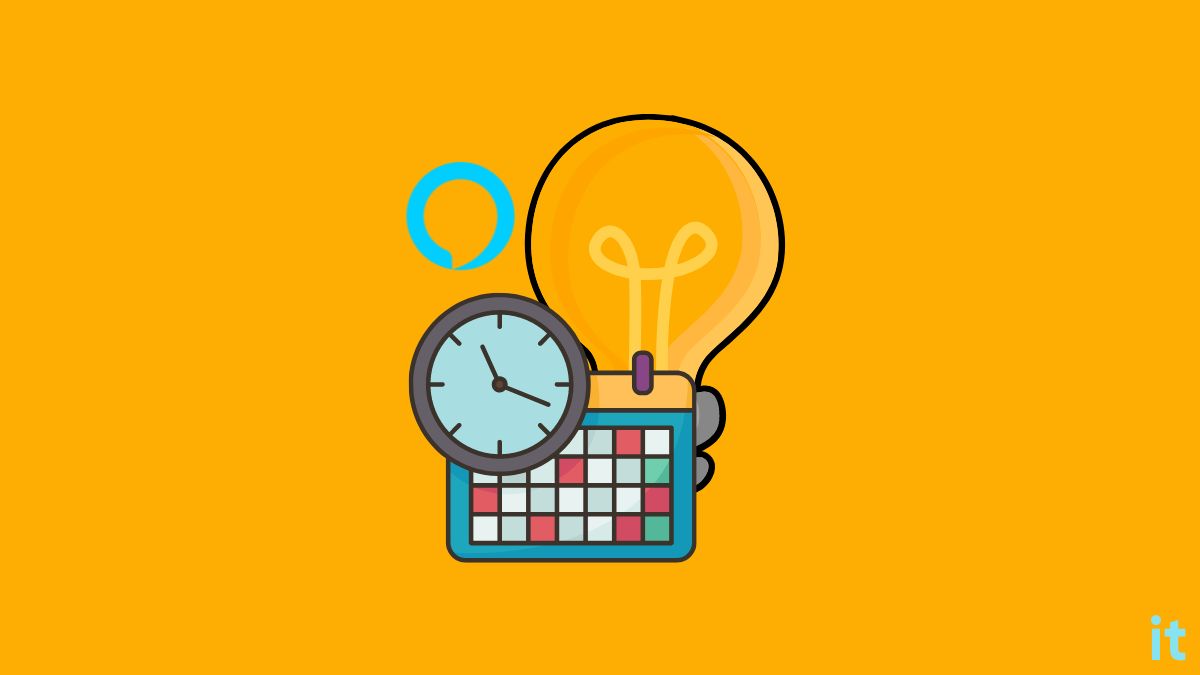Scheduling light is an integral part of the home automation setup. And the good news is Alexa will let you schedule all lights in your home. Once linked with your Alexa smart home setup, you can remotely turn on the light, control it, change the color, and schedule them.
Scheduling light allows you to turn on and off lights automatically at a specific time. This article will show you how to schedule lights with Alexa easily.
Everyone has a misconception that only smart lights can be scheduled with Alexa. If you have a regular lightbulb at your home and want to schedule it with Alexa, refer to the last section of the article.
To schedule light with Alexa, firstly, add the light. Head to Routines > Add new > enter the name > Schedule > select the time and date > Actions > select power and On options > select the bulb and save.
How To Make Alexa Schedule Lights
The process of scheduling lights with Alexa is straightforward and can be done in less than two minutes.
I’ll share the entire step-by-step guide, from picking up the right smart bulb to adding it to Alexa and scheduling it within the Alexa app.
Pick The Right Light Compatible With Alexa
If you plan to link your light with Alexa directly, you must ensure the light is compatible with Alexa.
You should buy smart bulbs from reputable brands that last long and has good warranty coverage.
Below are some amazing smart lights that go well with your Alexa smart home setup. They are compatible with Alexa and are generally easier to configure.
If you want to easily find the best smart bulbs and lights that are compatible with Alexa, head to the Light bulb works with Alexa section on Amazon.
Once you get your hands on a smart bulb, the next is to set up and configure the light.
Setup The Light
If the smart light you bought is compatible with Alexa, you may directly add it via the Alexa app. But for certain smart lights, you may want to add it to their app and then configure it on Alexa.
Follow the steps below to add a light on Alexa.
Open the Alexa app.
Head to the Devices section.
Tap the plus button on the top right corner of the screen to add a new bulb.
Tap Add Device.
Under ALL DEVICES, tap Light.
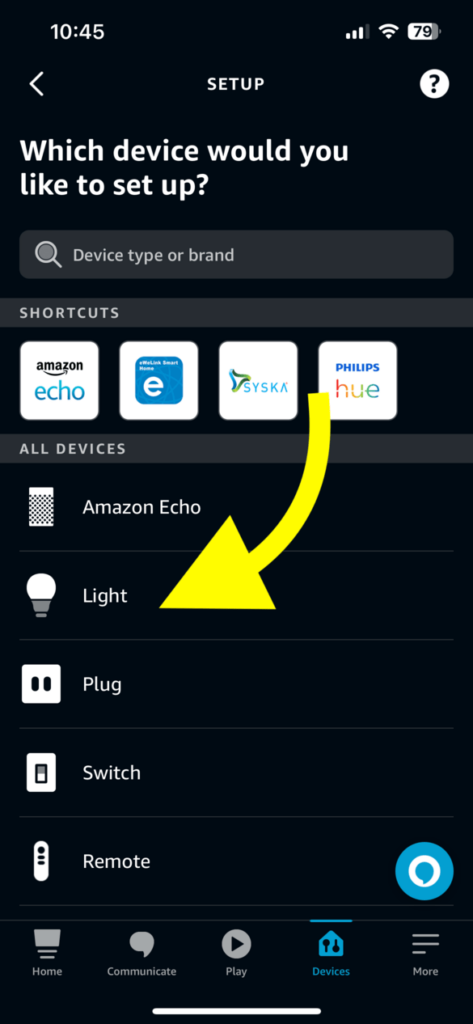
Now select the brand of the smart light.
Select the model of the smart light that you have.
Tap the Next button and follow the on-screen instructions to complete adding the bulb to the Alexa app.
If you want to schedule multiple lights, you may create a new device group and add all the lights.
Just tap the plus button on the top right and select Add Group.
Tap Create a room or device group.
Tap Next.
Select the smart home devices you want to add to this group and complete the setup.
Schedule Lights With Alexa
Now that you have successfully added your smart light to Alexa, the next is to set up a new Alexa routine to schedule the light.
During the routine setup, you have the option to set specific times at which the light should turn on and turn off. So let’s see how.
Open the Alexa app.
Tap the More icon from the bottom right corner of the screen.
Tap Routines.
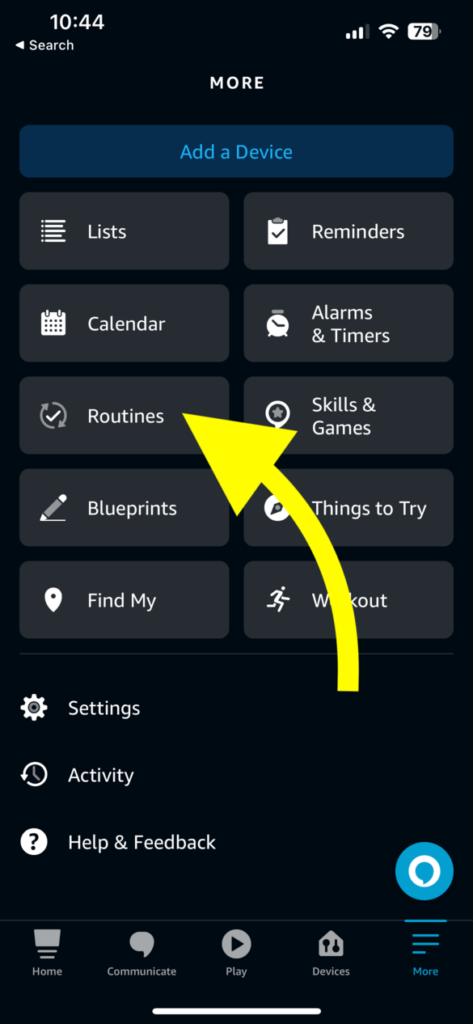
Tap the plus button on the top right corner.
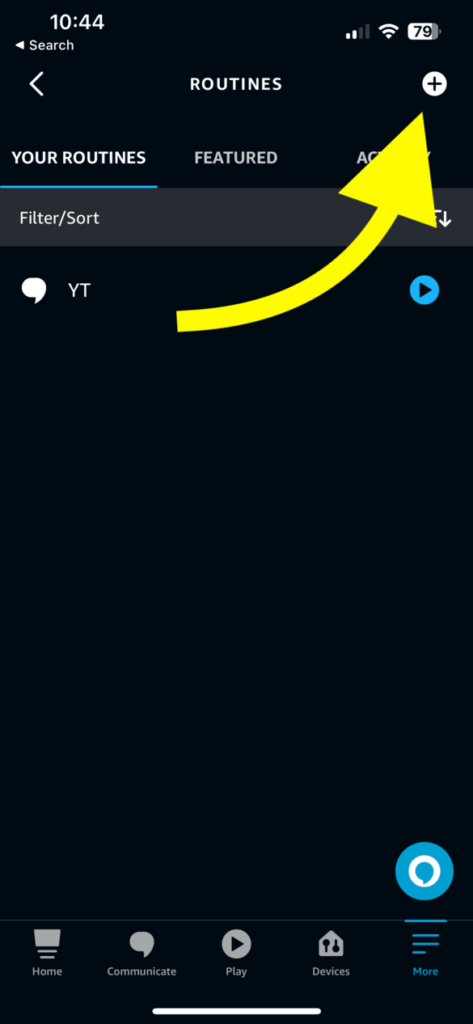
Select Enter routine name and give it a descriptive name.
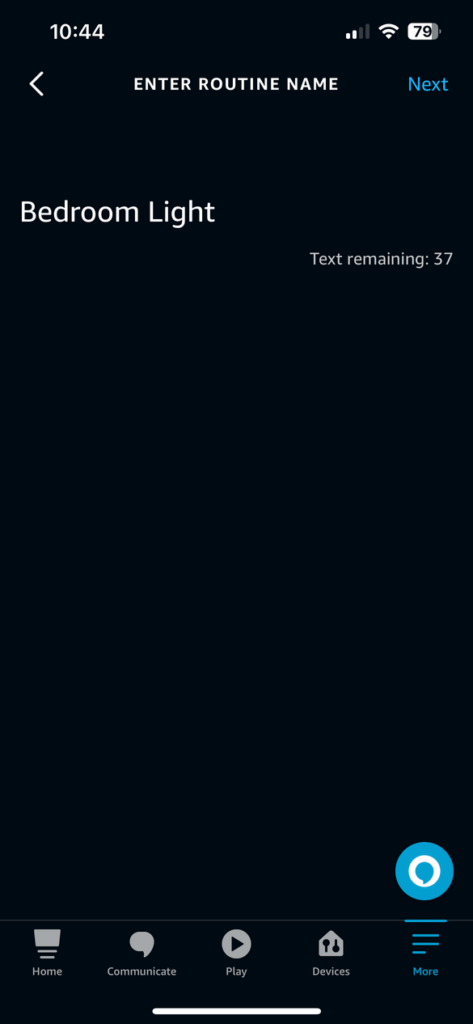
Now tap When this happens option.
Tap Schedule.
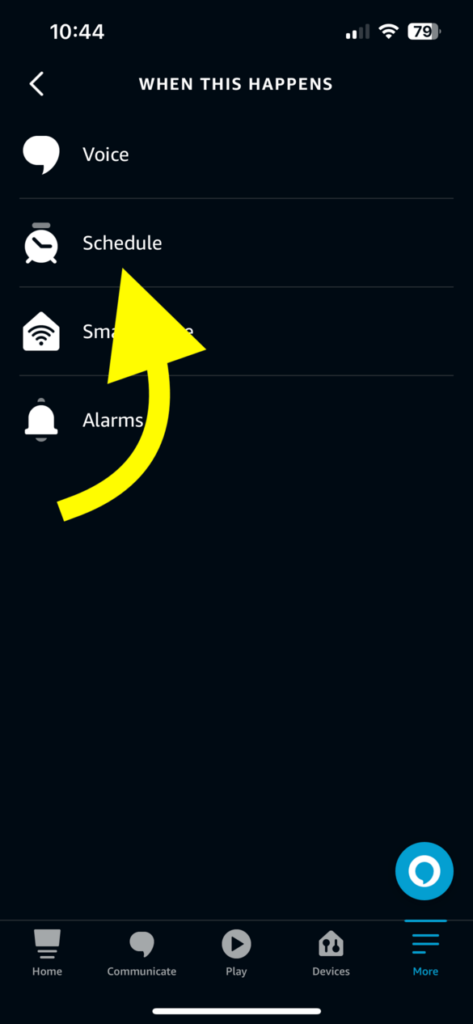
Select the days and times at which the light should turn on.
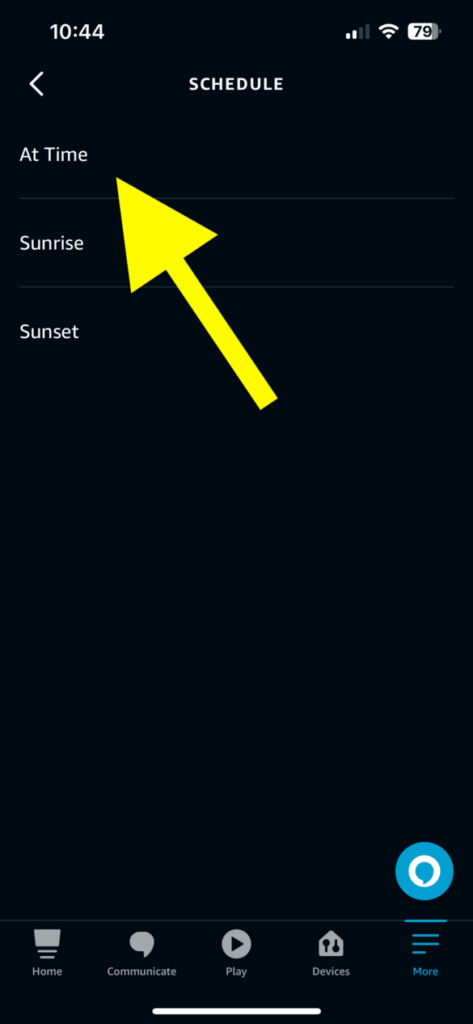
Hit the Next button on the top right.
Tap the Add action button.
Select Smart home.
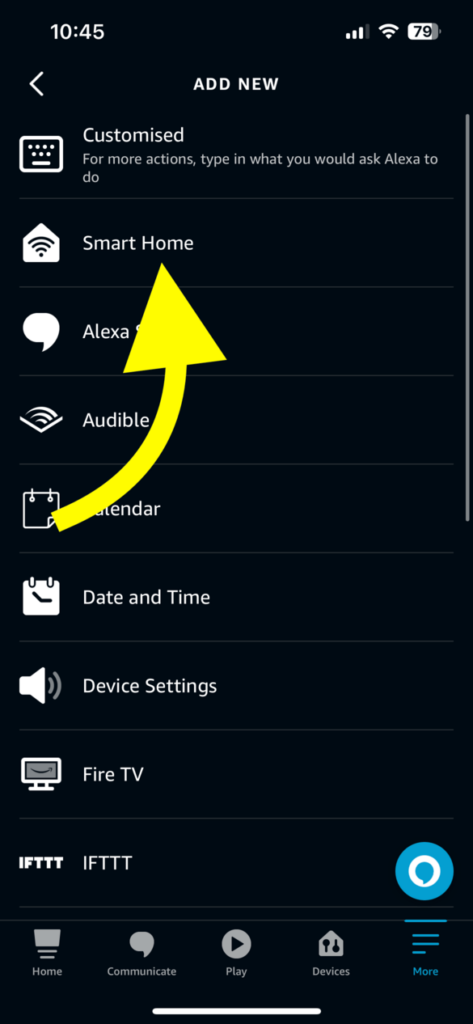
Select the particular light that you want to schedule. Or, if you have multiple lights, select the group.
Enable the power option.
Now select the “On” option.
Tap the Save button on the top right to complete the schedule to turn on the bulb.
Now you must repeat the same process to create a new routine to turn off the light at a specific time.
When you are in the Actions section, you need to enable the power option and select “Off”
Since a routine to turn on and turn off the bulb is now active, Alexa will automatically turn on and turn off the light at the specified time.
If you want to turn on and turn off the light multiple times during the day, you must create the appropriate number of routines.
Alexa Light Scheduling Options
Apart from setting a time and day, Alexa offers several other ways to schedule lights.
Schedule Lights With Alarm
You can configure your light on Alexa to turn on or off as soon as the alarm goes off.
Depending on the brand and model you use, you may even set a schedule to adjust the intensity of the light when the alarm goes off.
Schedule Lights At Sunset And Sunrise
Alexa provides the option to schedule lights for sunset and sundown. It means you can set up a schedule to turn on or off the light at sunset or sunrise.
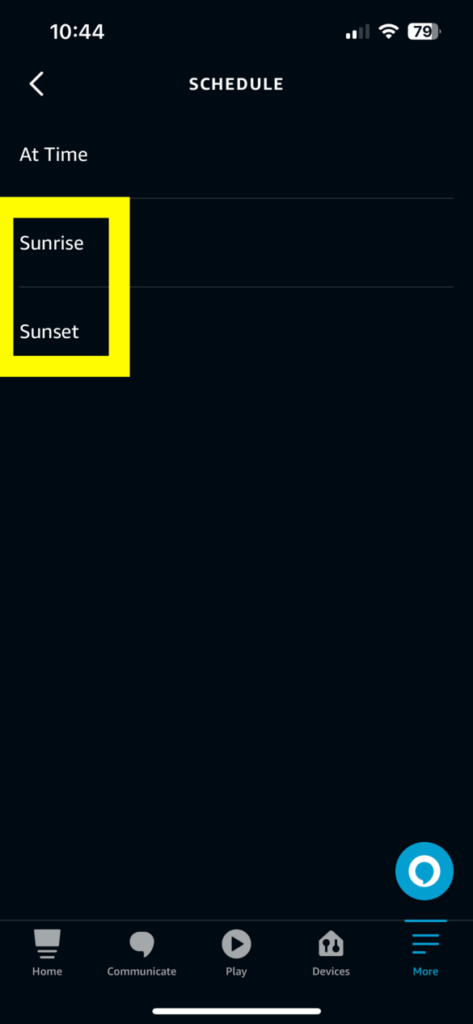
The offset option allows you to configure the lights to turn on or off at a stipulated time before or after sunset or sunrise.
Schedule Lights When You Enter The Room
Do you want the light to automatically turn on or off as soon as you enter your room? Well, Alexa gives you an option if you have an Echo speaker that supports it.
If you have any of the below given Eco smart speakers, you may make use of this option for scheduling lights.
| Alexa Model | Tech used for occupancy routines |
|---|---|
| Echo Show 15 | Computer vision |
| Echo Show 10 (3rd Gen. or newer) | Computer vision |
| Echo Show 8 (2nd Gen. or newer) | Computer vision |
| Echo Show 5 (2nd Gen. or newer) | Computer vision |
| Echo (4th Gen. or newer) | Ultrasound motion detection |
| Echo Dot (4th Gen. or newer) | Ultrasound motion detection |
You can find out more about Alexa Occupancy Routines and how it works.
Schedule Lights When You Leave The Room
Alexa lets you turn off or turn on the light when you leave a particular room. The option to do the same is available in the schedule section of the Alexa app.
How To Schedule Non-Smart Bulbs With Alexa
With the help of smart bulb sockets or holders, one can easily connect and schedule normal bulbs or lights using Alexa.
All you need to do is get a smart bulb socket compatible with your bulb or light.
Now connect the bulb to the socket and connect it to the bulb holder.
Open the Alexa app and add the smart bulb socket to your smart home devices section.
Now go to Alexa routine settings and add a new one. As for the device, select the smart bulb holder and set up a schedule.
This way, you can easily schedule any normal bulbs with Alexa.
What’s Next?
Scheduling lights makes it extremely easy for you to turn on or off the light at specific times of the day or adjust the bulb’s intensity according to the time.
Alexa comes with amazing scheduling routines that will help you to schedule smart bulbs and lights depending on various conditions