Playing YouTube on Echo Show was easy until Firefox decided to discontinue its web browser support on Echo Show.
A lot of people used to watch YouTube TV and YouTube videos on Echo Show by visiting the YouTube website on the Mozilla Firefox web browser.
Since the web browser is no longer available for Echo Show, it left people wondering how to watch YouTube TV on Echo Show.
Streaming YouTube TV on Echo Show is now more difficult than before. It has reached a point where playing YouTube on the Echo Show is almost impossible because of some conflict between Google and Amazon.
But, I will share some workarounds to play YouTube on Echo Show easily in this article.
To play YouTube on Echo Show, you need to use the latest version of the Amazon Silk web browser. If you have an older generation of Echo Show, you may use the Firefox web browser to play YouTube. For the latest Echo Show users, you need to visit the YouTube TV website via the newest version of the Amazon Silk browser.
Can I Play YouTube On Echo Show?
Playing YouTube videos on Echo Show was very simple until April 2021.
Mozilla officially dropped its support for Firefox on Amazon Devices, including Fire TV and Echo Show.
Until 2021, 2 web browsers were installed and available on all Echo Show models. Users could either use the Amazon silk browser or the Mozilla Firefox web browser.
Since Mozilla stopped the support for Amazon Echo Show, users are left with the Amazon Silk web browser only.
Regarding support and compatibility, the older version of Amazon Silk does not support many websites, including YouTube.
In short, you can still use YouTube TV on Echo Show, but it is more tricky than ever.
Below are two workarounds to use YouTube on Echo Show.
How To Play YouTube On Echo Show?

Currently, there are two ways to play YouTube on Echo Show. But it’s not sure that you could stream YouTube on Echo Show. Anyways, it’s worth giving it a shot, as many people found it working recently.
Play YouTube On Older Echo Show Models
Mozilla Firefox web browser for Echo Show supports YouTube. But Mozilla recently dropped its support for Amazon devices, including the Fire TV and Echo Show.
Newer models of Echo Show, including the Echo Show 15, do not support Mozilla. You do not have another option to install Mozilla Firefox afterward.
But if you have the older generations of Echo Show with the Firefox browser installed, you may easily play YouTube on it.
Just ask Alexa to play YouTube.
Alexa will now ask to select a web browser of choice. You have to select Mozilla Firefox.
It will open YouTube on Firefox.
On the search bar, search for any YouTube video you want to watch.
Tap the video to start playing it on your Echo Show.
Do not ever uninstall Firefox from your older Echo Show. Once uninstalled, you cannot install it again in the future as Mozilla has dropped its support for Echo Show.
How To Play YouTube Videos On Echo Show (Newer Version)
Although Amazon Silk browser is not advanced enough to support YouTube, people have recently started claiming that they could watch YouTube videos on it.
The latest update of Amazon silk is now said to support YouTube.
First, you must ensure you have installed the latest version of the Amazon Silk browser on your Echo Show.
Ask Alexa to launch the Amazon Silk web browser.
On the address bar, enter youtube.com and hit go. You may use the on-screen keyboard to type the website URL.
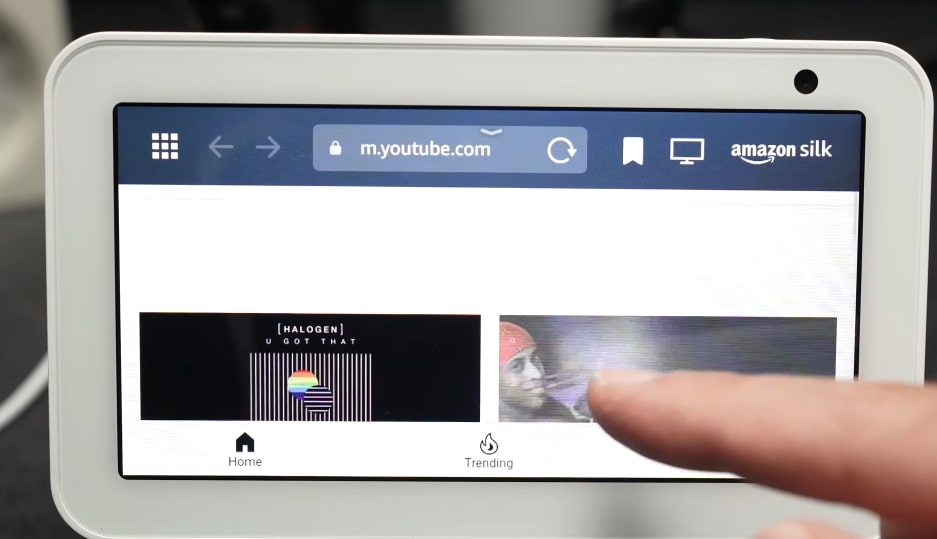
Once YouTube loads up, tap the Search icon and search for any video. Tap the video thumbnail to start playing it on your Echo Show.
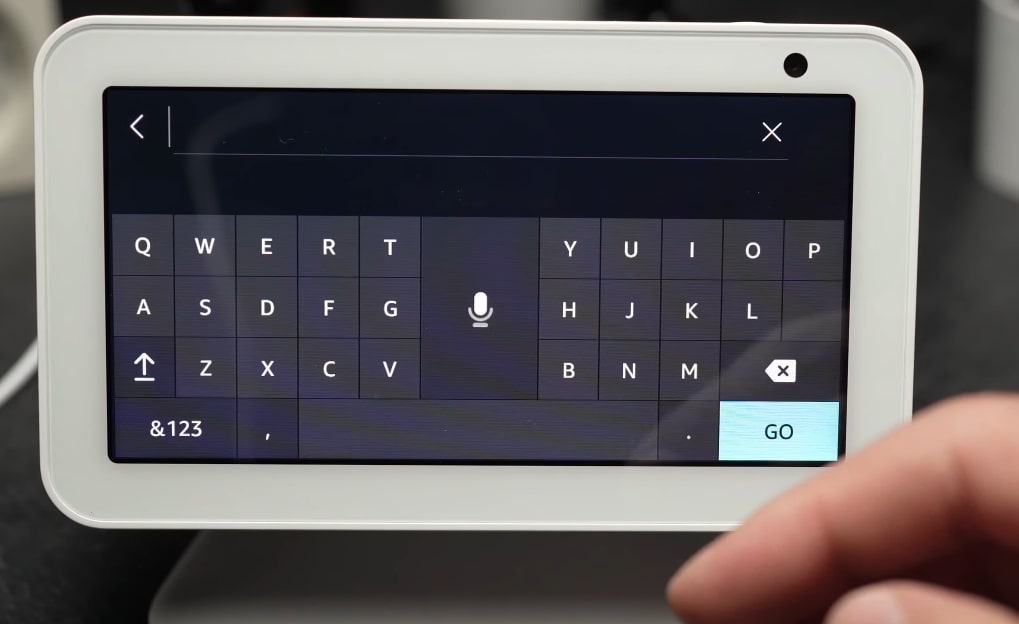
Why YouTube Is Not Available On Echo Show
Due to some conflict of interest between Amazon and Google, the YouTube app isn’t officially available for Echo Show. Many other streaming apps, like Hulu, Amazon Prime Videos, etc., are available for the Echo Show.
Even though the YouTube app was not available on the Echo Show, users could watch YouTube videos by visiting the website of YouTube via the Mozilla Firefox web browser.
On April 2021, Mozilla dropped its support for all Amazon devices, including the Fire TV and Echo Show. As Firefox was the only option for users to watch YouTube videos, everyone had no other options.
It is still unclear why Mozilla dropped its support for all Amazon devices.
Users have been complaining about Echo Show, like it doesn’t have an action button, support for YouTube, and many more.
What Are Streaming Apps Available On Echo Show?
Other than YouTube, many popular streaming services have native support on Echo Show.
Below is the list of popular streaming services available on the Echo Show.
- Netflix
- Amazon Prime Video
- Tubi
- Hulu
- Red Bull TV
- Food Network Kitchen
Since dedicated apps of the aforementioned streaming services are available for an Echo Show, you don’t need to use a web browser to use them.
Do Any Amazon Devices Have YouTube?
It’s only the Echo Show that does not have support for YouTube. Other Amazon devices like the Fire TV, Firestick, and Fire TV Cube support YouTube.
You may install the YouTube TV app on your Fire TV and enjoy watching any videos.
Since Fire TV has Alexa built-in, you may use voice commands to open YouTube and watch videos directly.
What’s Next?
After Mozilla discontinued its support for Amazon devices, accessing YouTube on Echo Show became more difficult. I don’t think watching YouTube on Echo Show after all these roadblocks are worth it. You should watch YouTube on your Fire TV or your smartphone.
If you have a minimum Internet speed of 5 Mbps, you can comfortably stream YouTube in 1080p on your Fire TV.
FAQ
Below are some frequently asked questions about playing YouTube on Echo Show.
Can You Watch YouTube on Echo Show?
To watch YouTube on Echo Show, you need to update it to the latest version. Since the YouTube app is not natively available for Echo Show, you need to use the Amazon Silk browser to visit the YouTube website and watch videos manually.
Why Is YouTube Not Available On Echo Show?
Amazon and Google are competitors when it comes to the smart home industry. A conflict of interest between these two companies exists, and they refuse to go nicely to each other. You can’t even buy any Google smart home products on Amazon.

