SmartCast is the feature that I use the most on my Vizio TV. Casting content from my phone to Vizio TV has never been this easier.
Of late, many people have been facing trouble using Vizio SmartCast. If Vizio SmartCast is not working for you, this article will help you fix the problem.
I will include what exactly I did to fix Vizio SmartCast not working problem on my Vizio P-Series Q9 65″ 4K Smart TV model.
Find how to fix SmartCast Home Not Available, SmartCast Input Not Loading, Error 2901_1, 2902_1 OR 2411_1, and various other SmartCast related problems.
How To Fix Vizio SmartCast Not Working
If Smartcast is not working on your Vizio TV, refresh SmartCast Home. Open Vizio TV Settings > System > Language and change the language to French or Spanish. Wait for SmartCast Home to load and then revert to English.
Refresh SmartCast Home
If you encounter any problem with a SmartCast on your Vizio TV, you should first refresh SmartCast Home.
Follow the steps below to refresh SmartCast home on your Vizio TV.
The steps are pretty much the same for all SmartCast-enabled Vizio TV models.
Open Vizio TV Settings by pressing the Menu button on your remote.
Scroll down and navigate to the System Menu.
Select the Menu Language option and change it to French or Spanish.
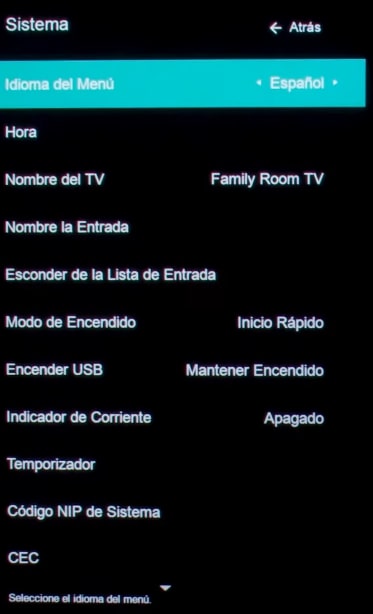
Wait for a few moments for SmartCast Home to load.
Once loaded, change the TV language back to English.
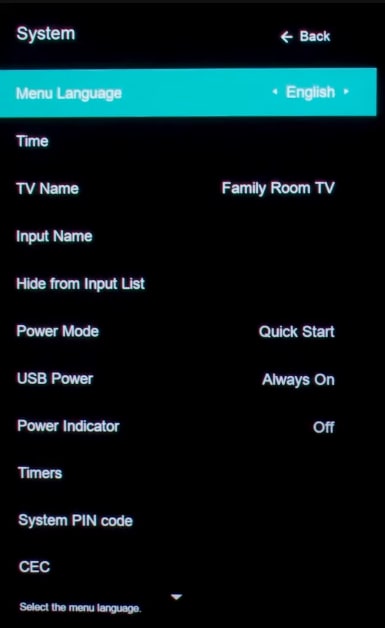
You have successfully refreshed SmartCast Home.
Vizio TVs don’t have a direct option to refresh SmartCast home.
Changing the language to a different one and reverting it to English is the thing to do
Power Cycle/Soft Reset Vizio TV
I have used SmartCast on my Vizio TV several times and never faced any issues.
But last week SmartCast ran into an error, and SmartCast was not loading on my Vizio TV.
A quick power cycle helped me fix the problem.
Power cycling is a process in which we drain residual power from the TV and perform a soft reset.
Power cycling Vizio TV has helped countless people to fix various problems like Vizio TV not turning on, screen flickering, and more.
Unplug your Vizio TV.
Locate the power button. Press and hold the power button on your Vizio TV for 20 to 30 seconds.
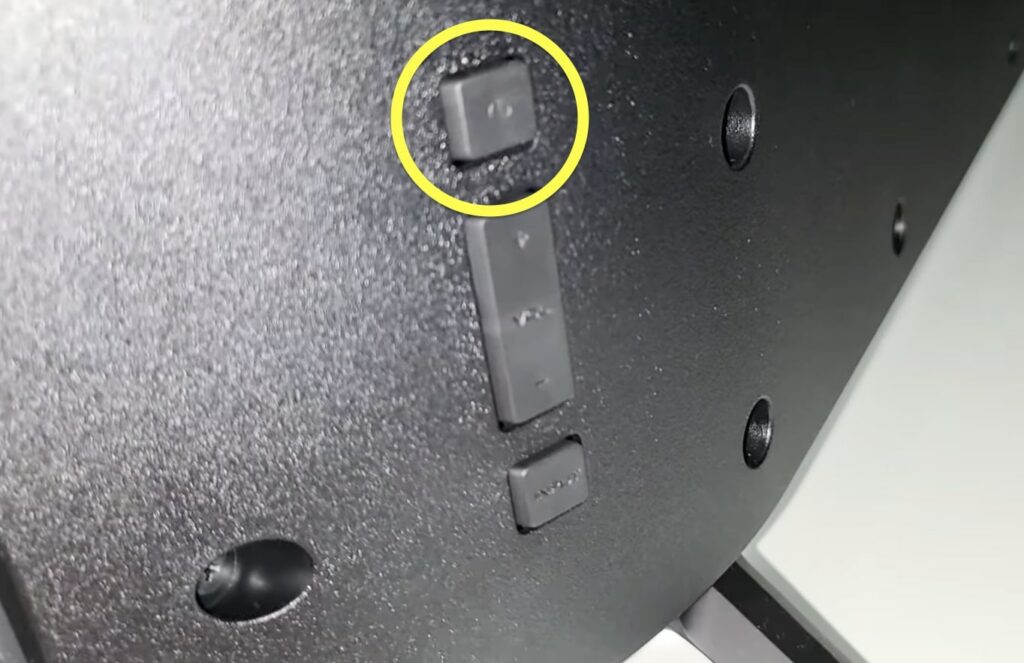
Wait for a minute or two and plug the TV back in.
Turn on the TV.
Soft reboot via Settings:
You can also soft reboot or soft power cycle your Vizio TV by heading to Settings > System > Reset & Admin and selecting the Soft Power Cycle option.
Both ways will work.
Ensure Internet/Network Works
Internet is absolutely necessary for SmartCast to work. If there are network-related problems, your TV’s SmartCast feature won’t work.
Network problems can end up in issues like AirPlay not working, apps not opening, etc.
First, you must ensure your Vizio TV is connected to the WiFi network.
At times, the connection may drop, causing many network-related problems.
Make sure your Vizio TV stay connected to the network.
Once you’re sure your TV is connected to WiFi, the next thing to do is to test the connection.
Grab your Vizio TV remote and press the Menu button.
Open Settings.
Select Network.
Scroll down and select Test Connection.
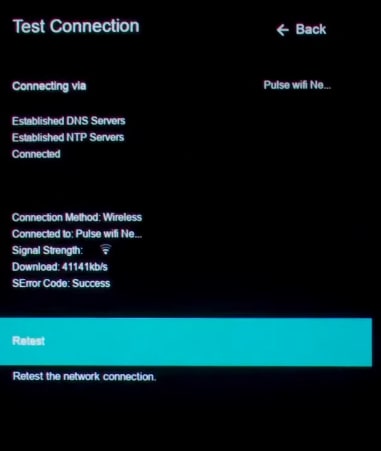
The test result will appear on the screen and let you know if there are any network stability issues.
Alternatively, you can also try connecting other devices, such as your phone or laptop, to the same WiFi network and see if it can access the Internet.
Configure DHCP Settings
Another setting related to the network you must check is the DHCP settings on your Vizio TV.
DHCP or Dynamic Host Configuration protocol is the one that assigns an IP address to your TV and enables communication with other networking devices, including the router.
If the DHCP settings are misconfigured, your TV won’t have Internet access, even if it is connected to WiFi.
Refreshing DHCP helps you reset Vizio TV DHCP settings and fix potential network problems.
To reset the DHCP settings on your Vizio TV, follow the steps below.
Press the Menu button on your Vizio TV remote and head to Settings.
Scroll down and select the Manual Setup option.
Select DHCP.
The DHCP option may be turned on or turned off.
You must turn off and turn on to reset the settings.
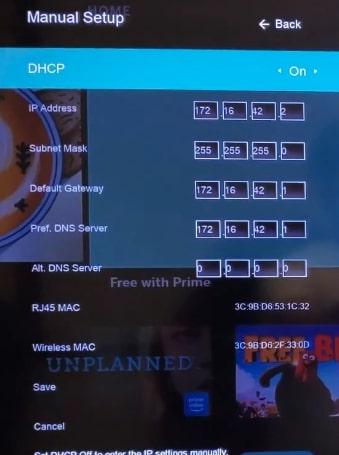
After resetting the DHCP settings, restart your Vizio TV. Once restarted, try using SmartCast and see if it works.
Soft Reset Router
If your Vizio TV still experiences network-related problems even after resetting the DHCP settings, you need to soft reset or power cycle the router/modem.
As power cycling Vizio TV helps fix many problems, soft rebooting the router can also help you fix many network problems.
This can help, especially if your modem or router is turned on 24/7.
Start by unplugging your router or modem.

Wait for a minute or two.
If it has a power button, press and hold the it for a few seconds.
Plug the router/modem back in.
Wait for a minute or two to establish the connection.
Connect to your TV again and try using SmartCast.
Update Your Vizio TV
Updating the TV helps resolve countless software-related problems, including SmartCast and AirPlay issues.
The latest security and bug fixes are delivered through the latest TV firmware updates.
Updating your Vizio TV to the latest version can help you fix the problem.
Follow the steps below to update the firmware on your Vizio SmartCast TV.
Grab your Vizio TV remote and press the Menu button.
Head to Settings.
Scroll down and select System.
Scroll down and select Check for updates.
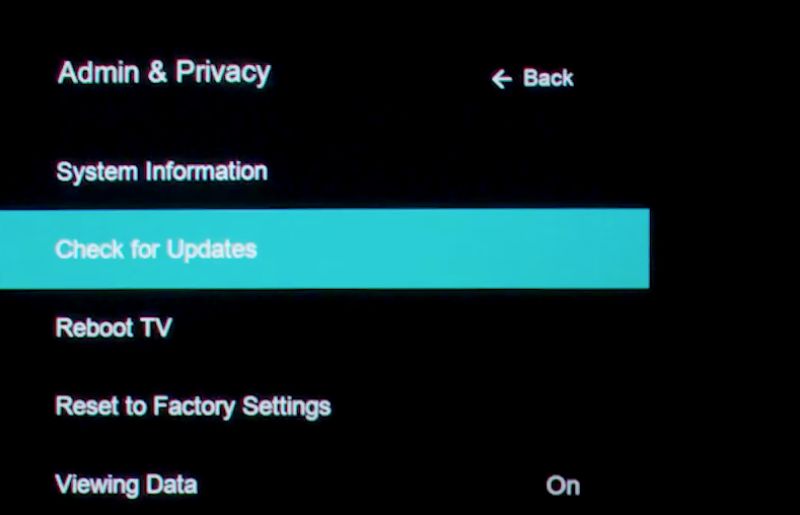
Wait for a few moments, and the same will be shown here if a new update is available.
Press the Update Now button and wait until the update is done.
Factory Reset Vizio TV
If none of the troubleshooting steps so far helped to fix SmartCast not working problem on your Vizio TV, it’s finally time to factory reset the TV.
Factory resetting the TV is the final thing to do when something goes wrong, or features don’t work properly.
Factory resetting Vizio TV will reset its settings and configuration to factory defaults. All the data will be wiped.
So let’s see how to factory reset a Vizio TV.
Grab your Vizio TV remote and press the Menu button.
Open the System option.
Scroll down and select Reset & Admin.
Scroll down and select Reset TV to Factory Defaults option.
Now a pop-up will appear asking you to enter the code. If you have not changed the default code, then enter 0000.
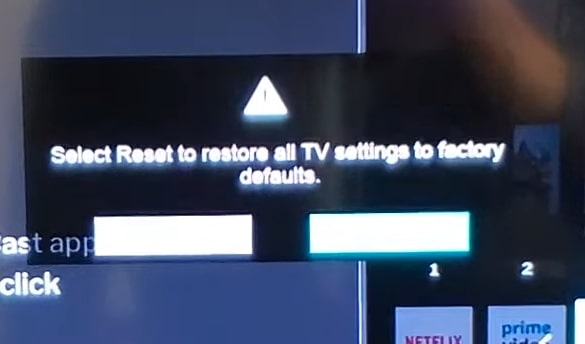
Press the OK button to start the factory resetting of your Vizio TV.
Wait until the process is done.
After factory resetting the TV, you must go through the setup process again.
Factory resetting can help you fix issues like Vizio TV turns on by itself or Vizio TV audio out of sync.
Contact Vizio TV Support
If SmartCast is not working after factory resetting the TV, you need to contact Vizio TV support.
A support executive should help you fix the problem, if nothing else.
You may contact Vizio TV support following any medium convenient to you.
You can contact Vizio TV support via web chat or phone call/SMS.
Support over SMS: 205-301-3729.
Monday to Friday 8am – 8pm CST
Saturday to Sunday 9am – 8pm CST
Phone: (844) 254-8087
Monday to Friday 8am – 11pm CST
Saturday to Sunday 9am – 8pm CST
Fix Vizio Error Code 2902_1
Does your Vizio TV show error code 2902_1 when you try to open SmartCast?
The 2902_1 issue mostly shows up when there are network problems.
To fix the issue, start by refreshing SmartCast home following the steps above.
If it doesn’t help, go ahead and factory reset your Vizio TV to default settings.
This will help get rid of error code 2902_1
What’s Next?
In most cases, SmartCast on your Vizio TV doesn’t work due to network glitches or Internet-related problems. Power cycling the TV, restarting the router, and resetting the DHCP settings should help to fix the problem.
If those don’t help, factory resetting the TV should help you fix the problem.
If your TV is still covered under warranty and a very severe hardware problem is causing the SmartCast not to work, you can claim a warranty and get the TV repaired or replaced for free.
Most Vizio TVs come with at least one-year manufacturer-covered warranty.
FAQ
Does My Vizio TV Have SmartCast?
Almost all Vizio TV models that came out after 2018 come with SmartCast. If your TV is a model before 2018, it may have SmartCast or VIA.
Is The Vizio V Series A SmartCast TV?
Yes. Vizio V series TVs, including the 43-inch, 58-inch, 55-inch, 58-inch, 65-inch, 70 inches, and 75-inch models, come with SmartCast. Press the V button on your SmartCast TV remote to enable the same.

