Undoubtedly, an AirTag is the best way to track items that you frequently misplace. But before buying an AirTag, many people wonder about its range and how far away one can track an AirTag.
In this article, I will explain how far you can track an AirTag and whether it is possible to track an AirTag miles away.
Can You Track An AirTag Miles Away?
You can track your AirTag miles away, even from the other side of the world, provided it is near any other Apple devices with Bluetooth, such as iPhones or iPads. As long as it stays in the Bluetooth range of any Apple device connected to the Internet, you can track the AirTag’s real-time location via the Find My app.
There is no limit on how far you can track an AirTag. Whether it be 1,000 miles, 1 mile, or 10 feet, you can use the Find My app to track AirTag’s real-time location.
There are plenty of GPS trackers and other tracking devices like AirTag. But one thing that makes the AirTag different from the rest is the ability to track the location from anywhere in the world.
Since AirTag uses ultra-low energy Bluetooth, you can track the AirTag as long as it is within the Bluetooth range of an Apple device connected to the Internet.
AirTag Range Explained
An AirTag uses ultra-low energy Bluetooth and alone does not offer a good range. But what makes an AirTag special is its ability to connect with the vast Find My network with billions of Apple devices.
If the AirTag didn’t have access to the Find My network, you could hardly locate it for 50 or 60m max.
But since it is connected to the Find My network, the owner will be instantly alerted if an AirTag falls under the Bluetooth range of any active modern Apple device such as an iPhone, iPad, MacBook, Apple Watch, etc..
Unless the AirTag is in the middle of the Amazon rainforest, chances are thousands of Apple devices cover it.
These Apple devices will be able to communicate with the AirTag, updates its location in the Find My network, and let the owner track it.
So, in short, you can track an AirTag anywhere in the world as long as it is within the Bluetooth range of any other Apple device connected to the Internet.
How To Locate An AirTag?
Now that you know an AirTag can be tracked irrespective of how far away it is, let’s see how to find its real time location on your iPhone.
Open the Find My app on your iPhone.
Tap the Items icon on the options towards the bottom of the screen.
Tap the AirTag that you want to track.
Tap the Directions button.

Now a map will appear showing you the exact location of the AirTag.
You may tap the ‘Directions’ button to get directions to the exact location of the AirTag as well.
You can set up multiple AirTags and track all of them in the ‘Items’ section in the Find My app.
If your AirTag does not update its location, see how to refresh the location and how to fix AirTag unreachable error.
How To Find A Lost AirTag?

In an unfortunate situation, if you somehow lost your AirTag, below are the steps to enable the lost mode and find the AirTag.
Open the find my app.
Tap the Items option on the menu in the bottom section.
Tap the AirTag that you lost.
Swipe up to reveal the lost mode option. On the Lost Mode tile, tap the Enable button.
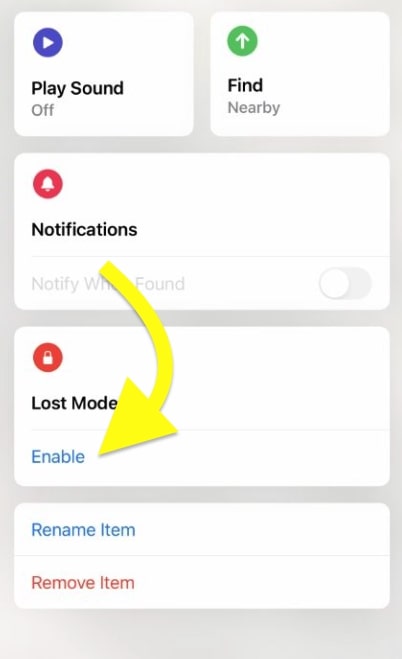
Tap Continue on the prompt that appears.
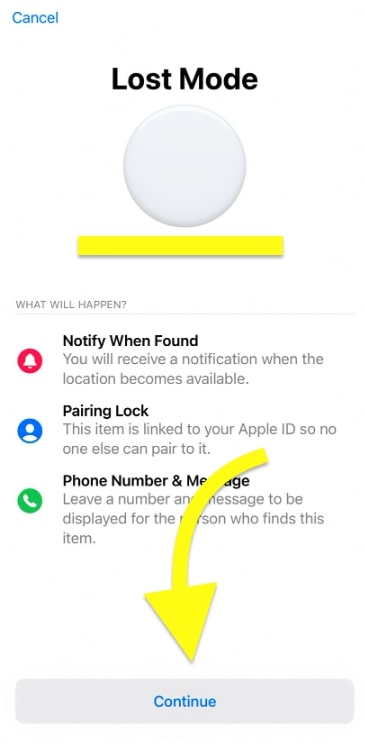
Now you will be asked to enter a phone number on which people can reach you if they find your AirTag.
The message section also lets you add a customized message as well.
Tap the Next button.
Tap Notify when found option.
Finally, tap Activate.
You have successfully enabled lost mode on the AirTag.
Now you may wonder what happens after enabling the lost mood.
Let’s say someone with an iPhone found your lost AirTag. They will get all your details like the phone number and a personal message on their phone. They can contact you and return the AirTag to you.
How To Find A Missing Item With AirTag
If you misplace an item tagged with an AirTag, you can easily find it by opening the Find My app on your iPhone or visiting the Find My website on your MacBook or other device.
Open the Find My app on your iPhone.
Tap the Items section and tap the particular AirTag you want to track.
Tap the Directions button, and a map will open up showing the exact location of the AirTag.
Tapping on the Directions button will navigate to the exact location of the AirTag.
How AirTag Works?
An AirTag is a Bluetooth-enabled coin-shaped device that allows you to track the real time location via the Find My network.
There are two ways you can track the location of an AirTag. The first is using the ultra low energy Bluetooth directly, and the second is using the Find My network.
If your AirTag is within 33 feet of your iPhone, you can use the precision finding feature to find the exact location of the AirTag.
On the other hand, if the AirTag is more than 33 feet away from your iPhone, you can track its location using the Find My app with the help of other Apple devices within the Bluetooth range.
As mentioned earlier, it’s possible to find real time locations and track the AirTag anywhere in the world. Put, you’ll be able to find the exact location of an AirTag, even if it is thousands of miles away.
But there’s a catch.
For you to track the AirTag’s location miles away, the AirTag has to be within the Bluetooth range of any other Internet enabled Apple device like iPhone, iPad or MacBook.
So here is how it works.
When an Apple device linked to the Find My Network comes within the range of the AirTag, the AirTag will update its location in iCloud. Then the location is shared with the Find My network of the linked Apple ID.
The owner can find the location and track an AirTag from anywhere. But it cannot be tracked by anyone else or can’t be added to multiple devices with different Apple IDs.
Frequently Asked Questions
Can I Find My AirTag a mile away?
Yes, you can find your AirTag a mile away. All you need to do is open the Find My app, head to the ‘Items’ section, and tap on your AirTag. Tap the Directions button to track the real time location of your AirTag, even if it’s a mile away.
Can AirTag be used to track a car?
Placing an AirTag inside a car lets you track a car from anywhere. Since an AirTag will be trackable as long as it is within the Bluetooth range of any Apple device, you should be easily able to track a car by placing an AirTag anywhere inside.
How often does AirTag update location?
An AirTag updates its location every 1 to 2 minutes whenever an Internet enabled Apple device is within the Bluetooth range of the AirTag.
What is the range of an AirTag?
The Bluetooth range of an AirTag is somewhere around 33 feet. But using the Find My network, you can find and track an AirTag irrespective of the distance.
What’s Next?
In short, you can track an AirTag miles away, even on the other side of the world. AirTag uses ultra-low energy Bluetooth, and it updates its real time location if an iPhone or other Apple device is within the Bluetooth range.
Even if a thief steals an item tagged with the AirTag and flies to a different country, you’ll still be able to find the exact location.

