Is your Alexa not playing Spotify? Or Alexa won’t connect to Spotify?
Alexa supports all leading music streaming apps, including Spotify, Apple Music, YouTube Music, Amazon Music, etc. You can even play SoundCloud on Alexa. But many people are facing difficulties in playing Spotify on Alexa.
Alexa won’t play music from Spotify or connect to Spotify in the first place.
I faced the exact problem a few days back, and I managed to fix it in a few minutes. This article will explain everything I did to fix Alexa not playing Spotify problem. After setting it, I could connect my Alexa to Spotify and play music.
This is a widespread issue faced by many Alexa users.
How to Fix Alexa Not Playing Spotify?
If Alexa is not playing Spotify, you need to link your Spotify account to Alexa via the app. Open the Alexa app, head to Settings > Music & Podcasts > Link new service > Select Spotify, and tap Agree to continue on the pop-up that appears on the Spotify app.
Ensure Spotify Is Properly Linked With Alexa
Spotify allows you to link multiple devices to the same account. You may connect your Alexa smart speaker, Sonos speaker, or any other smart device to a Spotify account.
Linking your smart home device to Spotify makes it extremely easy to stream any music.
If the music app is not properly linked with Alexa, it may respond to your commands but won’t play music.
You must set Spotify as the default music streaming app and link your Spotify account to the Amazon Alexa app.
Follow the steps below to link Spotify on your Alexa.
Open the Alexa app.
Tap the More icon from the bottom right corner.
Tap Settings.
Scroll down and tap Music and Podcast under the ALEXA PREFERENCES section.
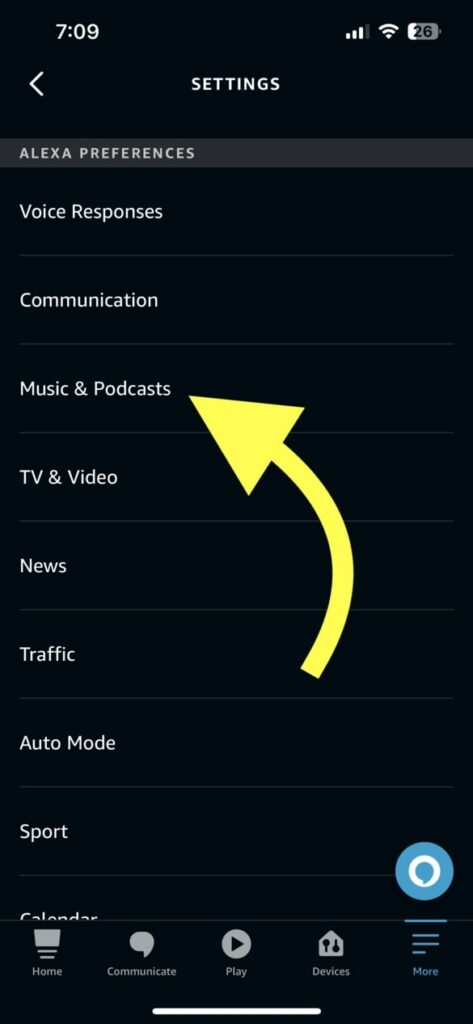
Tap the Link new service button.
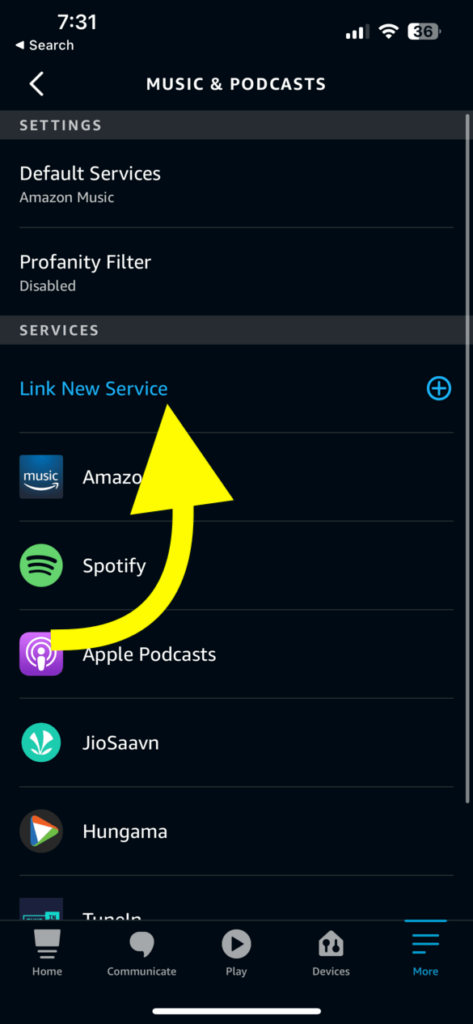
Select Spotify.
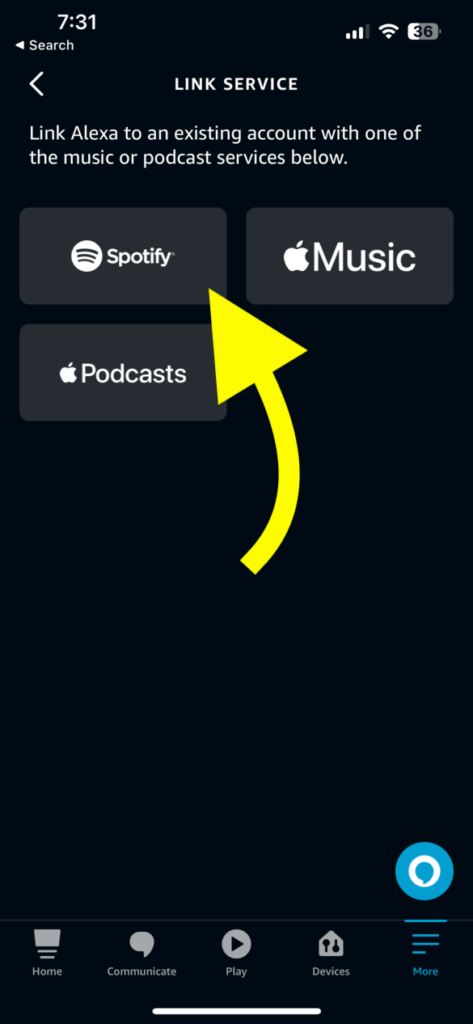
Tap the Enable to use button.
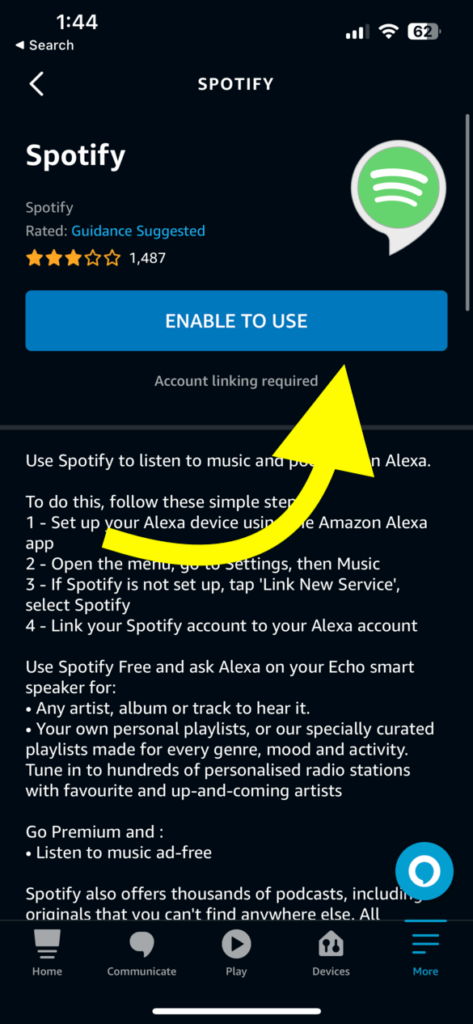
Now an Authorization pop-up will appear on the Spotify app. Just Tap Agree.
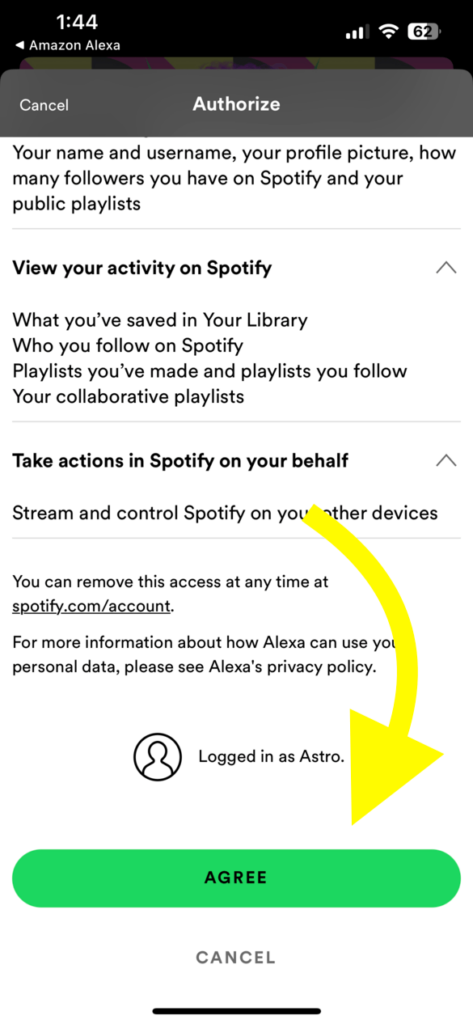
Now that you have set up and linked Spotify to your Alexa app restart Alexa. Try playing music on Spotify, and it should now stream on Alexa.
Set Spotify As The Default Music Player on Alexa
As I mentioned earlier, Alexa supports several musics streaming apps like Apple Music and Spotify. Setting Spotify as default will help you quickly play music without having to say “on Spotify” at the end of every voice command.
You may easily set up Spotify as the default music app via the Alexa app. So let’s see how:
- Open Alexa app on your Android and iOS device
- Tap the More button from the bottom right corner of the screen
- Tap Settings
- Tap Music & Podcasts
- Select the Choose default music services option
- From the list of options, select Spotify and tap DONE.
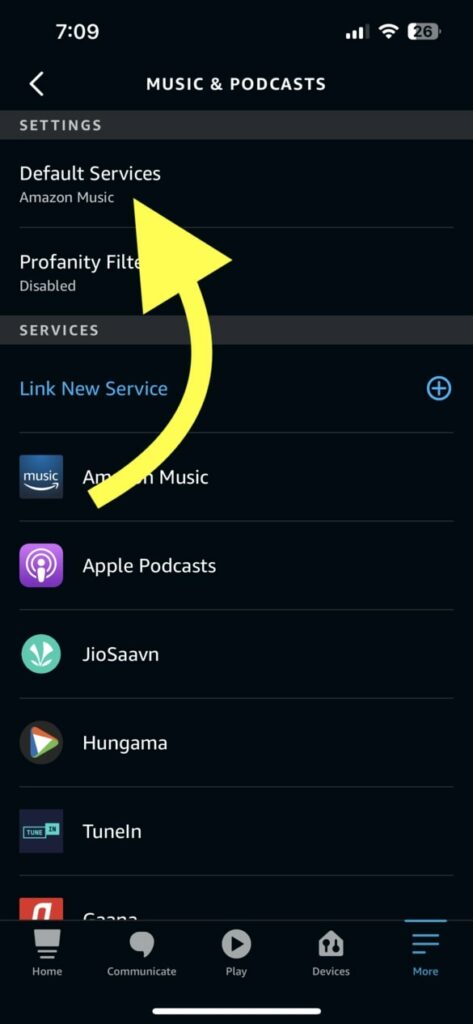
Now that you have set up Spotify as the default music service on Alexa, next time onwards, you don’t have to say “on Spotify” with every voice command.
For example, if you want to play something, you may simply say, “Alexa, play discover weekly”. Or if you want to play specific music, say, “Alexa, play [Music name]“.
Since Spotify is the default, Alexa will automatically play on Spotify.
Soft Reboot Alexa
Even after linking the Spotify account to Alexa and setting Spotify as the default music service, if Alexa still won’t play Spotify. A soft reset should help you fix the problem.
It is one of the many preliminary troubleshooting steps you need to try when Alexa fails to work as expected, like not responding, being unable to turn on the TV, and more.
It is recommended that you restart Alexa once if you just linked your Spotify account to it.
Soft reset, soft reboot, and power cycle all mean the same thing.
So here is how it works.
You need to unplug Alexa.
Wait for a minute.
Plug Alexa back in and turn it on.
Forget Echo Device From Spotify
Removing and adding the echo device from your Spotify account should help you get Spotify working again.
You can find the full list of devices associated with your Spotify account by visiting the devices tab on Spotify app settings.
Follow the steps below to forget your echo device and reconnect it.
Open the Spotify app.
Open Settings.
Scroll down and tap Connect to a device under the Devices section.
Spotify will list all the devices to which your account is linked to.
Find your Echo Dot and tap the three dots icon.
Tap the Forget this device option
Alexa and Spotify Premium
In certain countries, Spotify does not allow streaming on Alexa without subscribing to the premium plan. You cannot play Spotify on Alexa if you are on the Spotify free plan and an unsupported country.
You must upgrade to Spotify premium if your country does not support Spotify streaming on Alexa without premium.
Below are all the countries where Spotify on Alexa is enabled for free.
U.K., Ireland, Brazil, Canada, Germany, Austria, France, Italy, India, Spain, Japan, and Mexico
If your country is not on the list, you are forced to subscribe to Spotify premium.
Link The Right Account
As you may already know, Spotify only allows you to connect to Alexa if you have Spotify premium in many countries.
In many countries, Spotify does not support streaming on Alexa on the free plan.
Some people may have connected a different Spotify account to their Alexa device without premium.
So you must double-check and ensure you linked the proper Spotify account with the premium benefits.
Open the Alexa app and head to the service link page. Select Spotify and re-link to your original Spotify premium account.
Update Spotify and Alexa App
Is your Alexa or Spotify app up to date?
You must update the Spotify and Alexa apps on your smartphone to stay updated with new features and bug fixes.
If it’s been a long time since you last updated both of these apps, you need to update them.
Follow the steps below to update Spotify and Alexa on Android and iOS.
On iOS:
- Open App Store
- Tap your profile picture from the top right
- Scroll down and see if Alexa and Spotify are listed under the UPCOMING AUTOMATIC UPDATES section.
- Tap the Update button to instantly update the apps.
On Android:
- Open Google Play Store
- Search for Alexa
- Select the official Amazon Alexa app
- Tap the Update button
- Repeat the same steps for Spotify
Once updated, try restarting Alexa and see if you can play Spotify on Alexa this time.
Clear App Cache
You should clear the Spotify and Alexa app cache if you are an Android user. Clearing the app cache has helped many people to solve many problems, including Spotify not playing on Alexa.
Open Settings.
Tap Apps.
Select Alexa from the list of installed apps.
Tap Clear Cache and confirm it on the pop-up that appears.
Repeat the same process for Spotify.
Factory Reset Alexa
The final thing to do when Alexa fails to play Spotify is factory reset it. Factory resetting Alexa will erase all the data and accounts linked to it. After the reset, Alexa will be like how you unboxed it for the first time.
After the reset, you need to log into your Amazon account and link your Alexa again.
There are multiple ways to reset Alexa. You can either reset Alexa from the app or use the buttons on the speaker.
Follow the steps below to factory reset Alexa via the Amazon Alexa app.
- Open the Alexa app.
- Tap the Devices option.
- Select Echo & Alexa.
- From the list of available devices, select the particular Alexa Echo Dot that you want to factory reset.
- Scroll down and tap Factory Reset.
- Wait for a while for Alexa to reset.
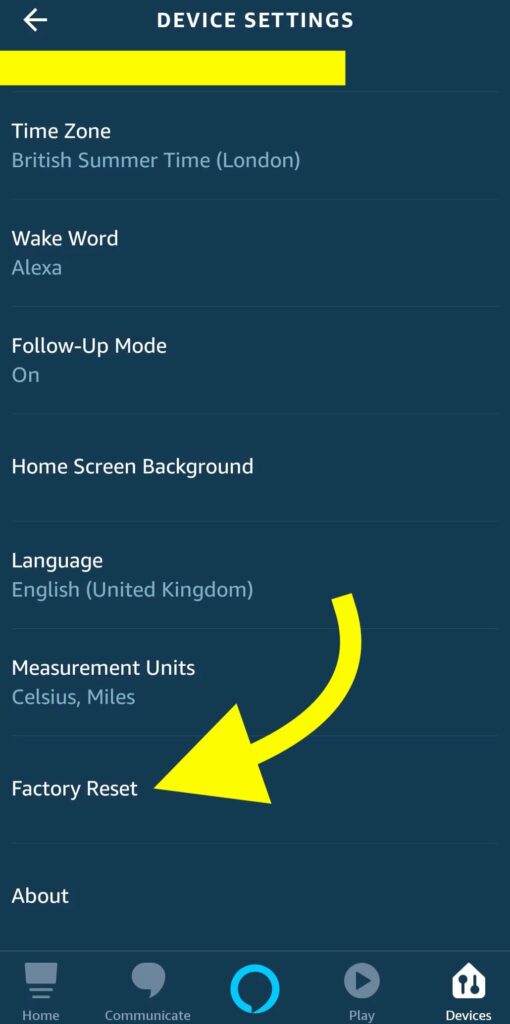
Once turned on, Alexa will go into pairing mode. You need to link Alexa to your Amazon account again to get it working.
Factory resetting Alexa should help you fix problems like Alexa playing music randomly or Alexa spinning blue light
FAQ
Why can’t I play Spotify through Alexa?
Alexa won’t play music through Spotify because you have not set Spotify as the default music service. Open the Alexa app, tap the more icon from the bottom right corner, select Music and Podcasts, and tap Choose default music services. Select Spotify and tap Done.
Do I need Spotify Premium To Play Spotify on Alexa?
Spotify allows free users to stream music on Alexa in supported countries. As of now, Spotify allows users from the U.K., Ireland, Brazil, Canada, Germany, Austria, France, Italy, India, Spain, Japan, and Mexico to play music on Alexa on the free plan. If your country is not listed, you will need to subscribe to Spotify Premium.

