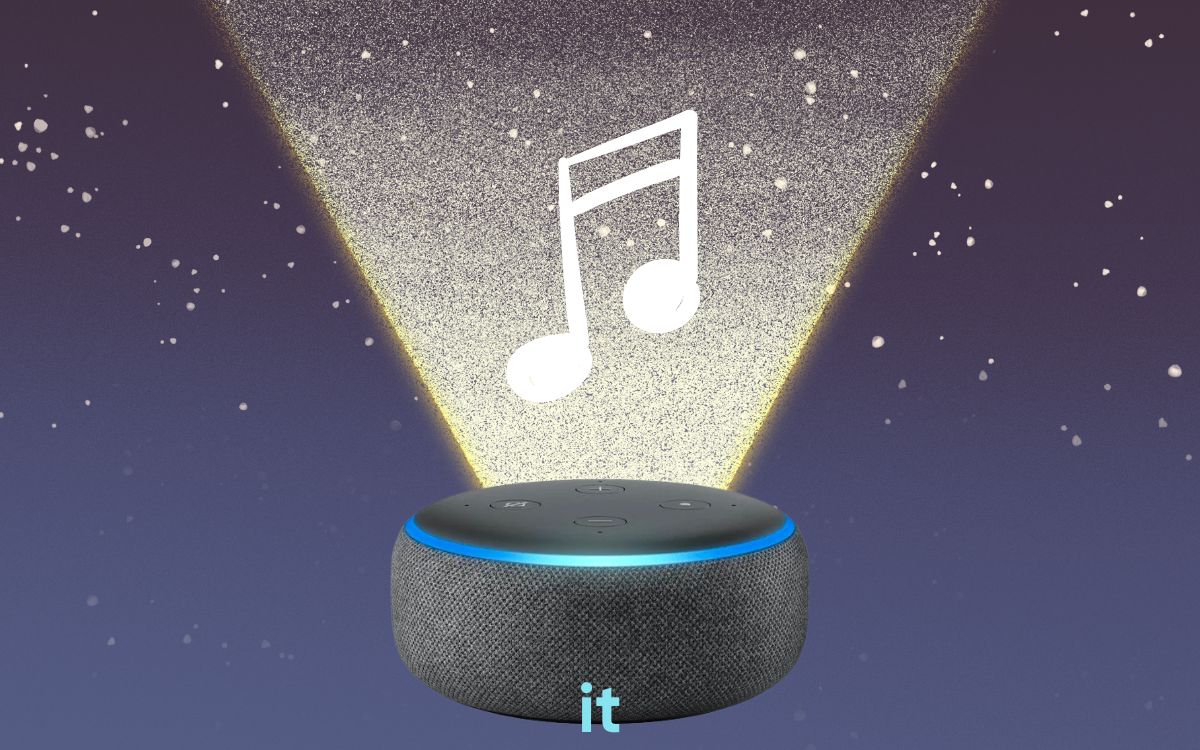You want Alexa to play music all night, right? Well, it is effortless and straightforward.
In this blog post, I will explain how to keep Alexa playing music all night. Whether it be a song, a playlist, or a radio station, Alexa can keep playing it all night.
All you need to do is just loop the music playback. Once you enable the loop, Alexa will keep playing the music (song, a playlist, or a radio station) until you say – Alexa, stop.
How To Keep Alexa Playing Music All Night
To keep Alexa playing music all night, you need to loop the music playback. Ask Alexa to play any music, playlist, or radio station of your choice. Once the music playback starts, say, ‘Alexa, loop’. Now Alexa will loop the playback thus playing the music all night.
You need to take care of a couple of things to ensure Alexa keeps playing music all night.
Requirements to make Alexa play music all night:
- Alexa must be connected to your home WiFi and shouldn’t be disconnected in between.
- Alexa has to be plugged in all the time. If the power goes off, the music will stop
- All sleep timer has to be disabled (if any)
Firstly, let’s see what all Alexa can keep playing all night.
Most people want to play a playlist full of songs continuously during the entire night. At the same time, others may want to listen to a single song or a radio station.
Now you might wonder who wants to listen to a single song all night. Well, there are tons of relaxation and deep sleep music that is as long as a couple of hours.
So let’s see how to make Alexa to play music all night.
Get Alexa Up and Running
Turn on Alexa and ensure she is connected to a stable, high-speed Internet.
To check the Internet status, open the Amazon Alexa app and select it from the Devices list.
Ensure Alexa is connected to the Internet source that will be up the whole night.
If you connected your Alexa to a mobile hotspot, disconnect and connect to your home WiFi as you will need an Internet connection all night.
Choose Music To Play All Night
Once Alexa is turned on and connected to the Internet, you next need to select the music you want to play all night.
As mentioned earlier, there are a couple of options for you.
- A single music
- A playlist
- Radio station
It doesn’t matter if it is a music, playlist, or radio station. The steps are pretty much the same to keep Alexa playing continuously.
The next thing to configure is your music service.
Alexa supports all major music streaming services, including Spotify, YouTube Music, Amazon Music, Apple Music, etc.
Search for your favorite song and ensure it is available on the music streaming platform of your choice.
Or, if you want to play a playlist, make sure the playlist is available on your streaming app.
Once you are sure about the music to play and which music app to use, jump to the next section.
Play Music on Alexa
If the music or playlist is available on the music streaming app, tell her to play it.
To play a song, tell ‘Alexa, play (Song Name)’
To play a playlist, tell ‘Alexa, play (Playlist Name) Playlist.’
If Alexa is opening a different music streaming app, then slightly change the command to specifically let Alexa know about the app you want to use to stream the music.
Maybe you have the playlist set up on your Spotify account, but Alexa keeps opening Amazon Music.
To fix it, say – ‘Alexa, play (Playlist Name) Playlist on (Music App Name).‘
Now Alexa will start to play the music on the music streaming app you mentioned.
Make Alexa To Play Music All Night

Even though Alexa has started to play the music, she will stop it when the playlist is over. But we want Alexa to play the music all night.
To make Alexa play that song or playlist continuously, you must ask Alexa to loop the playback.
Looping asks Alexa to keep doing what it is doing right now.
For example, if Alexa is playing music and you ask her to loop, she will keep playing the piece repeatedly until you say the Stop command.
Once the music starts to play, say, ‘Alexa, loop’.
Once the loop is activated, whatever be that Alexa is playing, she will keep playing it repeatedly.
But there is one thing that you need to take care of. Alexa will automatically stop the music playback if a sleep timer is enabled.
So to keep Alexa playing all night, you need to disable any sleep timer you have set up.
Disable Sleep Timer (if any)
If you have set up a sleep timer, you need to disable it. Otherwise, Alexa will stop the loop playback once the sleep timer goes off.
To know if a sleep timer is set already, you may ask Alexa if a sleep timer is turned on.
Alexa will say the status of the sleep timer if any.
You may skip this step if Alexa says she hasn’t set a sleep timer. Otherwise, say that command below to disable it right away.
To disable all the sleep timers, say ‘Alexa, disable all sleep timers’
Now you have successfully set up infinite playback on Amazon Alexa.
Even if the music playlist gets over, Alexa will start to play it from the beginning again and again until it is asked to stop.
Once you are done, you may ask Alexa to stop the music playback from stopping the infinite loop of payback.
If you plan to keep playing music all night, it will be a good idea to disable connection announcement, as it can be annoying.
Fix Alexa Not Playing Music Continuously
Is Alexa stopping the music at a certain point?
There are a couple of reasons why Alexa cannot play music continuously.
It will be frustrating if Alexa stops playing the music after telling her to play it all night.
Below are a few troubleshooting steps if Alexa randomly stops playing music.
Disable Sleep Timer
The most common reason Alexa stops playing music at night is that the sleep timer is enabled. A sleep timer is an option that makes Alexa stop playing music, etc. when it’s time for you to go to bed.
Ask Alexa to turn off the sleep timer, and the problem should fix.
Once the sleep timer is turned off, Alexa will keep playing the music until asked to stop.
Check The Internet
If Alexa is experiencing issues connecting to the Internet or the WiFi goes down, it will stop playing the music. You need to ensure the Internet connection is perfect and has no problems.
You may also try connecting to a different WiFi connection, like your mobile hotspot, and see if the issue persists.
Additionally, try rebooting Alexa as well. It will help you to fix minor problems like Alexa unable to turn on LG TV, etc.
Can Alexa Play Music All Night?
Many people have this doubt: Can Alexa play music all night?
Alexa can play music all day long without any breaks in between. But there are three requirements for Alexa to play music continuously.
- Internet: Since Alexa plays music from a streaming service, Alexa should have access to a stable Internet connection. As music streaming does not consume too much data, even if the speed is slightly low, it doesn’t matter. Even a 5 Mbps connection will do.
- Power: Alexa should be connected and plugged in all the time. If a power interruption happens, Alexa will turn off, thus stopping the music playback.
- Sleep Timer: If a sleep timer is enabled, Alexa will stop playing the music as soon as the timer goes off. So you must ensure no sleep timer is active if you want to play music all night.
Wrapping Up
A lot of people want to listen to music all night long. I listen to deep sleep and meditation kind of music at night.
Since Alexa supports the loop feature, you may ask Alexa to play a playlist endlessly.
In short, to play music on Alexa all night long, you have to enable the loop mode after playing the playlist. Just say, ‘Alexa, loop.’