Is your AirPods or AirPods Pro beeping?
AirPods beeping or making a chime sound is very annoying. AirPods usually make a beeping sound for various reasons like low charge, connection and pairing issues, faulty internals, and more.
It can be scary when your expensive pair of AirPods make a beeping sound or high-pitched noise out of the blue.
In this article, we will see why AirPods make a beeping sound or a chime sound out of nowhere and how to fix AirPods beeping.
An AirPods make a beeping or chime sound when the battery is low. Place the AirPods back in the charging case and connect them to the charger. Let it charge for a while, and the beeping sound should now disappear. Bluetooth pairing issues, wet AirPods, and faulty internals are other reasons AirPods make a beeping sound.
Why Are My AirPods Beeping?
AirPods are one of the most expensive ranges of your earphones out there. Even a minute fault may bring a mini heart attack to many. The first time my friend heard the AirPods making a beeping sound, he was scared.
In most cases, the core reason why AirPods make a beeping sound is not much of a concern. Anyways, let’s take a look at some common reasons why your AirPods make a beeping sound.
Low Battery
A low battery is the most common reason AirPods make a beeping sound.
As soon as the AirPods battery is about to die, it makes a chirping sound which is super annoying.
Apple included the beeping noise to let the person know the AirPods are about to die and need to be charged. This way, you can charge your AirPods and have enough juice left before you leave for somewhere.
Wet AirPods
The AirPods and AirPods Pro are water and sweat resistant, but they are not waterproof or sweatproof.
If your AirPods are exposed to liquids of any kind, the AirPods may make a beeping sound to let you know about it.
Before using the AirPods again or placing them back inside the charging case, you should ensure you completely remove the water inside.
AirPods Connection/Pairing Issues
As you may already know, the same AirPods can be paired with multiple devices. When a connection issue arises, the AirPods may make a chirping sound.
Either the Bluetooth connection might have failed, or there is some issue stopping the AirPods and the other device from connecting.
Faulty Internals
The painful reason an AirPod makes a chirping sound or a beeping sound is because of faulty internals.
For many reasons like prolonged exposure to UV light from the tanning bed, moisture content getting inside from using AirPods in a sauna, water getting inside the AirPods, AirPods getting overheating, etc., the internals may damage. In such cases, the AirPods will make a beeping sound to alarm you about the issue.
How To Fix AirPods Beeping
Now that you are aware of the basic reasons why AirPods make a beeping sound, let’s see how to fix them in a jiffy.
Charge Your AirPods
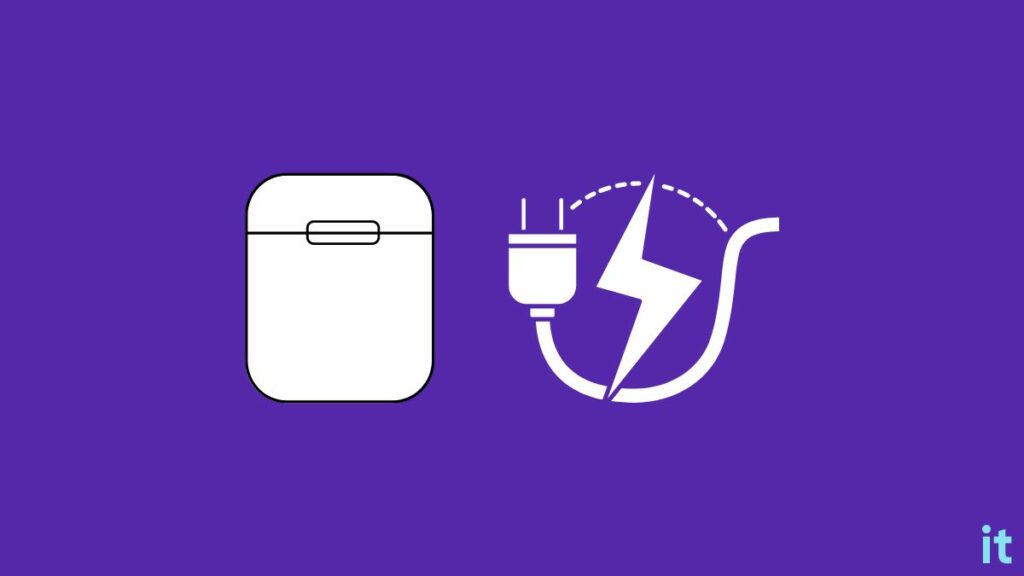
As I mentioned earlier, the common reason why AirPods make a beeping sound is because of low battery juice.
When the AirPods battery is about to die, it makes a chirping sound to let you know about the battery’s status. So all you need to do is place the AirPods back in the charging case and wait until it charges.
Ensure the AirPods charging case have enough charge. If not, first charge the charging case with the AirPods inside.
The beeping sound made by AirPods is so annoying that several people have voiced for making this feature optional. The beeping sound is an auditory way of telling the battery’s status.
But since it is very annoying, people wonder if there is any option to disable it. Well, as of now, you can do nothing to disable the beeping sound due to the low battery charge.
The only workaround to avoid beeping in the future is to efficiently manage the battery and charge the AirPods before it drops below 25 percent of charge.
Do you notice that the AirPods make a beeping sound too frequently? If yes, your AirPods battery might have gone faulty and needs serviced. Take your AirPods to the nearest Apple service center to get them fixed.
If your AirPods is still under warranty, you could get them repaired or replaced for free otherwise; the repairs will be costly.
Follow the steps if your AirPods Max does not charge.
Reset Bluetooth Connection
Bluetooth connection issues are another reason your AirPods make a beeping sound and drop connection frequently. Resetting the Bluetooth connection and connecting AirPods again should help you fix the problem in this regard.
All you need to do is disconnect and forget the AirPods from your iPhone and reconnect it again.
Follow the steps below to see how:
- Place both the AirPods inside the charging case and close the lid.
- Open Settings on your iPhone.
- Tap Bluetooth.
- Scroll through the MY DEVICES section and tap the i button next to the name of the AirPods.
- Scroll down and tap Forget This Device.
- Tap the same option again on the prompt that appeared.
- Bring the AirPods close to your iPhone and open the lid.
- An AirPods connection popup will appear.
- Tap the Connect button.
- Press the setup button towards the back of the charging case to connect AirPods to your iPhone.
- Once paired, start using AirPods and see if the beeping sound issue has gone.
Disable Background Sound Option
Various models of the Apple AirPods have background noise isolation and active noise cancellation features that let you listen to the background noise through the AirPods.
But due to poor seal, the feature may malfunction, and the AirPods start to make some weird noise. It doesn’t necessarily have to be a beeping sound.
Disabling the background noise option will help you to fix the problem.
- On your iPhone, open Settings
- Scroll down and tap Accessibility.
- Tap the Physical and Motor option.
- Select your AirPods.
- Tap Sound Accessibility
- Select the Background Sounds option and turn it off.
After you turn off the background sounds option, try using your AirPods again and see if the problem disappears.
Get Water Out Of Your AirPods
The beeping you hear from the AirPods may be because the moisture is trapped inside them.
AirPods are water resistant and sweat resistant, but they are not waterproof or sweatproof. If the AirPods are exposed to water or any other liquid content, it may sweep into the internals of the AirPods and start making a beep sound.
The beep sound, in this case, is a warning letting you know that water has entered inside of AirPods and that it needs to be removed not to let the internals damage.
If you recently accidentally dropped your AirPods in the water, follow the steps below to get water out of your AirPods fast.
Take a container and fill it up with some rice.
Place the AirPods inside the rice and wait for at least 12 hours to absorb all the moisture content.
Take the AirPods out and place them inside the charging case.
Wait for a few minutes for it to charge.
Try using the AirPods again and see if the beeping sound has gone.
If you do not have rice in your home, place the AirPods somewhere with a lot of air circulation and let it dry naturally. And ensure you do not heat the AirPods to remove water. It will do more harm than good.
Also remove the ear tips of the AirPods and remove moisture.
Overheating AirPods will cause permanent damage to the speaker and other internal components.
Connect To A Different Device
To see if the issue is specific to one device or all devices, you may try switching and connecting the AirPods to a different phone or laptop.
If you have an extra phone, iPad, or MacBook, try connecting the AirPods to one of them and use it.
See if the beeping sound issue persists. If the beeping sound goes away after connecting to a different device, I recommend you reset the Bluetooth settings on the device where you experience the problem.
Similarly, forget the AirPods from the device and then re-pair again.
Factory Reset AirPods
The final thing to do to fix the beeping sound on AirPods is to factory reset them.
Factory resetting AirPods will disconnect it from all the devices and forget all the custom configurations and connection data.
After factory resetting AirPods, you must pair it to your devices and link it to your Apple ID.
Follow the steps below to see how to factory reset AirPods:
Place the AirPods in the charging case and close the lid.
Open the lid after 30 seconds.
Open Settings on your iPhone.
Select Bluetooth.
Tap the i button next to the name of the AirPods
Scroll down and tap “Forget This Device”.
Confirm the same on the prompt that appears.
Now open the charging case lid.
Press and hold the setup buttons towards the back of the charging case for 10 to 15 seconds.

Leave the button when the status LED flashes amber and then white.
You have successfully reset AirPods.
The next is to re-pair it with your phone.
Bring the AirPods charging case closer to your iPhone and open the lid.
An AirPods pairing popup should now appear on the iPhone screen.
Tap the Connect button and follow the on-screen instructions to complete pairing.
Once paired, a popup will display the battery percentage of AirPods and the charging case on the screen.
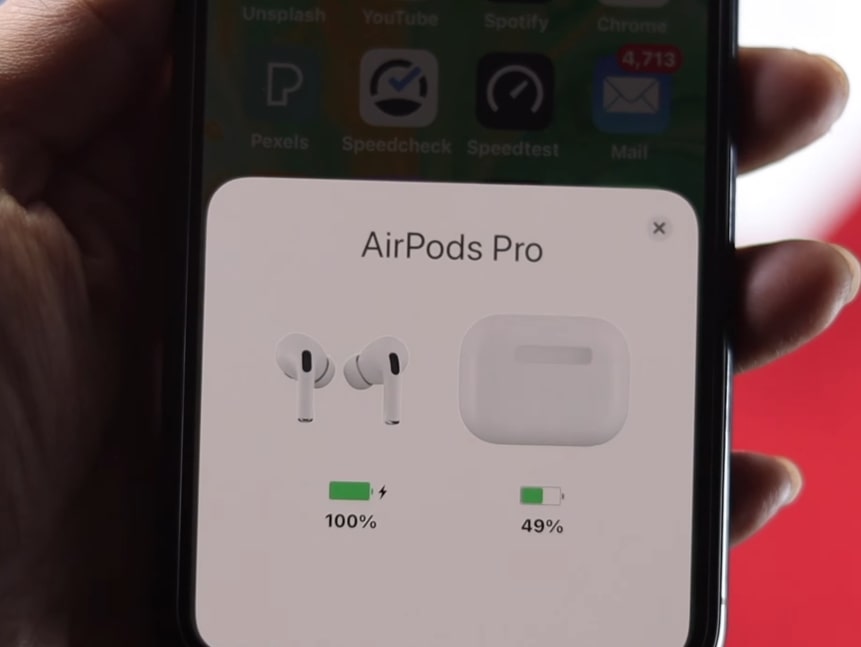
Start using the AirPods now and see if the beeping sound is gone.
Factory resetting AirPods should help you fix double tap not working issue as well.
Repair The AirPods
If none of the troubleshooting steps above helped you get rid of the beeping sound made by the AirPods, then it’s time to take it to the nearest Apple service center.
If your Apple AirPods is still covered under warranty, you could get them repaired or replaced for free. If the device is out of warranty, you must pay for the repair.
If the repairing fee is more than 60 to 70 percent of original AirPods price, I recommend you buy a new one. Preferably the newer model.
Other Types Of Noises Made By AirPods
Are you sure your AirPods are making a beeping sound?
Apart from the beeping sound, AirPods may make some other noises like high-pitched noises or some weird sounds.
Below are some of the other common sounds made by your AirPods and how to fix them.
High-pitched noise: AirPods make a high-pitched noise when it is not sealed properly. To compensate for the loud noise outside, the AirPods will make a high-pitched noise. To fix the high-pitched noise issue on AirPods, you must go to AirPods settings and then turn off automatic ear detection and noise cancellation options.
Too many paired devices: If the device to which the AirPods is connected is connected to too many devices, it may make the AirPods make a weird sound. You need to try removing a few paired devices and then try to use the AirPods.
In either case, disabling the noise cancellation and automatic ear detection features can help you eliminate the weird sound made by the AirPods.
All you need do is go to Bluetooth settings on your iPhone and select the i button next to the AirPods name. Scroll down and toggle off noise cancellation and automatic ear detection options.
What’s Next?
Now that you managed to get rid of the beeping sound from the AirPods, you may start using them without any fear. The next time your AirPods start to beep, charge it first, and it should go away.
