It is incredibly frustrating when left or right Skullcandy earbuds do not work.
You are all set to listen to your favorite song or podcast. You connect the Skullcandy earbuds and play the music or podcast on your phone, but the sound only comes from one earbud!
I’ve gone through the same scenario where my Skullcandy left earbud does not work or turn on.
The good news is that, in most cases, it is not a hardware problem and can be fixed easily.
In this article, I will explain how to fix Skullcandy’s left or right earbud not working, one earbud not charging or connecting problems in less than five minutes.
How To Fix Skullcandy Right Or Left Earbud Not Working?
If your Skullcnady right or left earbud does not work, you need to disable mono mode and reset it. Firstly, unpair the earbuds from your phone. Power off the earbuds by tapping the touchpad for 6 seconds. Reset the earbuds and pair them again. Both the earbuds should start to work now.
Disable Mono Mode
The most common reason you are Skullcandy right or left earbud does not work is that you may have accidentally enabled the mono audio mode.
For starters, Skullcandy has this excellent option where users can connect the earbuds to two different phones and use them at the same time.

To do so, you need to enable the mono mode.
Once the mono mode is activated, only one side of the earbuds will connect to the device.
If this is the case, disabling mono mode on Skullcandy earbuds will fix the problem.
Follow the steps below to deactivate mono mode:
On your smartphone or laptop, open Settings and head to Bluetooth settings.
Select Skullcandy earbuds from the list of paired devices and tap on them.
Tap the forget, delete, or unpair option to unpair Skullcandy earbuds from your device.
Next, press and hold the touchpad of both earbuds for six seconds to turn them off.
Once turned off, you need to put the earbuds on your ears.
Tap and hold the touchpad simultaneously for 10 seconds. You may lift the finger when you hear the “Power on” voice prompt.
Put the earbuds back in the charging case.
Open Bluetooth settings on your phone and search for nearby devices.
Tap Skullcandy earbuds and complete pairing.
Ensure Both Earbuds Have Enough Charge
Did you confirm both of your Skullcnady earbuds have enough charge?
Just because one earbud has enough charge, it doesn’t mean the other earbud will have the same charge.
Depending on many factors, the battery capacity of individual earbuds will drop over time.
Similarly, the battery capacity and charge will vary if you use one earbuds more than the other.
So before trying other troubleshooting steps, put both earbuds in the charging case for at least 2 to 3 hours to ensure both have enough charge.
If you notice one earbud or both earbuds do not charge after placing on the case, follow the next step.
Clean The Charging Contacts
For the earbuds to charge from the case, the charging contacts on the earbud and the case should align properly, and nothing should block them.
If dirt, dust, or debris accumulates on top of the charging contacts, the earbuds won’t charge.
So, the next thing you must do is clean the charging contacts on the earbuds and case.
Start by grabbing a microfiber cleaning cloth or an ear bud.
Locate the charging contacts on your Skullcandy earbuds and gently wipe them to ensure there are no dust, dirt, or wax particles.

Similarly, open the charging case lid and clean the charging contacts.
Do not use any liquid solutions to clean the charging contacts, as it will damage the internals of the earbuds or the charging case.
Unpair & Pair The Earbuds
Unpairing and pairing your Skullcandy earbuds will help fix one side not working problem.
In fact, many people have managed to fix the problem by simply removing and adding the earbuds to their device.
On your smartphone, head to Bluetooth settings.
Find and tap on the Skullcandy earbuds.
Scroll down and tap the forget, unpair or delete button.
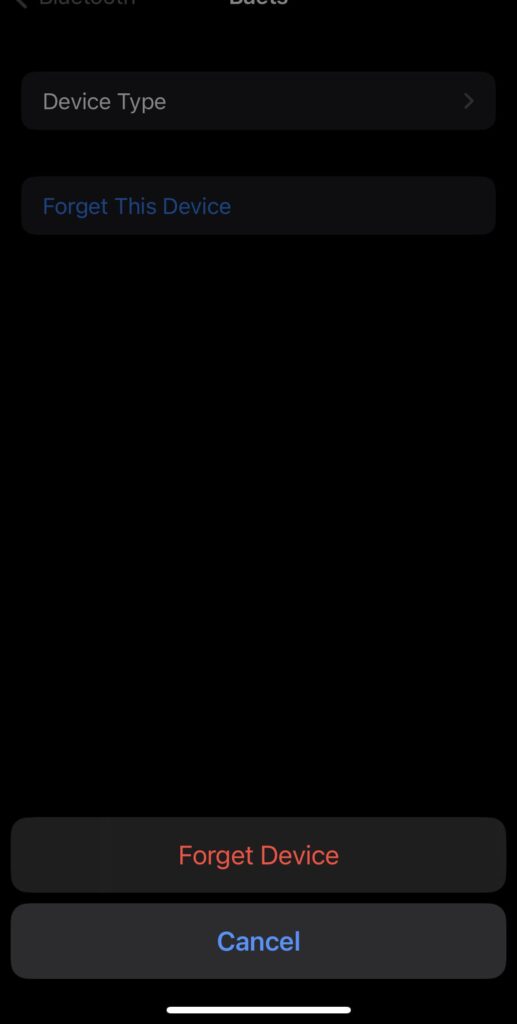
Open the lid of the Skullcandy earbuds charging case.
Take out both the earbuds.
Tap and hold the touchpad of both earbuds for a couple of seconds until the LED on the earbuds starts blinking white rapidly.
Now Skullcandy earbuds have entered pairing mode.
Open Bluetooth settings on your phone.
Search for nearby devices.
Select Skullcandy earbuds and complete the pairing process.
Once you pair the earbuds again, both the earbuds should start working again.
Factory Reset Your Skullcandy Earbuds
If you didn’t enable mono mode, your earbuds charge without any problem, yet only one side of the earbuds works, it is most probably a software glitch that is causing the problem.
The good thing about software glitches is that they can be easily fixed by force restarting the earbuds or factory resetting them.
Follow the steps below to factory reset Skullcandy earbuds to fix one side not working issue.
Before factory resetting your Skullcandy earbuds, you must unpair it from your phone.
On your phone, head to Bluetooth settings.
Select your Skullcandy earbuds and tap on it.
Scroll down and tap the Forget, and Unpair or Delete button.
Open the lid of the charging case and take both earbuds out.
Make sure the earbuds are turned on.
Now tap the touchpad of the earbuds 2 times and tap and hold for 2 seconds.

Your Skullcandy earbuds will now reset. An LED light will blink, confirming the resetting of the earbuds.
Now that you have factory reset the Skullcandy earbuds, you must pair them with your device again.
Open Bluetooth settings on your device and search for nearby devices after putting the earbuds in pairing mode.

Physical Damage Or Water Damage
Physical damage, hardware problems, or water damage are a few other reasons why the left or right side of your Skullcandy earbuds is not working.
Not all Skullcandy earbuds are waterproof. Most Skullcandy earbuds only come with the IPX4 water resistance. It means the earbuds can only withstand a few drops of water or sweat.

If you accidentally drop one earbud in the water or it gets submerged, the water will enter inside and damage the earbud.
Similarly, accidentally dropping the earbuds or the charging case from a height can cause hardware problems and make the earbuds faulty.
If you recently dropped the earbuds from a height or water got inside them, it might be why one side of your earbuds is not working. Since it is a hardware problem, there is nothing you can do to fix the issue yourself.
Contact Skullcandy Support
If the left or right side of your Skullcandy earbuds still does not work even after trying all the troubleshooting steps above, including turning off the mono mode, resetting the earbuds, unpairing and pairing it again, etc., it is time to contact Skullcandy support.
You may use any convenient medium mentioned below to get in touch with Skullcandy support and explain your problem. Hopefully, they will be able to find a solution.
Contact Skullcandy – web contact form
Most Skullcandy earbuds come with at least a year-manufacturer-covered warranty. If your Skullcandy earbuds are still covered under warranty, you can get them replaced or repaired for free.
Refer to your Skullcandy earbuds invoice and see if it is still under warranty. If yes, contact support and let them know you want to claim the warranty.
For more information, refer to the Skullcandy earbuds warranty terms.
Skullcandy Only One Side Charging
Similar to one side of Skullcandy earbuds not working, one side not charging is yet another common issue many users face.
When your Skullcandy earbuds do not charge properly, one earbud will die faster. In some cases, one earbud won’t turn on at all.
If one side of Skullcandy earbuds is not charging, start by cleaning the charging contacts on the earbuds and the case with a lint-free microfiber cleaning cloth.
Next, ensure the charging contacts on the earbuds and the case are properly aligned and nothing blocks them.
Finally, reset your Skullcandy earbuds if nothing helps, resetting the earbuds should help get rid of any technical glitches or bugs that may be stopping the left or right side of the Skullcandy earbuds from charging.
Skullcandy One Earbud’s Touch Control Not Working
Using and controlling the Skullcandy earbuds becomes extremely hard when the touch controls don’t work.
In most cases, a glitch is why the touch controls are not working on your Skullcandy earbud.
To fix this, you need to reset the earbuds.
Factory setting the earbuds has proven to fix many problems, including one side of the earbuds not working and touch controls not working.
Similarly, ensure no dirt, dust, or wax content has accumulated on top of the touchpad.
What’s Next?
When it comes to the Skullcandy earbuds lineup, one side not working is a common problem.
The left or right Skullcandy earbud stops working all of a sudden.
But the good news is that, in most cases, it is relatively simple to fix.
Accidentally enabling mono audio mode is the reason why one side of your Skullcandy earbud is not working.
Disabling the mono mode, resetting the earbuds, charging both earbuds adequately, etc. should help you fix the problem.
Let’s quickly go through all the steps to fix one side of Skullcandy earbuds not working.
- Disable mono mode
- Charge both earbuds
- Clean the charging contacts on the earbuds and the case
- Unpair and pair the earbuds
- Reset the earbuds
- Contact support
See how to fix one side of JLab, Beats, Jabra, and Galaxy Buds not working.

