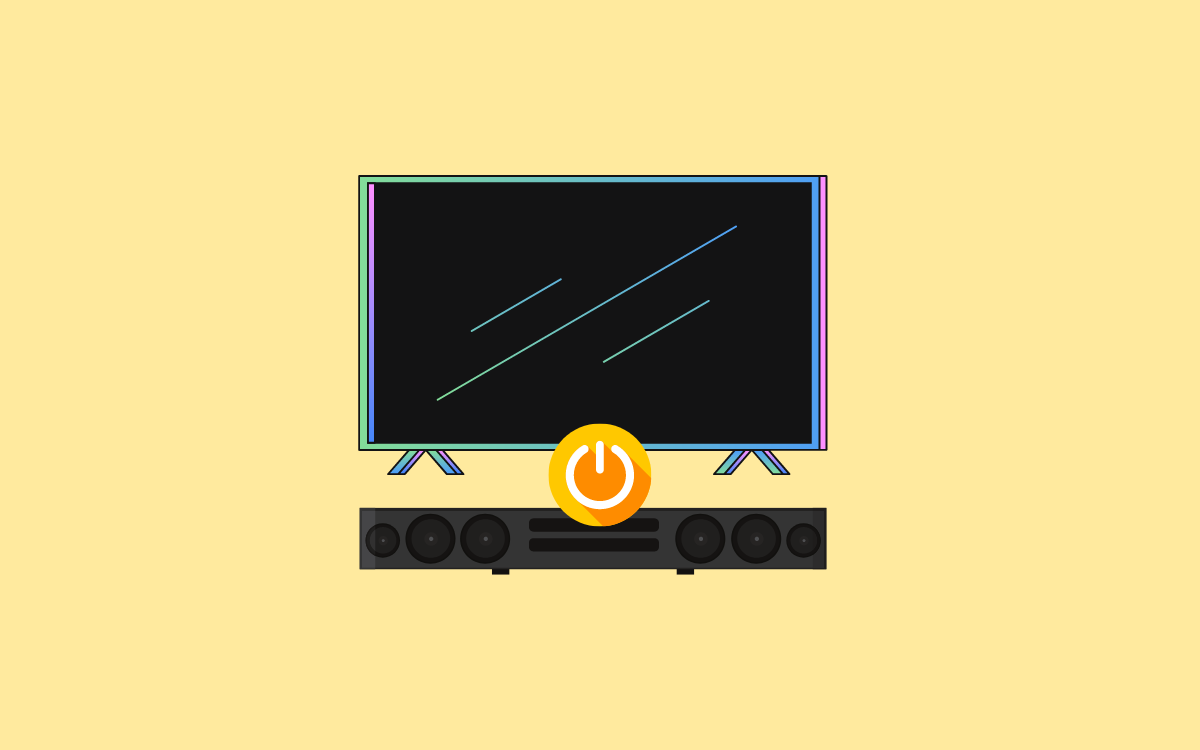If configured properly, the LG soundbar should turn on with the TV. Whenever you press the power button on the remote, both the TV and soundbar should turn on at the same time.
But at times, the soundbar won’t turn on with TV. Turning on the soundbar and TV individually every time is a tedious task.
If your LG soundbar is not turning on with TV, follow the troubleshooting guide below to fix the problem quickly.
And no, you are not alone. A lot of LG sound bar users are facing the same problem. It doesn’t matter what model of TV you have, it should work with every TV out there.
LG Soundbar Won’t Turn On With TV
If your LG soundbar does not on with the TV, you need to enable the auto power on option. Turn on the LG Soundbar and press the Settings button on the remote. Press the down arrow button as soon as OFF-AUTO POWER or ON-AUTO POWER option starts to scroll.
Configure Soundbar To Turn On With TV The Right Way
Both HDMI ARC and optical cable-based connection let us turn on the soundbar with the TV.
But connecting HDMI ARC cable or optical cable isn’t alone enough. You need to configure your soundbar to turn on with the TV.
Follow the steps below to use your TV remote to control and turn on your LG soundbar.
Firstly, you need to connect the LG sound bar to your TV via the HDMI ARC port or the optical cable port. Both will work without any problem.
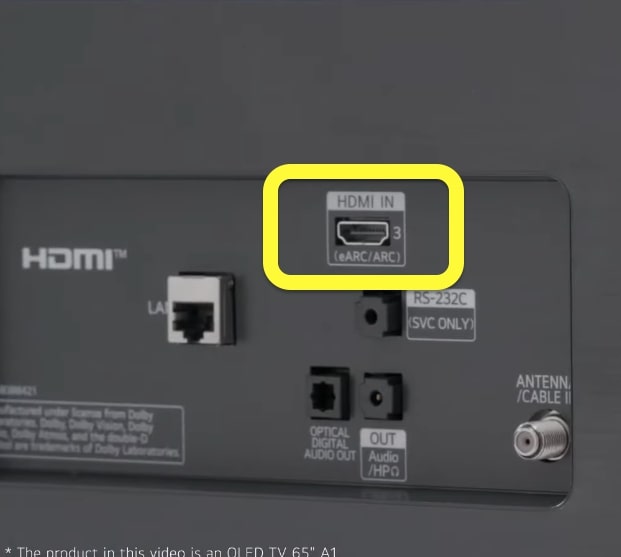
It will be better if you use the Optical cable to connect your soundbar to the TV as LG recommends to make the soundbar turn on with the TV.
If you are connecting using an HDMI cable, ensure you connect the HDMI cable from the soundbar to the HDMI ARC port and not the regular HDMI port on the TV.
Either way, both should work.
Press the settings button on your sound bar remote.
Use the arrow key to navigate around different settings.
Once on the settings mode, you will see OFF-AUTO POWER or ON-AUTO POWER. This is the setting you need to adjust to make your sound bar turn on the TV.
When the OFF-AUTO POWER or ON-AUTO POWER option starts scrolling, use the up/down button on the remote to turn it on.
You need to set it to ON-AUTO POWER. This setting means the soundbar should turn on with the TV.
Now onwards, every time you turn on your TV using the TV remote, a signal from the TV will be sent to the sound bar, asking it to turn on.
In most cases, the simple reason why the soundbar won’t turn on with the TV is that the auto power on settings is set to OFF-AUTO POWER
Note: You must set the correct audio output option from the TV settings.
Inspect the HDMI ARC Cable Connection
Many people make a big mistake while connecting the soundbar to the TV using an HDMI cable.
On your TV, there will be more than one HDMI port.
You need to connect the soundbar to an HDMI port, specifically saying HDMI ARC. If you connect your soundbar HDMI cable to the regular display HDMI port on the TV, it will not work.
So, first and foremost, see if you connected the HDMI cable to the HDMI ARC port on your TV.

It is also recommended that you inspect the HDMI cable for visible damages that might be causing the problem.
If HDMI cable is faulty, the cable won’t be able to properly send the signal to the soundbar. To see if it is a problem with the HDMI cable, connect a different HDMI cable to the soundbar and see if it is working.
Low-quality HDMI cables are yet another reason the soundbar cannot turn on with the TV.
Update LG Soundbar Firmware
LG officially acknowledged a bug on the LG soundbar firmware that fails to turn on the LG soundbar with the TV.
The bug was quickly fixed through a firmware update released in the same month.
If your LG soundbar does not turn on with the TV automatically, then the outdated firmware is why.
So, you need to force update the LG soundbar firmware to fix the problem.
Follow the steps below to update your LG soundbar firmware.
Firstly, you need to set up your soundbar with a WiFi network that can access the Internet. You may use the Google Home app to connect your sound bar to WiFi.
Download and install the Google Home app on your device.
Tap the Add button.
Tap Set up device.
Tap New devices.
Choose a home of your choice and tap Next.
Select your soundbar from the list of available devices and tap Next.
Now you will hear a sound from the soundbar. Tap Yes.
Select the room where the soundbar is placed and tap Next.
Select the WiFi network to which you want to connect the soundbar and tap Next.
Wait until the WiFi is connected.
Once you successfully connect your soundbar to WiFi, it will automatically update its firmware to the latest version.
You will have to wait a couple of hours to update the firmware automatically.
Ensure the Optical Cable Is Connected Properly
Similar to HDMI ARC, you can also use an optical cable to connect your soundbar to the TV.
First of all, make sure you have connected the cable to the correct port on the TV. Also, check the cable for any damages. If the cable is damaged, certain features like auto power on may not work correctly.
You are also advised to check the TV’s audio output option and ensure it is set to the soundbar via the correct source.
Reset LG Soundbar
Factory resetting the LG soundbar is the last thing to do if it does not turn on automatically with the TV.
If you are sure you configured everything correctly, the cables are connected properly, and the sound bar firmware is up to date, then the only thing left is to factory reset it.
Factory resetting your LG soundbar means erasing all the data and resetting every setting and custom configuration. Once reset, your LG soundbar will be like how you unboxed it the first time.
Follow the steps below to reset your LG soundbar. The steps are pretty much the same for almost every LG sound bar model out there.
Turn on the LG Soundbar
Now press the Volume Down button on the soundbar and the Sound Effects button on the soundbar remote simultaneously for 10 seconds.

Once the reset process is complete, the tiny screen on the soundbar will display E-CLR, which means the soundbar is now reset to factory settings.

Why Is Soundbar Not Turning On With TV?
There are a couple of reasons why the soundbar is not turning on with the TV. The number one reason is that the sound bar is not configured to turn on with the TV in the first place.
LG soundbar comes with an option called auto power on. You need to go to the soundbar settings and manually enable it. Only if the settings are enabled will the TV be able to turn on the sound bar automatically.
Outdated firmware is yet another reason the soundbar won’t turn on with the TV. Back in 2019, there was a bug in the LG sound bar firmware.
Wrapping Up
Many people forget to configure and turn on the auto power on option. This is the single most reason why the LG soundbar fails to turn on with your TV.
Once everything is configured correctly, you may press the power button on the TV remote to turn on both the TV and the soundbar.
Almost every TV these days supports HDMI CEC. This is the option that tells the soundbar to turn on.
So let’s see what we did to fix the soundbar not turning on with TV problem:
- Configure Auto Power On on the soundbar
- Connect the soundbar properly
- Update the soundbar firmware
- Reset the soundbar to factory settings