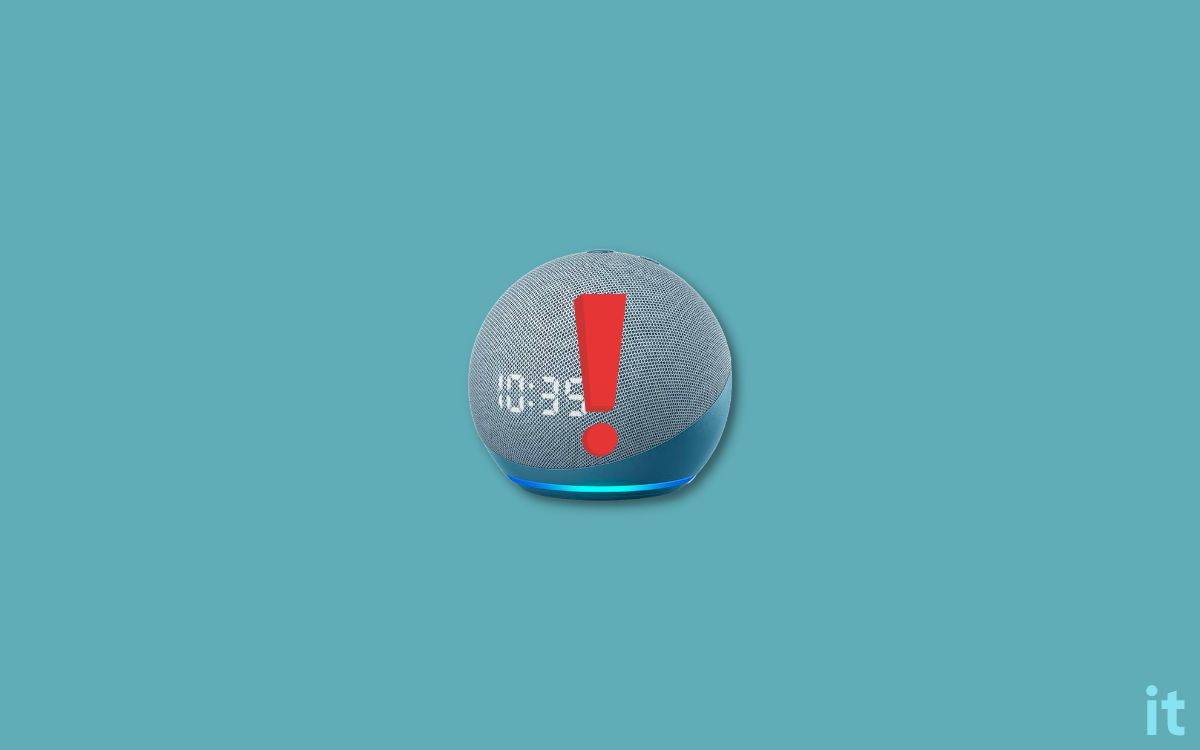Is your Alexa not turning on even after plugging it into a power outlet? Or is your Alexa dead, and the light on the Alexa is not turning on?
Alexa smart home devices like the Alexa Echo, Alexa Echo Dot, and Echo Show won’t turn on in some instances. Follow the steps below to fix the problem now.
Alexa won’t turn on is a problem that many Alexa smart home device owners face.
You connect the power adapter to Alexa and turn on the switch. But Alexa won’t show any sign of life. Even after connecting Alexa to a power adapter, the ring light does not turn on.
A blue ring light should appear when you turn on Alexa. If the light doesn’t glow, the Alexa is turned off.
Don’t worry. I will guide you through some basic and advanced troubleshooting steps to fix an Alexa that won’t turn on.
My Alexa Won’t Turn On
If your Alexa doesn’t turn on, you need to first unplug the power adapter and wait for a few minutes. Now plug in Alexa again and see if it turns on now. Also, try switching the power outlet or using a different power adapter and cable.
There are several reasons why your Alexa may not turn on.
Below are some common reasons why Alexa won’t turn on.
Why Alexa Won’t Turn On
- Technical glitches: Specific technical glitches or firmware anomalies may cause Alexa not to turn on. Even if you plug in the Device, it will fail to show any sign of life. But unplugging Alexa and waiting for a few minutes and then connecting it again can help you in this regard.
- Faulty Power Adapter: If the power adapter fails, Alexa won’t turn on. The power adapter can go faulty when there is a sudden power surge or voltage fluctuations. If this is the case, you need to get a new power adapter replacement.
- Damaged Cable: If the cable that connects Alexa to the power adapter is damaged, then, of course, Alexa won’t turn on. The power has to reach Alexa from the power adapter via this cable. Inspect your power cable for damages.
- Motherboard issues: If the problem is not with the damaged cable, power adapter, or technical glitches then it must be a motherboard issue or a problem with some internal components.
The above are a few reasons why Alexa won’t turn on even after plugging it in.
Fix Alexa Not Turning On
Follow the troubleshooting steps below one by one to get your Alexa working again.
Since we are unsure why Alexa is not turning on, you are advised to follow all the troubleshooting steps below to find the root cause and fix it.
Unplug Alexa

Yes, you heard it right.
The first thing you need to do when an Alexa doesn’t turn on is to unplug it. Just remove the power adapter from the wall socket and let it be.
Wait for about five minutes before plugging it in again.
After five minutes, try connecting the power adapter again and see if Alexa turns on this time.
If you keep your Alexa connected 24/7, then there are some chances that the smart home device is experiencing overheating issues.
Unplugging and connecting Alexa after some time should help you get rid of overheating and temporary technical glitches stopping it from turning on.
This step should help you fix various other problems like Alexa unable to turn on LG TV, Alexa not responding to the stop command, etc.
Ensure The Power Outlet Is Working
The issue has not always been with Alexa itself. Maybe the power outlet to which Alexa is connected may not be working properly.
If you connected your Alexa to a wall socket, try plugging the Alexa into a different one and see if it turns on this time.
If the Alexa turns on after switching the power outlet, the problem is with the wall adapter, not Alexa.
Similarly, if you use an extension cord to connect the power adapter, try disconnecting the power adapter from the extension cord and plugging it in directly to a wall socket.
Sometimes, the extension cord may become faulty, failing to power devices.
Faulty Adapter
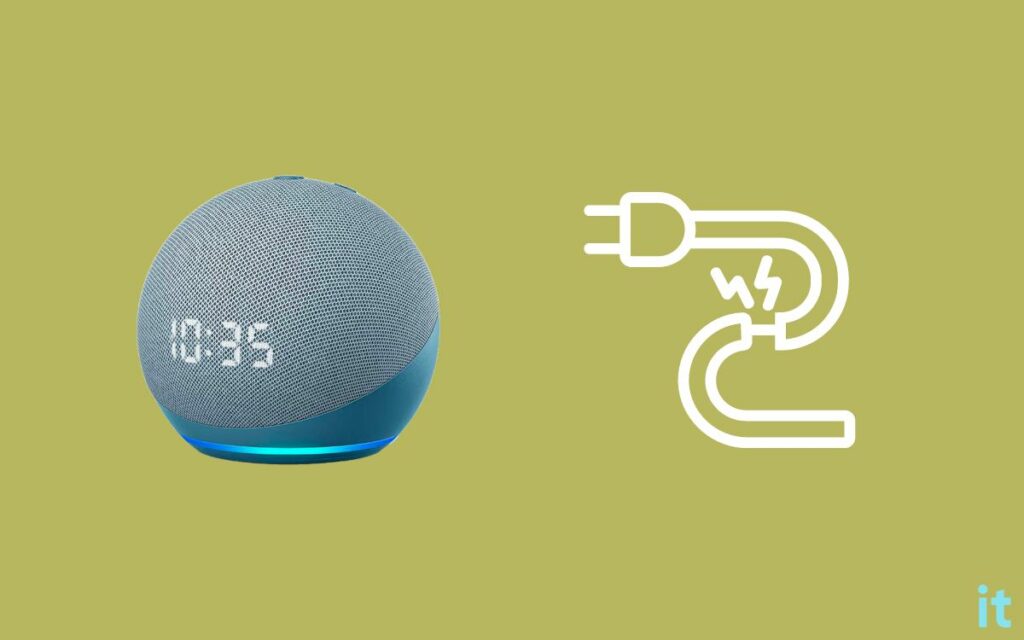
Alexa and echo dot smart home devices use a 15W power adapter to connect to the wall socket.
If the power adapter becomes faulty, it will fail to power up Alexa.
Firstly, you must closely examine the power cable to spot any damages that might stop Alexa from turning on. If the cable is physically damaged, you need to get a new power adapter.
If your Alexa did not turn on even after switching the power source, the problem could be with the power adapter.
If you have more than one Alexa or Echo Dot, or Echo Show in your home, use the power adapter of the other one to connect Alexa and see if it turns on.
If the problem is with the power adapter, then switching and connecting the power adapter should turn on Alexa.
Even if changing the power adapter did not help you fix the problem, then it’s for sure the problem is not with the power adapter either.
If Alexa turns on after using a different power adapter, you must get a new power adapter.

Motherboard Problems
If changing the power source and switching the power adapter didn’t help you turn on your Alexa, the issue is most probably with the internal components like the motherboard.
If the issue is with the motherboard, then there is nothing much you can do to fix the problem yourself.
If you have tried all the troubleshooting steps so far, the next thing to do is get in touch with Amazon Alexa support and get your Alexa replaced or repaired.
Contact Alexa Support
Your final resort is to contact the Alexa support team to help you figure out the problem.
There are multiple options for you to get in touch with the Alexa support team. You can either choose to do a phone call or chat.
So let’s see how to contact Amazon Alexa support:
Visit the Amazon Alexa Support page.
Select Kindle, Fire, or Alexa device.
Click the Echo & Alexa enabled Amazon devices option.
Select Device not working/damaged.
Click the I need more help button.
Now two options will appear. If you want to talk to a support executive, click the Request a phone call option. Or select the Chat with us option to start chatting with a support agent.
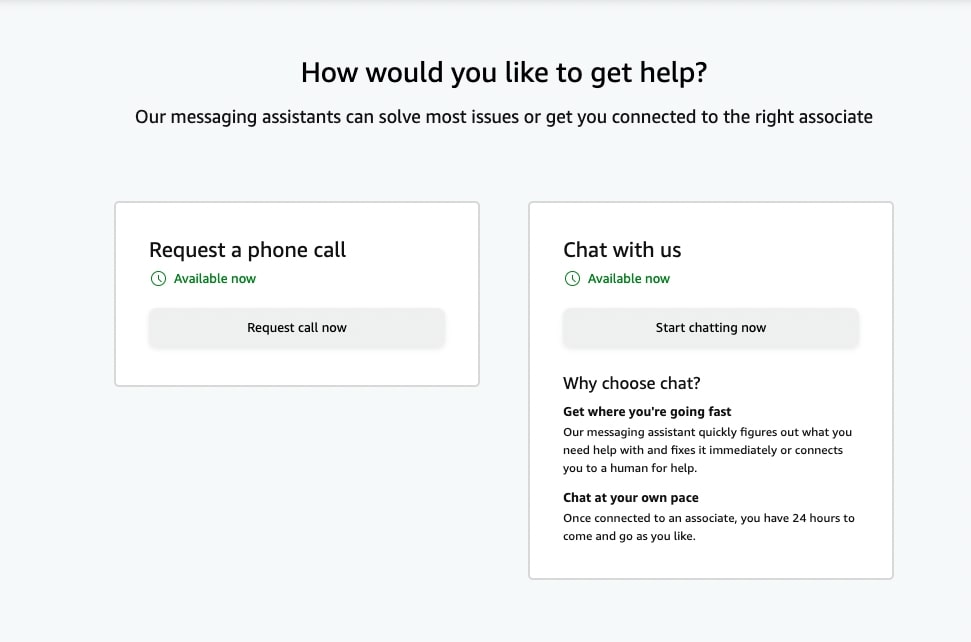
Claim Warranty
All Amazon Alexa device comes with a one-year limited warranty.
You can get your Alexa device replaced or repaired for free if it’s been less than one year since you bought it.
You may find the date you bought the Device on the invoice or the receipt.
If it’s been less than a year, reach out to the Amazon Alexa support team to claim the warranty using the method above.
You can find more information regarding the Amazon Alexa warranty and coverage here.
What To Do If Echo Dot or Echo Show Does Not Turn On
The steps are pretty much the same for all Amazon Alexa devices, including Echo Dot and Echo Show.
It doesn’t matter what device it is. If your Echo Dot won’t turn on, try changing the power adapter or switching the power source to see if it helps fix the problem.
Even after trying everything, if your Echo Show won’t turn on, contact Amazon Alexa support and let them fix it.
Wrapping Up
Alexa not turning on is a frustrating issue for many. A faulty power adapter, damaged internal components or motherboard, temporary glitches, etc., are a few reasons Alexa may fail to turn on.
If switching the power adapter and changing the power source did not help you fix the problem, something is wrong with the internal components.
You need to contact the support team to claim the warranty if this is the case.
So let’s see what we did to fix an Alexa Echo Dot that won’t turn on:
- Unplug and wait for a few minutes.
- Change the power source (wall socket or extension cord)
- Try a different power adapter
- Contact Amazon Alexa support and claim the warranty.