Does HBO Max keep buffering or freezing on your Samsung TV? Is HBO Max not working even after restarting the app and the TV? If yes, you are not alone.
You grab your TV remote, open Max and start watching your favorite movie or TV show. But all of a sudden, HBO Max freezes, get stuck, or closes automatically.
HBO Max was recently rebranded as “Max”. If you can’t find HBO Max on your Samsung TV App Store, try searching for “Max“ and install the app.
In this article, you will find how to fix HBO Max not working on Samsung TV quickly.
Trust me, I’ve been there, and it’s pretty simple to fix.
How To Fix HBO Max Not Working On Samsung TV?
If HBO Max is not working on your Samsung TV, ensure you have installed the newer version of the Max app as “HBO Max was recently rebranded to Max”. Power cycle the TV and open settings and clear the cache. If it doesn’t help, ensure the internet has at least 5 to 15Mbps speed and reinstall Max.
HBO Max Is Now Max
Did you know HBO Max was recently rebranded to just “Max“?
If you are using the older version of HBO Max, consider uninstalling it and installing the latest version. If you can’t find an app called HBO Max in the Samsung TV App Store, search for “Max” and install the same.
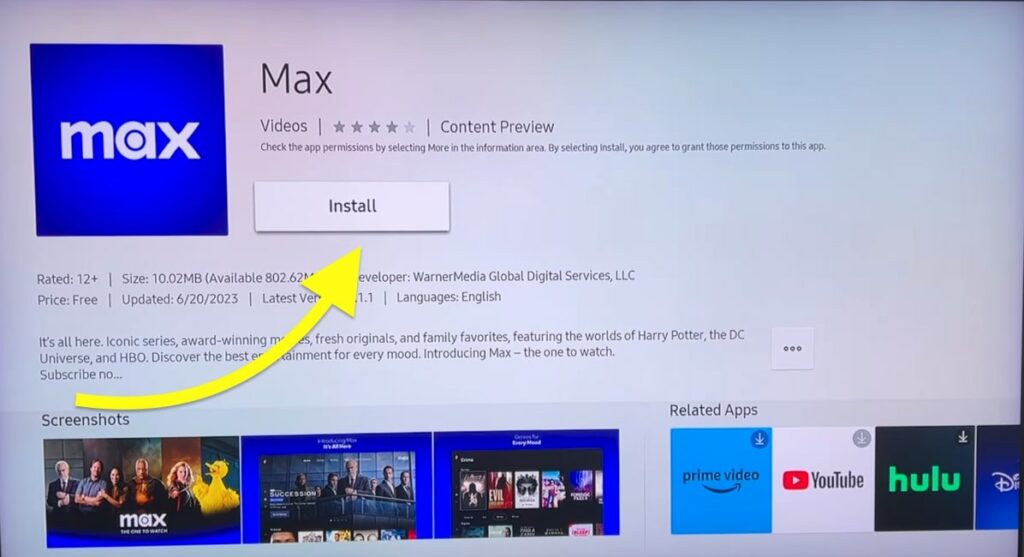
Ensure HBO Max Works With Your Samsung TV
First, are you sure HBO Max is compatible with your Samsung TV model?
Not all Samsung TVs support HBO Max.
If you’re trying to install or use the HBO Max app on a non-compatible TV, HBO Max won’t work.
But how will you know if your Samsung TV is compatible with HBO Max?
Most Samsung TVs that came out after 2018 are compatible with HBO Max. But there is another way to confirm.
The best way to see if your Samsung TV supports HBO Max is to refer to the compatibility list of Max on the Samsung App Store.
After you visit the TV compatibility page, select your TV category from the top.
Now scroll down and go through the list to find out if your TV supports HBO Max. If you can’t find your TV model number, your Samsung TV is incompatible with HBO Max.
In this case, you can only use a streaming stick like Roku or Fire Stick to continue using HBO Max on your Samsung TV.
Power Cycle Your Samsung TV
If you are sure your Samsung TV supports HBO Max, and even then, it doesn’t work correctly, the next thing to do is to power cycle the TV.
Power cycling or soft rebooting Samsung TV has helped fix issues with various apps, including Paramount Plus, Disney+, and Netflix.
It is a simple process in which we turn off the TV, drain residual power or piled-up static charges, and turn it on again. Power cycling your Samsung TV will not result in data loss.
Firstly, unplug your Samsung TV from the wall outlet.
Next, locate the power button of your Samsung TV. It is mostly found towards the TV’s bottom bezel or right backside.

Press and hold the power button for 20 to 30 seconds.
Wait for a minute or two.
Plug the TV back in, try to use HBO Max, and see if it works now.
Power cycling the Samsung TV will help you eliminate bugs and glitches that might be stopping HBO Max from properly working.
If HBO Max gets stuck and your Samsung TV does not respond, press and hold the power button on the TV remote to force restart.
Is The Internet Working?
A reliable Internet connection is necessary for streaming apps like HBO Max to work smoothly. HBO Max or other streaming apps like Netflix or Hulu may not work correctly if your Internet is not working properly, has latency problems, or the speed and ping fluctuate a lot.
You need to do a couple of things to ensure the Internet has no problem.
Firstly, let’s start by soft rebooting your router.
Unplug the router and wait for a minute or two.
Plug the router back in and turn it on.
Wait for a few moments for the router to establish the connection.
Once the router is up, connect your Samsung TV and open the HBO Max app.
If HBO max continues to freeze, stuck, or lag, follow the steps below.
Connect your laptop or smartphone to the same WiFi network, try using HBO Max or other streaming apps, and see if it works without any problem.
If HBO Max does not work correctly, even on your phone or laptop, it means there is some problem with your home WiFi network.
Updating the DNS and tweaking the network settings will help you maximize the performance and improve the stability of the connection.
Let’s begin by resetting the Samsung TV network settings.
- Open Settings and head to General.
- Open Network tab.
- Select Reset Network.
- Confirm to continue.
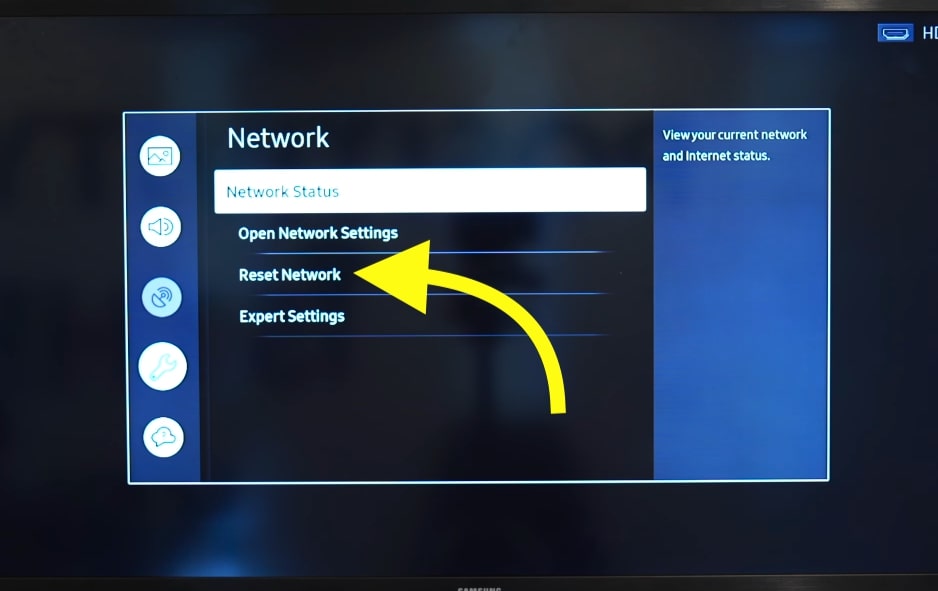
Once reset, restart your TV and connect it to WiFi again. (You will have to enter the password again to connect to the WiFi as resetting will forget the connection information).
Try using HBO Max and see if the issue is solved.
If not, change the DNS server.
Changing your TV’s DNS will help fix various problems, including HBO Max freezing on Samsung TV.
All you need to do is switch to Google DNS and try again.
Open Samsung TV Settings.
Select General.
Click Network.
Click Network Status.
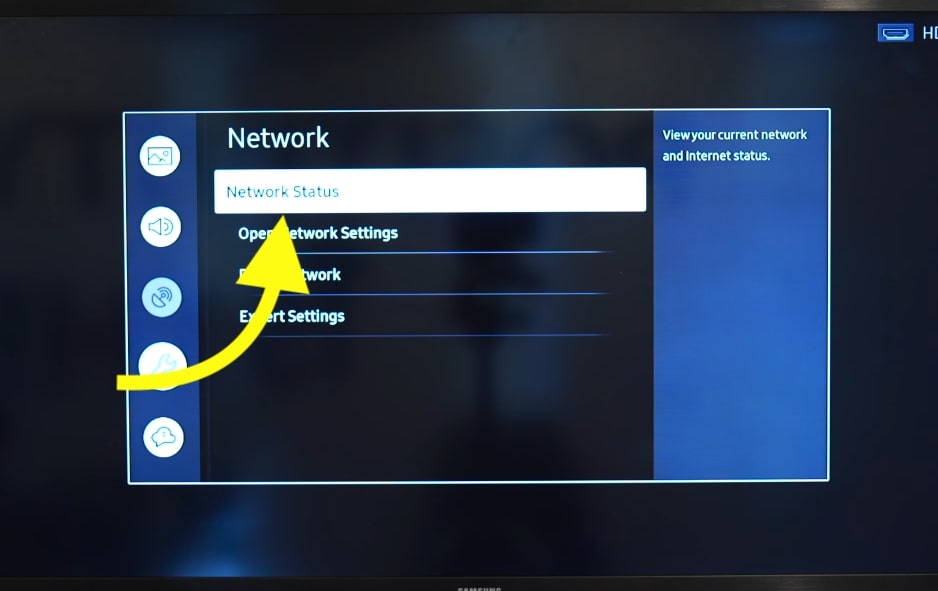
Select IP Settings.
Switch the DNS setting to ‘Enter manually‘.
Enter the DNS server as 8.8.8.8 and 8.8.4.4
You may also use Cloudflare DNS by entering 1.1.1.1.
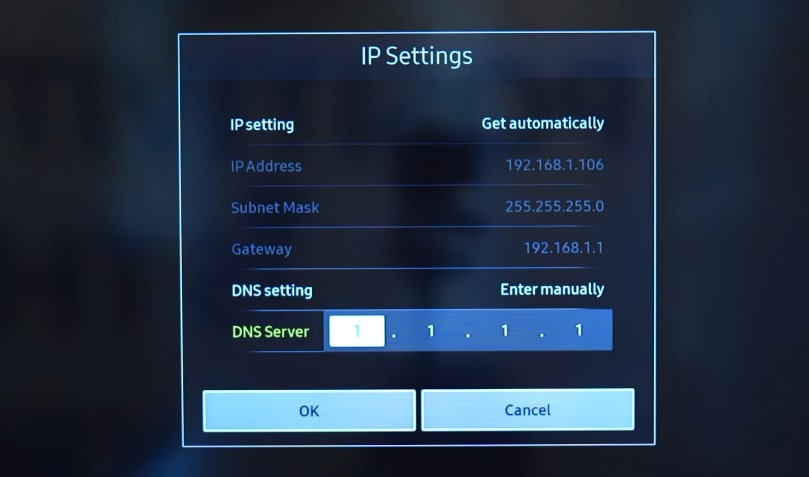
Click OK to save changes.
Once the DNS settings are saved, restart your TV.
See If HBO Max Is Down
At times, the HBO Max server may go down, interrupting the service and making users unable to stream content online.
If the HBO Max server is down, no matter what you do, you won’t be able to watch anything or use the app.
But how will you know if the HBO Max server is down?
There are two ways you can know if HBO Max is down.
The first is by visiting the Max Help Twitter handle.
If HBO Max is currently experiencing any outage, the same will be updated on the Twitter handle.
Look out for a tweet like the one below.
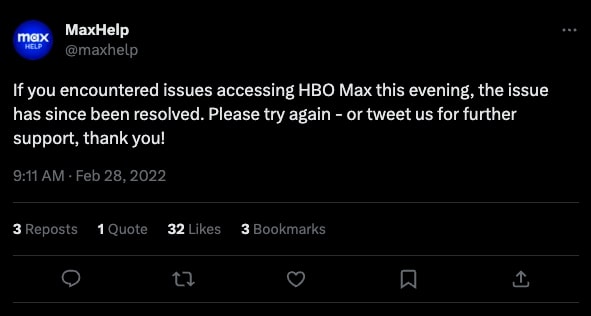
Similarly, you may also visit the Max status page on DownDetector and see if other users face the same problem.
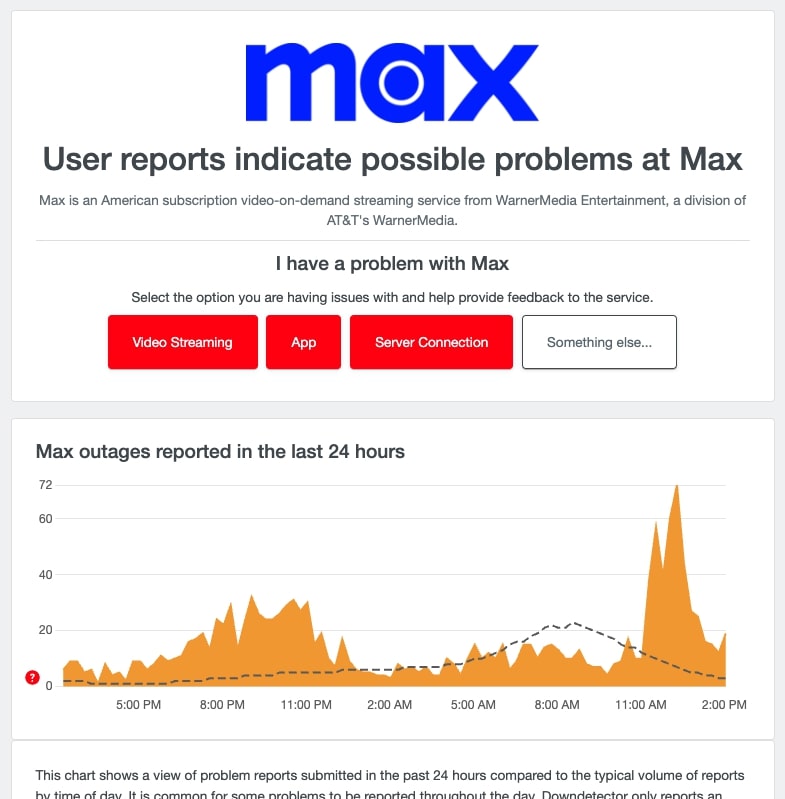
If you see a sudden spike in the graph, it means HBO Max is experiencing a server outage.
When Max is down, the app may buffer or glitch.
Check Internet Speed
Even if your Internet is working correctly but does not have enough speed, HBO Max may lag, appear blurry, or the audio may cut out or appear out of sync.
Depending on the quality and resolution, the minimum speed required varies.
For smooth streaming, you will need at least 5Mbps download speed for HD streaming.
For watching 4K content on HBO Max, ensure you have at least 50 Mbps download speed.
Performing a quick speed test will let you know if you have the required minimum speed for using HBO Max without any problems like slow playback, pausing, buffering, or unexpected app closing.
Connect your smartphone or laptop to the same WiFi network and open speedtest.net on a browser.
Press the start button to perform a speed test and see if you get the required minimum speed for streaming HBO Max.
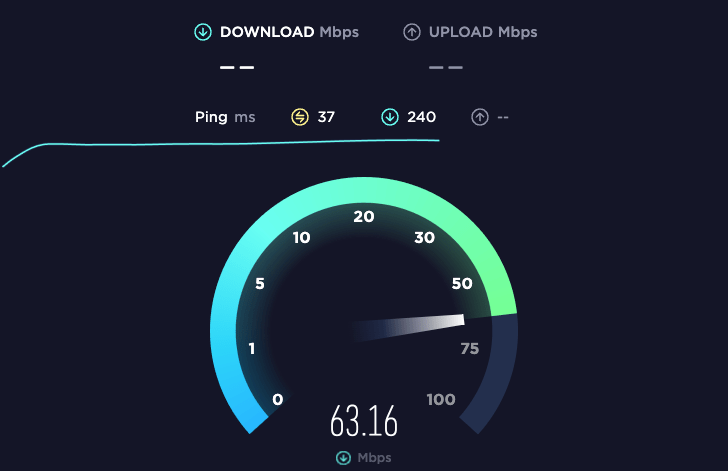
Clear HBO Max Cache
If the HBO Max server is not down, continue the other troubleshooting steps below.
Clearing the HBO Max app cache on a Samsung TV will help improve the performance and, in most cases, fix any problem.
Clearing the HBO Max cache is straightforward. Follow the steps below to see how.
- Open the Samsung Smart TV Setting by pressing the Menu (cog icon) button on the remote.
- On the menu, select Support.
- Open Self Diagnosis.
- Open TV Device Manager.
- Select the “Clean Now” button under Clean Running Apps.
- Click the “Clean Now” button underneath the Memory Boost option as well.
- Tap the Show App List button under Manage Storage.
- It will now display the entire list of apps installed on your Samsung TV.
- Go through the list and find Max.
- Click the View Details button.
- Scroll down and click ‘Clear Cache‘
Once you clear the cache, restart your Samsung TV.
Clearing the cache has helped many people to fix HBO Max not working or picture quality on Samsung TV.
Update HBO Max
If the HBO Max app installed on your Samsung TV is outdated, chances are, it may be suffering from bugs or glitches.
Whenever a new bug is found, the developer will push a new update with patches and new features.
Updating the HBO Max app will help you fix any potential problem associated with the bug.
On your Samsung TV, head to the home screen and select the “Apps” option from the bottom.
Go through the list of installed apps and select the HBO Max icon.
If you find a button that says “Update App” in the description, click it immediately to update Max.
If you can’t find the update app option, it means the app is up to date.
Reset Samsung Smart Hub
The Samsung Smart Hub is the menu system on a Samsung smart TV where you can access apps and games or browse the Internet.
Issues with Samsung Smart Hub may also make apps like Max not work correctly. Resetting the Samsung Smart Hub will help you fix problems like this.
When the HBO Max app on my Samsung TV started to freeze for no reason, resetting the Samsung smart hub helped to fix the problem.
To reset the Samsung Smart Hub, follow the steps below.
Head to Settings.
Scroll down and select Support on the left side.
Select the Self Diagnosis option.
Select Reset Smart Hub.
Confirm to reset the Samsung smart hub.
After resetting the Samsung smart hub, restart your TV.
Once turned on, a new Samsung Smart Hub terms and conditions page will appear. Accept it.
Open HBO Max and see if it works without a problem
Uninstall and Install HBO Max
If updating the HBO Max app, clearing the cache, and resetting the Samsung Smart Hub didn’t help fix the problem, let’s try uninstalling and reinstalling HBO Max. Reinstalling the app will help if the app has become corrupt.
Remember that after uninstalling and reinstalling HBO Max, you will need the login credentials to log in to your account. So keep them handy.
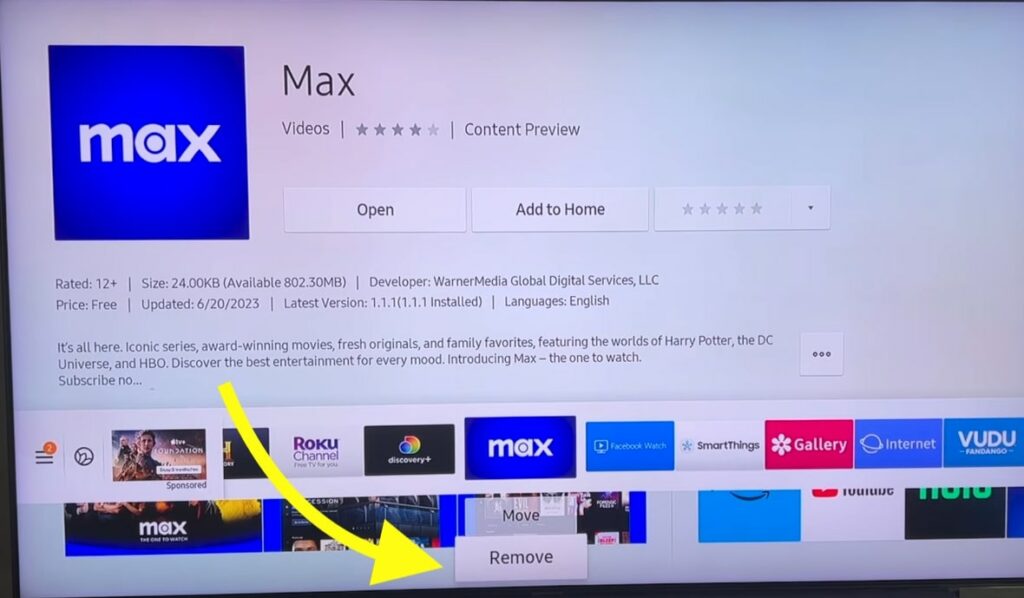
On the home screen, click “Apps” towards the bottom left menu.
Select Settings.
Go through the list of installed apps and find Max.
Click the Max app icon and select the “Reinstall” option.
Wait some time till the TV reinstalls the app.
Once reinstalled, you may open the Max app.
It will now ask you to log in to your account.
Enter the login credentials and sign in.
Hopefully, the issue should now go away.
Update Samsung TV
Is your Samsung TV software up to date?
If you are using the most recent version of HBO Max on your outdated Samsung TV software, compatibility issues like HBO Max crashing may pop up.
Updating your Samsung TV will help her fix many problems like dark shadow on one side, lines on the screen, and more.
Updating Samsung TV is simple and takes less than 2 minutes.
- Open Settings
- Move to the Support section.
- Select Software Update
- Click the Update Now button.
- Wait for a few seconds to see if a new update is available and install the update.
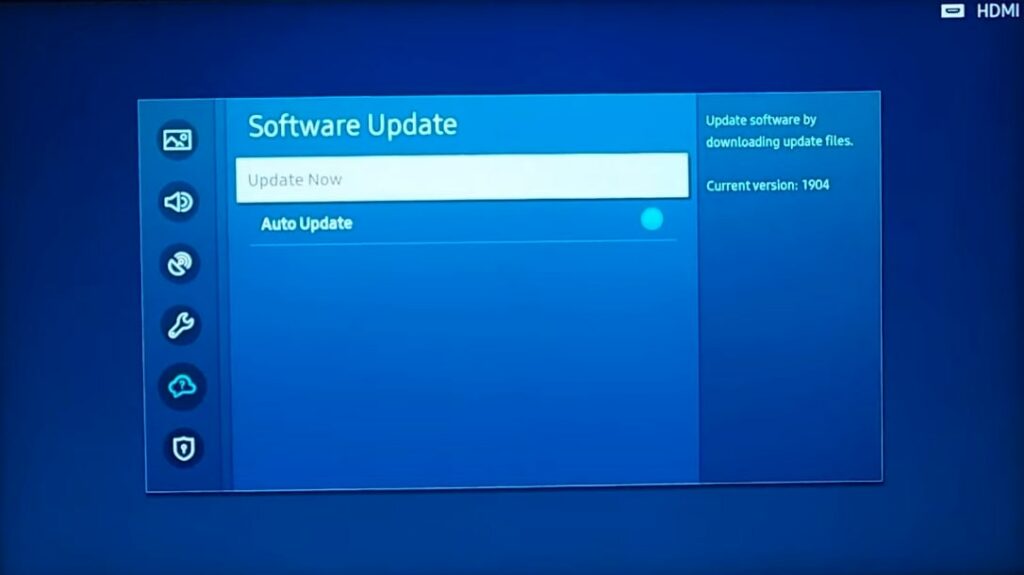
Your TV will automatically restart after updating the software. Once turned on, try opening the Max app to see if it works.
Factory Reset Your Samsung TV
One last thing you can try is to factory reset the TV.
Factory resetting Samsung TV will erase all settings and reset the TV settings to factory defaults. You will have to download and install the apps, connect to the WiFi, and set customs settings all over again.
If your Samsung TV is manufactured before 2018, follow the steps below.
- Open Settings.
- Scroll down and select Support.
- Select Self Diagnosis.
- Select Reset.
- Now a pop up will appear asking you to enter the PIN.
- The default PIN is 0000.
- Soon after you enter the PIN, the factory reset process will begin.
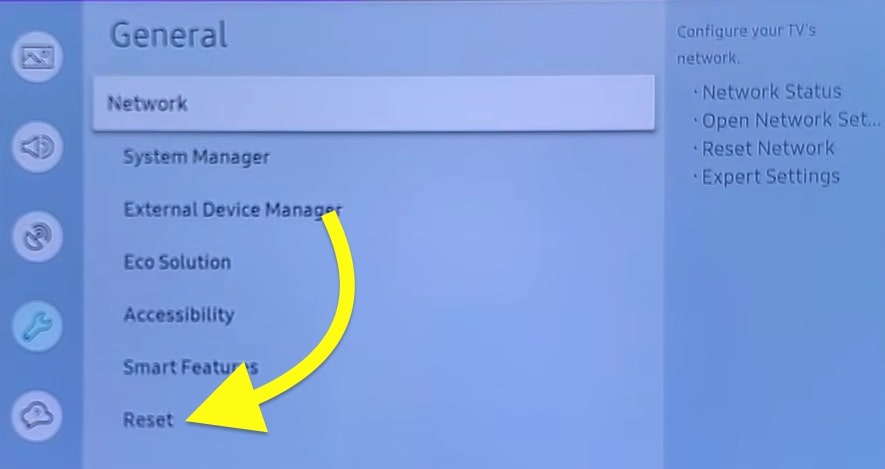
For newer Samsung TVs, follow the updated steps below.
- Open Settings.
- Open the General tab.
- Select Reset.
- Now a pop-up will appear asking you to enter the PIN.
- The default PIN is 0000.
- After you enter the PIN, the factory reset process will begin.
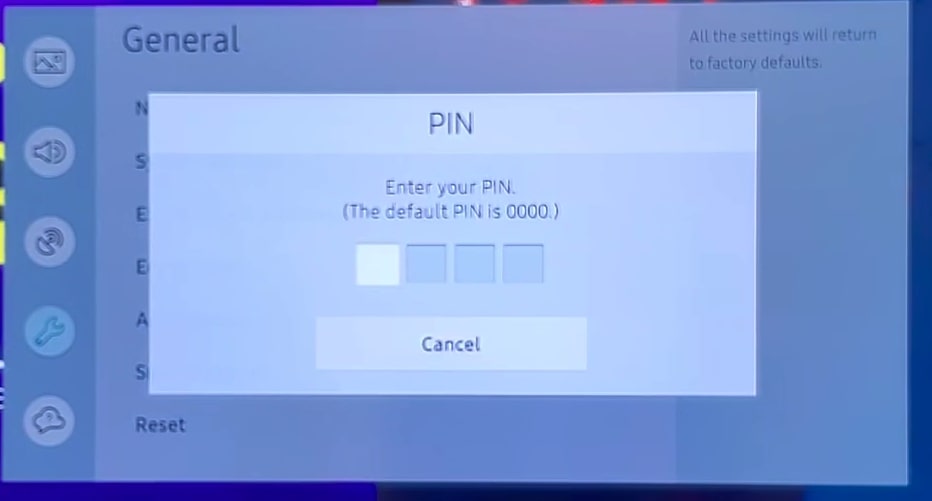
Factory resetting Samsung TV will forget all network settings. So, you must connect your TV to WiFi after it turns on.
Once factory reset, you need to log into your Samsung account, download all the apps, including HBO Max, and log into your account.
Is HBO Max Available In Your Country?
Are you sure HBO Max is available in your country?
HBO Max is not globally available in every country.
As of now, HBO Max is currently active in about 61 countries.
Refer to the list below to see if HBO Max is available in your country. If yes, continue to the next step to contact HBO Max to fix the problem. If not, you will have to use a VPN to access HBO Max.
- Åland Islands
- Andorra
- Anguilla
- Antigua & Barbuda
- Argentina
- Aruba
- Bahamas
- Barbados
- Belize
- Bolivia
- Bosnia
- Brazil
- British Virgin Islands
- Bulgaria
- Canary Islands
- Cayman Islands
- Ceuta
- Chile
- Colombia
- Costa Rica
- Croatia
- Curaçao
- Czech Republic
- Denmark
- Dominica
- Dominican Republic
- Ecuador
- El Salvador
- Faroe Islands
- Finland
- Greenland
- Grenada
- Guatemala
- Guyana
- Haiti
- Honduras
- Hungary
- Jamaica
- Kosovo
- Madeira
- Melilla
- Mexico
- Moldova
- Montenegro
- Montserrat
- Netherlands
- Nicaragua
- North Macedonia
- Norway
- Panama
- Paraguay
- Peru
- Poland
- Portugal
- Romania
- Saint Kitts and Nevis
- Saint Lucia
- Serbia
- Slovakia
- Slovenia
- Spain
- St. Vincent and the Grenadines
- Suriname
- Svalbard & Jan Mayen
- Sweden
- Trinidad & Tobago
- Turks and Caicos
- United States (including American Samoa, Guam, the Northern Mariana Islands, Puerto Rico, and the U.S. Virgin Islands)
- Uruguay
- Venezuela
Contact Support
If none of the troubleshooting steps so far helped to fix the problem, the last thing to do is to contact both HBO Max and Samsung TV support.
Since we are not sure exactly why HBO Max is not working on your Samsung TV, you will want to contact both parties.
Below, you will find contact details for HBO Max and Samsung.
Get in touch with a support executive and explain your problem; hopefully, they can resolve it.
Contact Samsung:
- Chat – Text “SUPPORT” to 1-800-726-7864
- Call – Dial 1-800-SAMSUNG (726-7864)
- Support website
Contact HBO Max:
What’s Next?
Apps like HBO Max not working is a common problem with Samsung TVs. In most cases, updating the Max app, clearing the cache, power cycling the TV, or updating the TV software will help fix the problem.
If HBO Max picture quality is too low on a Samsung TV, ensure the Internet has enough speed of at least 25 to 50 Mbps for HD and 4K streaming.
Let’s quickly go through how to fix HBO Max on Samsung TV:
- Download and Install “Max”
- Ensure Max is compatible with your Samsung TV
- Ensure the Max server is not down
- Confirm the Internet is working
- Checker Internet Speed
- Power cycle your Samsung TV
- Cleat Max app cache
- Reset Samsung Smart Hub
- Uninstall and install the newer version of HBO Max
- Update Samsung TV software
- Contact support

