If your JLab earbuds one side is not working, you are not alone. The left or right side of JLab earbuds doesn’t work for many.
Similar to many other TWS like Beats, Jabra, Galaxy Buds, Skullcandy etc. JLab is also facing the exact problem where one side does not work or charge, is quieter, or has no sound.
But the good news is that 99% of the time, it is a simple problem and can be fixed in less than 5 minutes.
Let’s see why your JLab Buds one side does not work and how to fix it ASAP.
How To Fix JLab Earbuds (Right/Left) One Side Not Working
If the left or right side of your JLab earbuds is not working, first, ensure both earbuds are turned on. Please put them in the charging case, wait a few seconds, and tap the touchpad once to turn it on. If it doesn’t help, put the earbuds in the charging case and tap 7 times on the touchpad of both earbuds one after the other. Now pair it again, and both earbuds should work now.
Did You Accidentally Turned Off One Earbuds?
Did you accidentally turn off one side of the earbuds?
For starters, there is an option where you can manually turn off one side of the JLab earbuds. Many people prefer to use only one earbud at a time, and in such cases, it is best to turn off the other one to save battery.
You may have accidentally turned off one side of the earbuds, and it is not working.
All you need to do is ensure both the earbuds are turned on.
Open the JLab earbuds charging case.
Place both the earbuds inside the charging case and close the lid.
Wait a minute or two.
Open the charging case and take out both the earbuds.

If your JLab earbuds model has an LED indicator, it should glow when turned on.
If the LED does not glow, the battery may be down or have connection problems.
See how to fix JLab earbuds not turning on problem.
Force Restart JLab Earbuds
One simple fix that has helped many JLab earbuds users to fix various problems is to force restart the earbuds.
Force restarting the earbuds helps eliminate temporary glitches that might be stopping your earbuds from working correctly and fix the problem.
Follow the steps below to manually force restart.
Disconnect the earbuds from your phone or other device and put them in your ears.
Touch and hold the touchpad on both earbuds for a couple of seconds and release as soon as you hear a chime or a goodbye message.
You have successfully turned off both the earbuds.
Put them in the charging case, close the lid, and wait a few minutes.
Take the earbuds out of the charging case and put them in your ears.
Tap and hold the touchpad to manually turn it on.
As soon as the earbuds turn on, you should hear a tone indicating the same or a message saying that the earbuds are turned on and ready to pair or connect.
Unpair & Pair
If force restarting your JLab earbuds didn’t help you fix the problem, the next thing to do is to unpair and re-pair it.
Unpairing and re-paring JLab earbuds again with your phone will help fix many Bluetooth and connection related problems that might be stopping the one side of the earbuds from not working.
On your phone, open Settings and head to Bluetooth settings.
Go through the list of paired devices and find and tap on the JLab earbuds. Scroll down and tap the unpair, forget or delete options.
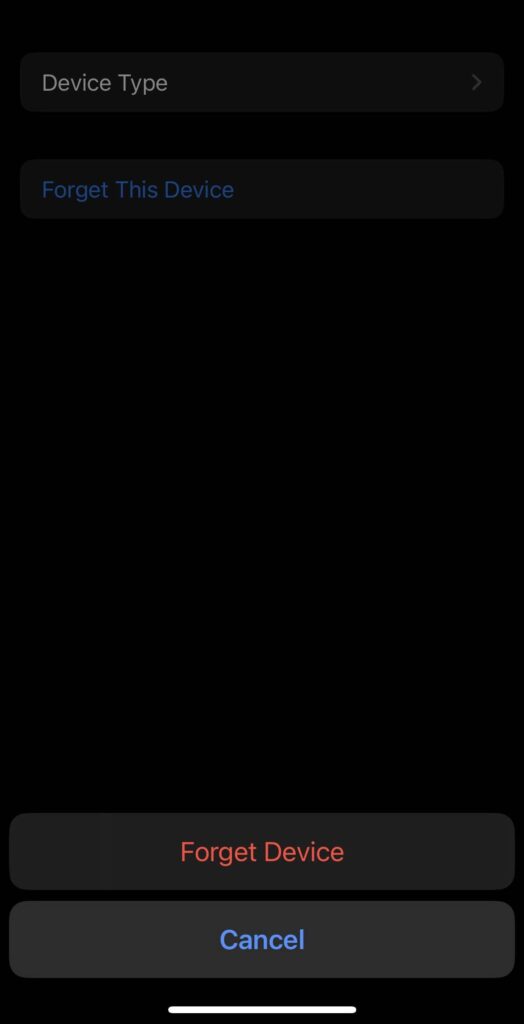
On the pop-up that appears, confirm unpairing the earbuds.
Put the earbuds back in the charging case and wait for a minute.
Open the case and put the earbuds in your ears.
Tap and hold the touchpad on the earbuds for 3 seconds to put it into pairing mode. Once the earbuds are in pairing mode, a blue and white light will glow on one earbud.
Open Bluetooth settings on your smartphone and search for nearby devices.
Tab JLab earbuds and complete the pairing process.
Now, try to play music and see if both earbuds work.
Unpairing the earbuds from older devices will help to fix the pairing-related problems.
Do Both Earbuds Have Enough Charge?
I hate to say this, but do both JLabs earbuds have enough charge?
After many months, the battery capacity of individual earbuds will drop, but not in the same phase.
For example, the left earbud may drop 10% of its battery capacity, whereas the right earbud may lose as much as 30 or 40% of its battery capacity.
In short, the battery draining will differ; one earbud may die sooner than the other.
So, place both earbuds in the charging case for at least 30 minutes and try again.
See if both earbuds work now. If it starts to work after placing it in the charging case for a couple of minutes, it means one of the earbuds is having battery capacity problems.
See what to do if your JLab earbuds won’t charge.
Clean The Charging Contacts
If placing the earbuds inside the charging case didn’t help fix the problem and one side of your JLab earbuds is not charging, it must be due to debris accumulated on top of the charging contacts on the charging case or the earbuds itself.
Over time, dust or dirt particles may build up on the charging contacts, making the earbuds unable to charge the battery.

Take a lint-free microfiber cleaning cloth and gently wipe the charging contacts on the earbuds to clean them.
Do not use water or any other liquid cleaning solutions.
Similarly, repeat the same steps and clean inside the JLab earbuds charging case charging contacts as well.

Once the earbuds and the charging case are cleaned properly, charge the charging case to ensure it has enough charge.
Place the earbuds inside the charging case and see if it fixes the problem.
Reset JLab Earbuds
If the standard troubleshooting steps above don’t help you fix the problem, the next thing to do is to factory reset the earbuds.
Factory resetting the JLab earbuds have helped many people fix various problems like JLab earbuds not working, JLab earbuds not pairing, one side quieter, and more.
Factory resetting JLab earbuds will erase all connection data, and you will have to set up the earbuds all over again.
So let’s see how to factory reset your JLab earbuds to fix one side not working problem.
On your phone, go to Settings and tap Bluetooth.
From the list of available devices, select your JLab earbuds.
Scroll down and select the forget, unpair or delete option.
Once the JLab earbuds are deleted from your phone, place both earbuds in the charging case and close the lid.
Now open the charging case and tap seven times on the touchpad of one earbud. The LED light on the earbud will blink blue 4 times.
Quickly tap seven times on the touchpad of the other earbud. Ensure the LED blinks blue 4 times.

Take both the earbuds out from the charging case.
If you see a solid white LED light on one earbud and a blue and white LED blinking on the other, your JLab earbuds are in pairing mode.

Open Bluetooth settings on your smartphone, search for nearby devices, and complete the pairing process.
You have successfully reset your JLab earbuds. Factory resetting the earbuds has proven to fix many problems, including one side of the JLab earbuds not working problem. Hopefully, this should help you.
Try Connecting To A Different Device
In rare cases, the issue may not be with JLab earbuds, it may be with the device to which it is connected.
If Bluetooth connection-related problems or the device is malfunctioning, one side of the earbuds may end up not working. To see if the issue is with the earbuds or if the device to which it is connected, you may try connecting the earbuds to a different device.
For example, if you connected JLab earbuds to your smartphone and one side does not work, try connecting it to a different smartphone, laptop or TV and see if both sides work.
If both sides start working after connecting to different devices, the issue is likely with the device to which it is connected.
In such cases, try unpairing and re-pairing the earbuds, resetting the device, or using a different app.
Contact JLab Support
If none of the troubleshooting steps above, including factory resetting JLab earbuds, didn’t help you to fix the problem, the last thing to do is to contact JLab support.
You may contact the support by visiting the website or calling the number below. Hopefully, they will be able to resolve the problem for you.
Call: 00 44 20 8142 9361 or 1-405-445-7219
M-Th: 8am – 4:30pm (PST) and Friday: 8am – 2pm (PST)
Email: [email protected] or [email protected]
If your JLab earbuds are still covered under warranty, you can claim warranty and get your earbuds repaired or replaced for free.
Battery Replacement
As mentioned earlier, battery capacity dropping is a widespread problem with all major earbuds and TWS out in the market. After a couple of months, the battery capacity of the individual earbuds starts to drop.
If the capacity drops below 25 percent, you will notice one side of the earbuds dies faster than the other.
In some extreme conditions, the battery of one earbud may die completely, making one side of your JLab earbuds not work.
If your JLab earbuds battery is completely dead, you may contact JLab support to see if you can get a battery replacement.
FAQ
How do you fix JLab earbuds when only one works?
If only one side of your JLab earbuds works, you must ensure both are turned on. Place the earbuds in the charging case and close the lid. Wait for a few seconds and open it up. Tap the touchpad to turn on both earbuds. If it doesn’t help, try resetting the earbuds.
How do I factory reset my JLab earbuds?
To factory reset your JLab earbuds, place both earbuds in the charging case and close the lid. Open the charging case and tap on the touchpad of one earbud seven times. The LED should now blink blue four times. Similarly, tap the touchpad on the other earbuds seven times.
The LED on one earbud should blink blue and white, and the other should stay solid white. You have successfully reset your JLab earbuds, and it is now in pairing mode.
What’s Next?
One side of JLab earbuds not working is not a new problem. Like many other earbuds in the market, JLab earbuds also suffer from problems like this.
The good news is that, in most cases, it is relatively simple and straightforward to fix.
Pairing and unpairing the JLab earbuds should help fix most connection and Bluetooth-related problems. If nothing helps, factory resetting and pairing it again should eliminate the left or right side of the JLab earbuds not working problem.
Let’s quickly go through what we did to fix the problem:
- Ensure both the earbuds are turned on
- Unpair and pair the earbuds again
- Manually restart the earbuds
- Ensure both earbuds have enough charge
- Clean the charging contacts
- Try connecting the earbuds to a different device
- Reset the earbuds
- Contact support

