Is your Vizio sound bar flashing white light continuously? This mostly happens because of connection and input source-related problems.
This article will explain the troubleshooting steps to eliminate the Vizio sound bar light flashing problem.
Maybe you have been enjoying your music peacefully. But all of a sudden, the music playback paused, and a white light started to blink.
First of all, don’t panic. It is a simple problem you can fix in less than a minute.
Why Light Flashes on Vizio Sound Bar?
The white light is generally associated with the connection and device pairing related things. If your Vizio sound bar is experiencing trouble connecting to your device or the input source changes all of a sudden, the white light May blink.
- Bluetooth Connection Problems: The white light may flash on the Vizio sound bar when the device connected to the sound bar via Bluetooth goes out of range all of a sudden.
- Input Source Changed: If you have connected multiple devices to your Vizio sound bar, chances are, the input source may automatically change. This will result in a white light flashing on the Vizio sound bar.
- Glitch: At times, your Vizio sound bar may run into technical glitches, which might result in a white light blinking continuously. Restarting or rebooting the soundbar should help you eliminate the problem.
The above are common reasons why the light flashes on your Vizio sound bar.
Fix Vizio Sound Bar Flashing White Lights
If your Vizio sound bar is flashing white light, press and hold the Bluetooth button for 5 seconds. If that doesn’t help, unplug the sound bar, wait for 30 seconds, plug it back in, turn it on and press and hold the Bluetooth and Input buttons for 5 seconds.
Fix Bluetooth Connection
The first thing you need to do when the white light flashes on the Vizio sound bar is to check the Bluetooth connection. Chances are, your smartphone might have gotten disconnected from the soundbar.
Vizio sound bar let’s you quickly pair your Bluetooth device to it.
You can find a Bluetooth button at the front of the sound bar. You have to press and hold the Bluetooth button for about 10 seconds.

When you leave the Bluetooth button, the white light should stop flashing.
If your Vizio TV only has Bluetooth LE and you use a Bluetooth transmitter to connect Vizio Soundbar, try re-pair it.
Change Input Source On Your Vizio Soundbar
Have you connected multiple devices to your Vizio sound bar that is in close range?
When multiple devices come in close range, the Vizio sound bar tends to connect to a different device or disconnects itself randomly.
Ensure you turn off Bluetooth from other devices that you are not using. Also, consider not connecting every device on your home to the Vizio sound bar, as it may confuse it.
The white light appearing on your Vizio sound bar might be because the input source has changed.
Follow the simple steps below to change the input source again and connect to your smartphone.
Press the input button to change the input source.
Vizio Sound Bar has different input options. To the front, you can find 6 LED lights, each indicating an input source.
- AUX Stereo RCA
- AUX Stereo 3.5m
- Coaxial In
- Digital Optical Audio In
- Bluetooth
- USB
The white light should stop flashing as soon as you leave the buttons, and the Vizio sound bar should connect to the right device.
After releasing the buttons, if the sound bar is connected to a different device, just disconnect and turn off Bluetooth on that device and try again.
See what to do if your Vizio TV has no sound.
Unplug Sound Bar
Unplugging your Vizio sound bar should help fix many problems, including the white light flashing continuously.
This process is also called soft reset or power cycling.
We turn off the sound bar, wait for a few seconds and then turn it on again to fix the glitch or problem.
Start by unplugging your Vizio sound bar.
Press and hold the power button for 10 to 15 seconds.
Wait for a minute or two.
Plug the sound bar back and press the power button to turn it on.
See if the white blinking has disappeared.
Inspect The Connections
Damaged or loosened cables can cause issues where the white light keeps flashing on a Vizio sound bar.
If the input to your Vizio sound bar comes through the AUX cable, you should double check the AUX connection or if it is connected via the optical cable, check the optical cable, and so on.
Make sure the cable is not damaged and the cable is connected correctly. Apply firm pressure to make sure the cable is connected all the way properly.
Reset Vizio Sound Bar
If changing the input source and fixing the Bluetooth connection didn’t help you eliminate the white light flashing on the Vizio sound bar, it’s time to reset it.
Resetting the Vizio sound bar will change everything settings back to factory defaults. Once reset, you must pair your devices again and configure them accordingly.
To reset your Vizio sound bar, follow the steps below.
Press and hold the Bluetooth and Volume down buttons for five seconds.
All eight LEDs should flash three times. It means the factory reset process is complete.
Now you may start using your Vizio sound bar without any problem.

Update Vizio Soundbar Firmware
If you are using an old legacy Vizio sound bar, its firmware might have gone out of date.
Since the old Vizio sound bar does not have an automatic firmware update option, you will need to manually update your Vizio sound bar by downloading the firmware file, loading it onto a USB drive, and then updating it.
Follow the steps below to download and update Vizio Soundbar firmware manually.
- Visit the Vizio firmware download page.
- Enter the serial number of your Vizio sound bar in the field provided.
- Click Get Firmware Data button.
- Click the download button right next to the firmware option to save the file to your computer.
- Plug a USB pen drive into your PC or laptop and copy the firmware data file to it.
- Plug in your Vizio sound bar and press the power button to turn it on.
- While the Vizio sound bar is turned on, disconnect/pull out the power cord.
- Connect the USB drive to the USB port on the back of the Vizio sound bar.
- Reconnect the power cord back to the power port.
- As soon as you connect the power cord, you will see the LED light flash. Wait till the firmware update is done.
- The LED light will turn off when the update is done. You may remove the USB drive and start using your Vizio sound bar with new firmware.
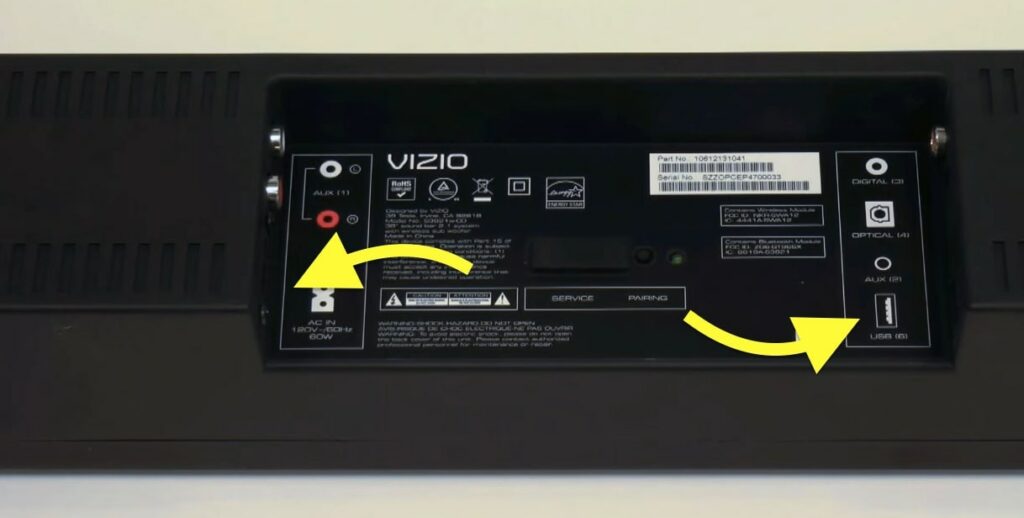
Wrapping Up
Upon talking to a couple of people who faced this problem with Vizio sound bar where the white light kept flashing, I learned that pressing the Bluetooth and Input button a couple of times helped them to fix the problem.
If your Vizio sound bar is flashing white light, the first thing to do is restart it. And the second thing to do is to press and hold the Bluetooth and input buttons simultaneously for at least five minutes.
Let’s summarize what we did to fix the white light blinking on the Vizio soundbar:
- Fix Bluetooth connection
- Choose the correct input source
- Update firmware
- Reset soundbar
- Unplug soundbar
- Check the connection
