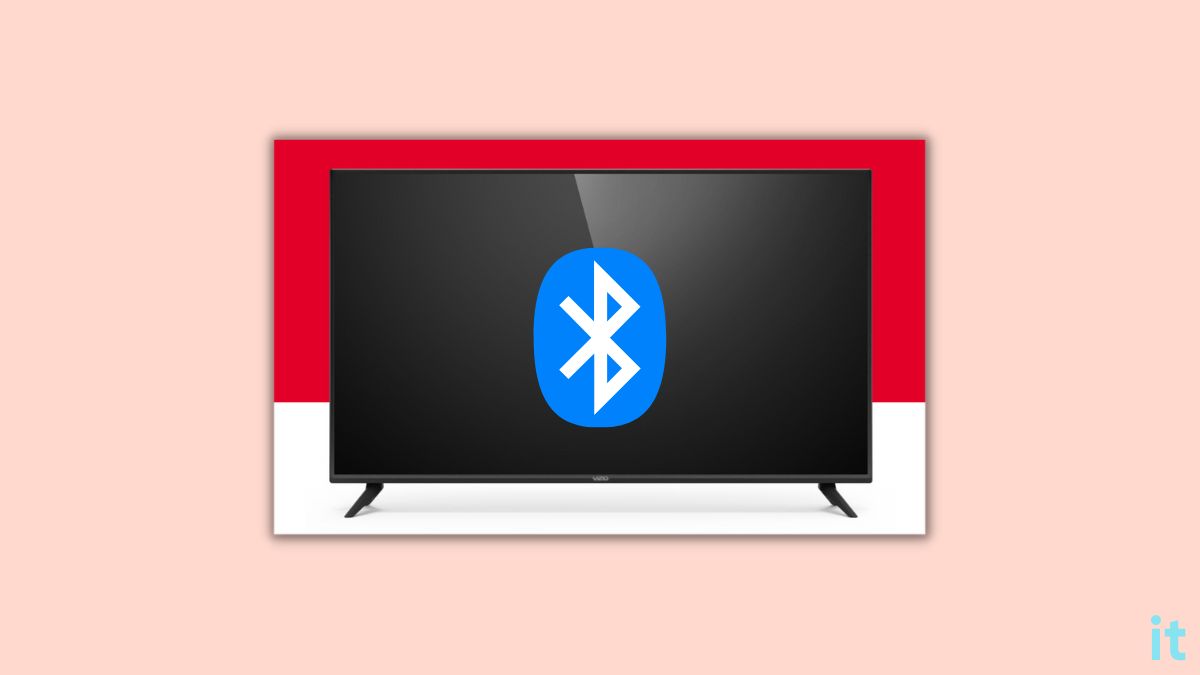Bluetooth is an essential feature on any smart TV out there. Whether you want to connect a wireless headphone or Bluetooth speaker to your TV, it should have Bluetooth built in.
Some Vizio TVs come with Bluetooth LE, while some have the original Bluetooth. Vizio TVs with Bluetooth LE cannot connect to wireless headphones or speakers. All you can do is connect your Vizio TV to the SmartCast mobile app. But you may connect other Bluetooth devices to Vizio TV with standard Bluetooth.
Now that you know Vizio TVs come with Bluetooth LE and standard Bluetooth, depending on the model, you might be wondering how to know if your Vizio TV has Bluetooth.
Even though there is no direct option to connect Bluetooth headphones to a Vizio TV that only has Bluetooth, there are a few workarounds to still connect Bluetooth headphones.
Below is a simple step to find if your TV has Bluetooth LE or standard Bluetooth.
Do My Vizio TV Have Bluetooth?
Only select Vizio TVs have the standard Bluetooth that will let you pair and use wireless headphones, speakers, or other devices. Since Bluetooth and Bluetooth LE have the same Bluetooth icon, it can be tricky to know if your TV actually has Bluetooth.
There are two ways to confirm if your TV has Bluetooth.
Check For Bluetooth Headphones on Settings
The easiest way to determine if your Vizio TV has Bluetooth is to check for one specific option on the Settings page.
Grab your Vizio TV remote and press the Menu or Settings button to open up the settings page.
If your TV has standard Bluetooth, you will find an option called Bluetooth Headphones. If you cannot find the Bluetooth Headphones option, your TV most likely does not have standard Bluetooth.
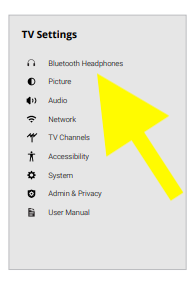
Follow the next section in the article to find out how to connect speakers or headphones to your Vizio TV with or without Bluetooth.
Refer To The Manual
You may refer to the user manual inside the TV’s box to see if a feature to connect Bluetooth headphones is available.
Open the user manual, go through the index page, and see if you can locate something related to Bluetooth. If yes, your TV has Bluetooth, and you can find a setting to pair Bluetooth headphones in the TV menu.
How To Connect Bluetooth Headphones or Speakers To Vizio TV
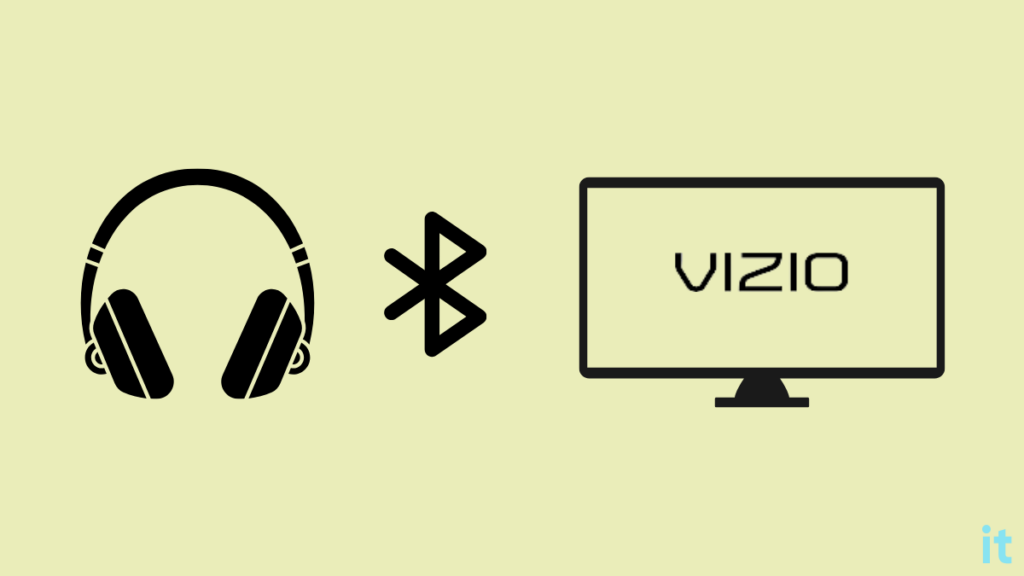
As mentioned earlier, it doesn’t matter if your TV has the normal version of Bluetooth or Bluetooth LE; you have the option to connect Bluetooth headphones to both models.
Connecting Bluetooth headphones to a TV with standard Bluetooth is fairly straightforward, while connecting Bluetooth devices to a Vizio TV with Bluetooth LE is a little tricky.
The steps are the same to connect a Bluetooth headphone or speaker to your Vizio TV with standard Bluetooth:
On your Vizio TV remote, press the Menu or Settings button.
Select the Bluetooth Headphones option.
Grab your Bluetooth headphone on the speaker and put it in pairing mode.
Wait for a few seconds, and the Bluetooth headphone or speaker should appear under the Bluetooth Headphones option. Use your TV remote to select and pair it.
If you cannot find the Bluetooth device under the Bluetooth Headphones option, click the Other Devices option and wait for a few seconds.
Once you connect the Bluetooth headphones, you may adjust the volume using the buttons on the headphones or with your mobile without the remote.
Add Bluetooth To Vizio TV Without Bluetooth
At first, you may ask if it’s possible to add Bluetooth functionality to Vizio TV that does not have Bluetooth. Well, it is indeed possible to add a standard Bluetooth feature to your Vizio TV with only Bluetooth LE.
To enable Bluetooth on Vizio TV, you need a Bluetooth transmitter.
Bluetooth transmitter is a device that plugs into the AUX port on your TV and adds Bluetooth. To connect a Bluetooth transmitter to your Vizio TV, you must first ensure your TV has an AUX port.
Look at the ports on your Vizio TV and see if you have a headphone jack (AUX Port).
Most Vizio TVs come with an AUX port, so you should be covered.
1Mii Bluetooth 5.2 Transmitter Receiver for TV is an amazing Bluetooth transmitter on a budget that works well with Vizio TVs. The latency of this Bluetooth transmitter is not even noticeable, making it a great choice.
Even if your TV does not have an AUX port, there are a couple of other Bluetooth transmitters that do not require a headphone jack.
The Avantree Audikast Plus Bluetooth 5.0 Transmitter for TV has optical, AUX, RCA, and USB ports to connect to the TV.
Since the technology has improved quite a lot, using a Bluetooth transmitter on your Vizio TV performs and sounds excellent as if you were using built-in Bluetooth.
Once you get your hands on a Bluetooth transmitter, for the steps below to use it to connect Bluetooth headphones or speakers.
Locate the headphone jack on your Vizio TV. It is usually towards the back of your TV or on the sides.
Plug the Bluetooth transmitter into the AUX port.
Read the instructions in the user manual to put the Bluetooth transmitter into pairing mode.
Now connect your headphones or speaker to the transmitter.
Once connected, you may start using wireless headphones or speakers with your Vizio TV.
You may even use Alexa Echo as a Bluetooth speaker by connecting to your Vizio TV.
Can I Use Vizio SmartCast as a Bluetooth Workaround?
Since the Vizio SmartCast or VIZIO Mobile app can be connected to Vizio TV with Bluetooth LE, many people wonder if it’s possible to use the SmartCast as a Bluetooth workaround to use wireless headphones or speakers.
For example, Roku TVs do not have Bluetooth built-in. Private listening enables users to connect Bluetooth headphones or speakers to their mobile phones and listen to their TV.
Here, you are connecting your Bluetooth device directly to the phone and listening to content on the TV. But the sad news is that it is not possible with Vizio SmartCast.
What’s Next?
I’m surprised that Vizio does not include standard Bluetooth in many of its leading TV models.
Compared with the competition, TVs in a similar price range as that of Vizio come with Bluetooth allowing people to connect Bluetooth headphones and speakers directly easily.
With the new TV models, Vizio has finally started incorporating standard Bluetooth. If your TV has an option called Bluetooth headphones, it’s straightforward to connect a Bluetooth speaker or headphones. But if your TV only has Bluetooth LE, you should get a Bluetooth transmitter to connect Bluetooth devices.