Power cycling WYZE Camera is a great way to fix many frequent issues like the camera not responding, low quality, not connecting to WiFi, and more.
Every time my WYZE Camera fails to connect to the WiFi or does not respond, the first thing I do is simply perform a power cycle, and it soon starts to work.
In this article, you will find the step-by-step guide on how to power cycle WYZE Camera the correct way.
So let’s see how.
To power cycle a WYZE Camera, you need to first unplug it from the wall outlet and wait for 2 to 3 minutes. Now connect the camera back again and wait for it to reinitialize. For battery operated WYZE Cameras, remove the batteries, wait for 2 to 3 minutes, place the battery back, and turn it on.
There are two types of Wyze cameras. The first one is the indoor unit that directly plugs it into a power outlet. The second is Wyze outdoor cameras, which are battery-powered. The steps for power cycling both are different.
What Does Power Cycling WYZE Camera Mean?
Power cycling Wyze camera means turning off the camera and draining any residual power left inside it. Power cycling completely turns off the logic boards inside the camera and refreshes the connection.
It will also completely disconnect from the WiFi network and reconnect.
In short, power cycling Wyze camera drains piled up static charge and refreshes the connection to fix the problem.
Power cycling Wyze camera has helped many people fix many problems. It helps fix any software glitches or bugs that may make the camera not work correctly.
How To Power Cycle WYZE Camera?
Power cycling WYZE Camera is straightforward and takes no more than 2 minutes.
If this is your first power cycling a WYZE Camera, follow the step-by-step guide below.
Unplug the Wyze Camera from the power outlet.
Wait for 2 or 3 minutes.
Plug it back into the power outlet and wait a few moments for it to reinitialize, connect to the network, and start recording.
Power cycling the WYZE camera is a simple process in which the drain piled up static charges from the camera.
The whole process takes less than two minutes and can be easily done to fix various problems, including network connectivity issues, live feed not working, or the camera keeps restarting.
How To Power Cycle Outdoor WYZE Camera?

If you own a Wyze outdoor camera, the steps to power cycle them differ greatly from the indoor units.
The indoor units work by plugging into a wall outlet. On the other hand, Wyze outdoor cameras work by taking batteries. They even support Wyze solar charging as well.
Follow the steps below to power cycle an outdoor Wyze camera.
Firstly, locate the power button on the back of the camera. If the camera is hooked somewhere, you need to unhook the camera and check for the power button.
Press the power button to turn off the camera.
Once the camera is completely powered off, wait for 3 to 4 minutes for the piled-up static charge to fully release.
Once the power dissipates completely, it’s time to turn on the camera.
Press the power button once to turn on the camera.
Wait 2 to 3 minutes for the camera to turn on, reinitialize, connect to the network and start working.
Now place the camera back in position.
You have successfully power-cycled your Wyze outdoor camera in less than 2 minutes.
Once turned on, the camera should hopefully start working without any problem.
How To Power Cycle Wyze Camera Remotely?
Did you know it’s possible to power cycle a Wyze camera remotely?
Sometimes you want to power cycle the camera because it’s not working, but you are not at home.
Open the Wyze app and select a particular Wyze camera that you want to power cycle.
Tap the power button to turn it off.
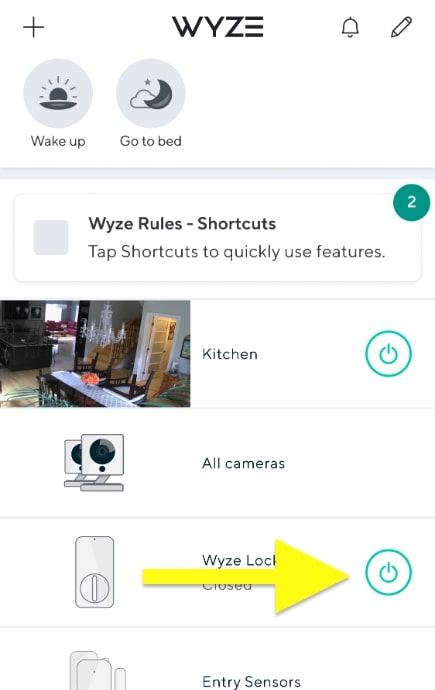
Wait for 10 to 15 minutes.
Turn it on again.
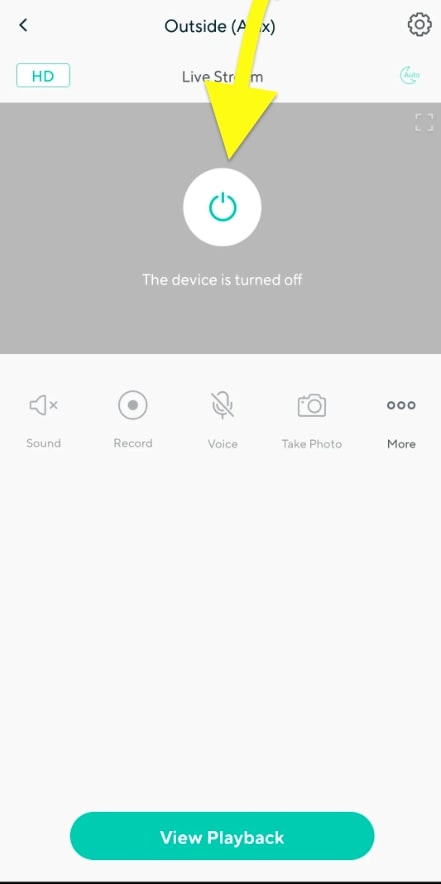
Remotely power cycling a Wyze camera in this way may not be the most effective.
If your Wyze camera frequently runs into some error and a simple power cycle fixes the problem, I suggest you get a smart plug.
A smart plug lets you remotely control any device connected to it. In simple terms, you may easily turn on or turn off a device connected to a smart plug from anywhere around the world.
So all you need to do is first connect a smart plug to the wall outlet and then connect the Wyze camera to it. Pair the smart plug, and you are good to go.
Anytime you want to power cycle your Wyze camera, turn off the smart plug, wait a few minutes, and turn it on again.
Another thing to note is that if the camera completely hangs up, you won’t be able to control it remotely. So it would be best if you get a smart plug. Most smart plugs are compatible with Google Home and Alexa as well.
What To Do If Power Cycling Do Not Fix The Problem?
Even though power cycling is proven to fix many problems like error code 90, the camera going offline, keeps turning off or restarting continuously, and more, it won’t work at times.
If your camera does not work correctly even after the power cycle, the next step is to perform a hard reset.
Factory resetting the camera is entirely different from power cycling.
Factory reset will erase all the settings and custom configurations. Once done, you will have to set up the camera again, as it will revert all the settings to their factory defaults.
Firstly, remove the SD card from the camera.
Ensure the camera is plugged in and turned on.
Press and hold the setup button for 10 seconds. (If it is Wyze cam v1, you need to press and hold the power button for 20 seconds)
Now wait for another 30 seconds for the camera to initiate.
The yellow status LED light on the Wyze camera will now start to blink. (For Wyze Cam v3, the LED will turn to solid red.)
Your Wyze camera has been successfully factory reset. Your camera is ready to set up.
Now you may set up the camera as usual and connect it to a WiFi network.
FAQ
Can I power cycle my Wyze camera remotely?
You can remotely power cycle your WYze camera using the Wyze mobile app on your Android or iOS device. Open the app, select the Wyze camera, and tap the power button to turn it off. Wait for a few minutes and turn it on again.
What to do when the Wyze camera does not connect to WiFi?
If your Wyze camera does not connect to WiFi, start by restarting your WiFi router and quickly power cycle the Wyze camera. Open the app and try to connect the camera to WiFi now.
What’s Next?
Power cycling the Wyze camera is the first thing you should do when the camera fails to work as expected.
I tried power cycling my Wyze camera when it kept restarting. After the power cycle, the camera started working correctly.
If power cycling didn’t help you fix the problem, I recommend you perform a factory reset, which should work now.

