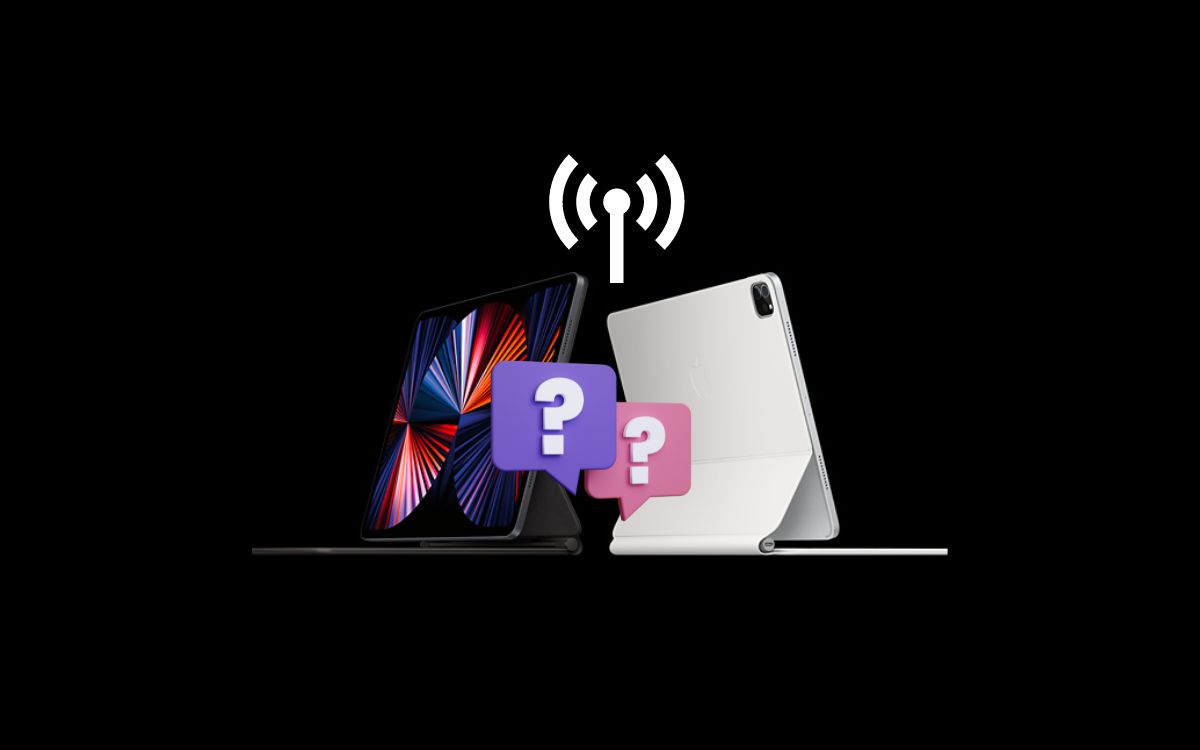Congratulations on your decision to buy a new iPad.
Now you are confused about whether to get the cellular iPad or the WiFi-only iPad. Both these variants come with pros and cons of their own.
In this article, I will list down all the pros and cons of a cellular iPad to see if it’s worth getting it.
Cellular iPads are great and way ahead of the league in specific scenarios. But you will have to spend more to get a cellular iPad instead of a WiFi-only model. Is the extra $150 to $200 justifiable? Well, let’s find in this article.
Is Cellular iPads Worth It?
Cellular iPads combine the power of a proper laptop-level tablet and the networking capabilities of a smartphone. If you don’t want to rely on mobile hotspots and want to access the Internet on the go, iPad Cellular is the model for you. GPS is available on cellular iPads only.
There are several different reasons why people prefer cellular iPads over the Wi-Fi-only variant. For me, it’s the GPS and the ability to connect to the Internet without turning on a mobile hotspot every time.
Let’s take a closer look at the pros and cons of a cellular iPad to see if it is worth getting one.
Pros of Cellular iPads

Below are some reasons you should get a cellular iPad over the Wi-Fi-only variant. Go through them, and I’m sure you will find it more appealing than the regular iPad model of iPads.
Get GPS On An iPad
One of the top reasons why people prefer getting a cellular iPad is GPS.
GPS is unavailable on the regular iPad version (the WiFi-only model). Only a cellular iPad comes with GPS.
On iPads, the GPS chip is integrated directly into the same chip as the cellular module. In simple terms, the GPS and cellular modules are in a single chip.
If you use the iPad on the go, then GPS will be handy.
The GPS on the cellular version of the iPad will let you use apps like Apple Maps and Google Maps with more accuracy and reliability.
It doesn’t mean that the Wi-Fi-only variant of the iPad can’t run map apps like Apple Maps or Google Maps. They can still utilize the WiFi positioning system to find your location.
But the thing to note is that WiFi positioning is not as accurate as GPS positioning.
Have you ever dreamed of getting a huge car infotainment system just like the one in the Tesla? Well, hook up your new cellular iPad in your car, and you have a fully functional tablet with GPS for navigation.
Mobile Hotspots Are Not That Great
Almost every Wi-Fi-only iPad owner uses a mobile hotspot to access the Internet on the go.
But the real problem is with the Internet speed. Your smartphone may get high speeds, especially if connected via 5G. But you may not be able to utilize that on your iPad.
You won’t always enjoy the same speed on your iPad as on your iPhone with mobile data hotspot.
5G Internet
The latest iPad cellular comes with 5G ready. You can set up your cellular connection and start using 5G immediately.
5G is an absolute beast when it comes to high-speed networking.
If you want to get 5G Internet directly on your iPad, get a cellular iPad with 5G.
With 5G, you can access high-speed Internet as fast as 1 Gbps.
Access Internet Directly
The main problem with WiFi only model iPad is the hurdle of connecting to the Internet.
You can use your home WiFi anytime, but the real pain kicks in when you travel with your iPad.
Having to rely on WiFi only to access the Internet can sometimes be a bit scary. Although mobile hotspot can help you in some instances, it is certainly not very reliable.
If you travel with an iPad a lot, I would recommend getting a cellular model, as it will help you a lot in various circumstances.
Let’s You Avoid Unsecured WiFi Networks
Say you are somewhere and want to make a quick bill payment or book a ride on Uber with your iPad. You will have to connect to a WiFi network to access the Internet.
You will be forced to connect to an unsecured WiFi network if you don’t have mobile data.
Connecting to unsecured WiFi networks is risky. We don’t know what other devices are connected to the same network. Hackers and other people can easily intercept the connection and view your data send from the iPad over that network.
You could’ve easily avoided this situation if you had a cellular iPad.
If you don’t want to find yourself in a situation where you are forced to connect to an unsecured WiFi network, it’s better to get a cellular iPad.
Get More Work Done
If you are someone like me who is always online, getting a cellular iPad is worth it. For 99% of my work, I need the Internet to get them completed.
I have a lot of free time when I am traveling. If I have internet access on my iPad, I can do my work and save time.
If I were stuck with a WiFi-only iPad, I would have struggled to connect to the Internet.
I can indeed connect to my mobile hotspot. But as mentioned earlier, mobile hotspots are unreliable and not that great when doing speed-intensive tasks.
Cons of iPad Cellular

Even though there are a good number of pros about the iPad cellular, there are some cons.
Let’s look at the cons of iPad cellular and some reasons why you may need to avoid it.
iPad Cellular Costs More
This is the only con or negative I can say as a reason to avoid an iPad cellular model.
Compared with the WiFi only model, iPad cellular costs $150-$200 more.
The cellular model of the iPad Air costs $150 more than the Wi-Fi-only iPad Air.
Similarly, the cellular model of the iPad Pro costs $200 more than the Wi-Fi-only iPad Pro.
For many people, the $200 price bump may not be justifiable.
On the other hand, if you do not travel with the iPad frequently, it may not be worth getting the cellular model.
The cellular model of the iPad is most worth it if you travel and want to get things done with your iPad on the go.
If you use your iPad at your home for activities like drawing, designing, etc, then a cellular model won’t make any difference to you.
On top of all that you need to pay for your cellular contract as well.
Cellular Contract
Even after spending $150-$200 more on getting the cellular version of the iPad, you need to keep still paying even more monthly for your cellular contract.
The average bill for a contract with 10GB of data is $56 monthly. The price goes even higher if you opt for plans with higher data benefits.
You may already have a WiFi connection at your home and a mobile data plan on your iPhone, and on top of all that, you will also have to pay again for the cellular contract on the iPad as well.
If you don’t want to pay more for your iPad’s cellular connection, go with the Wi-Fi-only variant.
WiFi-only iPad vs. iPad Cellular
There are only two main differences between the Wi-Fi-only iPad and iPad cellular.
The first one is the lack of a GPS chip on your iPad. Non-cellular model does not come with a GPS chip inside. You will have to rely on WiFi positioning for location-related activities.
Although apps like Google Maps will work without any problem, they won’t be as accurate as GPS.
The second thing that the WiFi-only model lacks is the cellular modem. Your iPad needs a cellular modem to connect to carriers like AT&T or Verizon. Since the WiFi version does not have the modem, it won’t be able to connect to any of those carrier providers.
The cellular iPad will be useful for you if you travel a lot with your iPad.
How To Access Internet On WiFi-Only iPad?
Below are a few ways to connect your WiFi-only iPad to the Internet.
Connect to WiFi
Connecting to WiFi is a straightforward way of accessing the Internet on your iPad.
iPad supports both 2.4 GHz and 5 GHz WiFi networks seamlessly. You may connect your iPad to a WiFi network to use the Internet immediately.
Mobile Hotspot
Using a mobile hotspot is the easiest and most used method to connect an iPad to the Internet. You may enable the mobile hotspot option on your iPhone and connect the iPad to it.
Now the iPad will be able to use your iPhone’s mobile data directly.
WiFi Dongles
Wi-Fi dongle is a device that helps you to connect your devices to the Internet. The WiFi dongle connects to your carrier network for the Internet. You then need to connect your iPad to the WiFi dongle.
This works the same way you connect your iPad to a mobile hotspot.
Wrapping Up
Sure, the cellular iPad comes with even more exciting features than the Wi-Fi-only model. But the $150-$200 price difference between the Wi-Fi-only model and the cellular model may not be justifiable for everyone.
Apart from the increased price, you will also have to pay for your monthly cellular contract. Depending on your plan, you will have to pay anywhere above $30 a month for the cellular plan alone.
On the other hand, if you travel a lot with the iPad and want to use the Internet on the go, then getting an iPad cellular is worth it.
Furthermore, it will also help you to avoid connecting to unsecured WiFi networks to use the Internet.