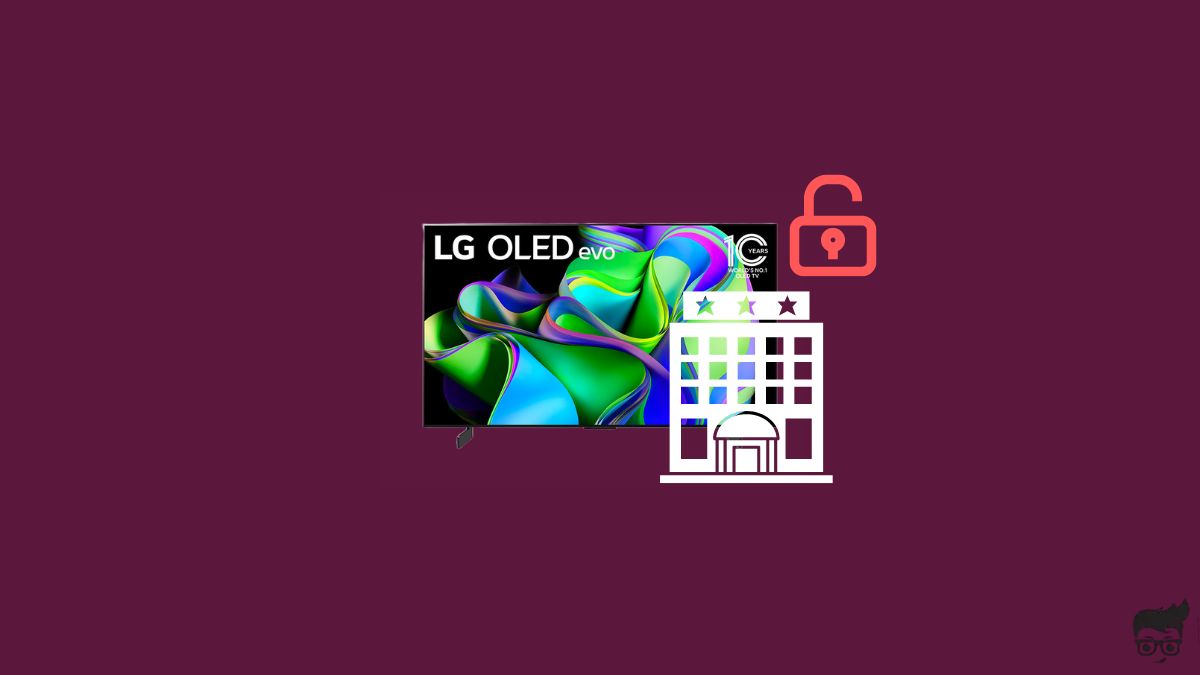Every time I check into a hotel, the TV in the room will be in hotel mode and locked. Even if I want to connect my Firestick or laptop to the TV via HDMI, it is impossible since the hotel mode is enabled.
But did you know there is a sneaky way to unlock LG TV from hotel mode to explore restricted channels, connect other external devices to the TV, and enjoy your favorite show or movie?
Let’s see how to unlock LG TV from hotel mode in less than five minutes.
To unlock LG TV Hotel Mode, press and hold the Menu/Settings button for 5 seconds. A small pop will appear in the top left corner of the screen. Press 1105 on the remote and press OK. On the Hotel Mode Setup screen, turn off the Hotel Mode toggle.
How to Unlock LG TV from Hotel Mode
To unlock an LG TV from hotel mode, you need to enter the hotel mode settings on the TV and then turn off the same.
The hotel mode is a hidden setting, and guests cannot easily access it. But I will tell you exactly how to access hotel mode settings and deactivate it.
Unlock LG TV Hotel Mode With Remote
Follow the steps below to unlock hotel mode on LG TV using the remote.
Turn on the LG TV.
Grab the LG TV remote and press and hold the Menu button for five seconds.
After 5 seconds, a small pop-up box will appear on the screen’s left or right top corner.
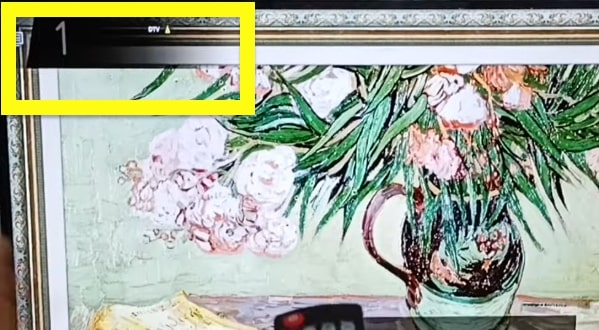
As soon as the pop-up appears, immediately press “1105” on the remote and press the OK button.
If nothing appeared on the screen after pressing 1105, try these codes as well – 7777, 0000, 0413, 8878, or 8741. The code may vary depending on the TV model and manufacturing year.
Wait for a few seconds, and the Hotel Mode setup option should appear.
Select the Hotel Mode toggle and set it to Off.
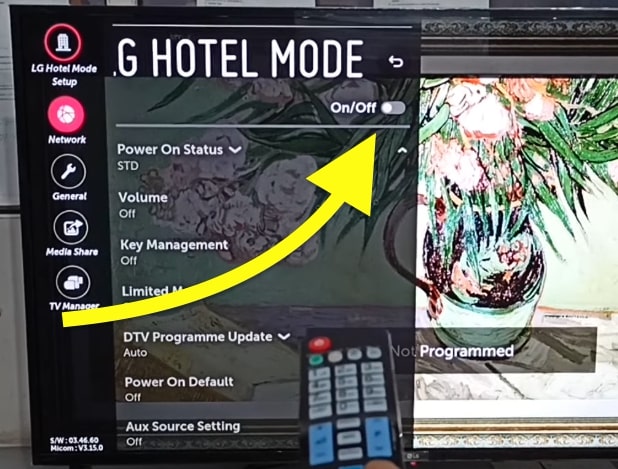
Alternative Way
There is an alternate method to turn off hotel mode on an LG TV.
On the LG TV remote, press the Menu button once.
After the settings screen appears on the LG TV, press and hold the Menu button until the settings screen goes away.
Immediately press “2663” on the remote and press the OK button.
Now, a new pop-up will appear.
Select the “D Box” option and disable the same.
Now reboot the LG TV, and the hotel mode should be disabled.
Unlock LG TV Hotel Mode Without Remote
In some cases, the guests will not have access to the LG TV remote. The set-top box and the TV remote will be synced to one remote.
In such cases, you can use a universal remote app to unlock the LG TV from hotel mode without a remote.
On your Android or iOS device, download an LG TV-compatible universal remote app.
Once downloaded, open the app.
As soon as you open the app, you should find a setup option where you can add the TV to the app.
Once added, tap the remote icon to open the virtual remote.
Use the buttons on the remote to follow the steps above to unlock the LG TV from hotel mode.
Factory Reset To Disable LG TV Hotel Mode
Some people managed to disable LG TV hotel mode by factory setting the TV. While it is not recommended, factory resetting is the way to go if the above steps didn’t help you unlock hotel mode.
Press the Menu/Settings button on your LG TV remote.
Press “1105” and press the OK button.
The LG hotel mode settings should show up.
Scroll down and select the Factory Reset option.
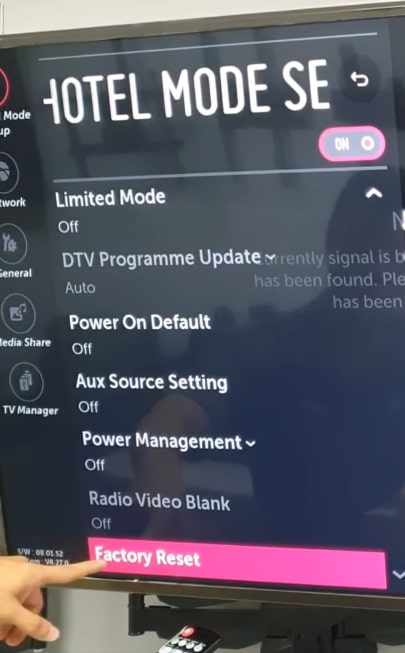
Follow the on-screen instructions to reset the LG TV.
I wouldn’t recommend factory resetting the TV to disable the hotel mode. Factory resetting the TV will disconnect the TV from the hotel WiFi, and you will have to set up the network connection all over again.
If you are unable to connect LG TV to WiFi, see what to do.
How to Unlock Non-Smart LG TV from Hotel Mode
Not all hotels have LG smart TVs. Some hotels still have old, non-smart LG TVs.
Follow the steps below to unlock a non-smart LG TV from hotel mode in less than two minutes.
Grab the LG TV remote and press and hold the Menu button for 5 seconds.
As soon as the pop-up appears on the top right or left corner, immediately press “1105” in the remote and press the OK button.
If nothing appeared on the screen after pressing 1105, try these codes as well – 7777, 0000, 0413, 8878, or 8741. Depending on the TV model and the manufacturing year, the code may vary.
Wait for a few seconds, and the Installation Menu should appear.
Select the “LG Hotel Mode Setup” option.
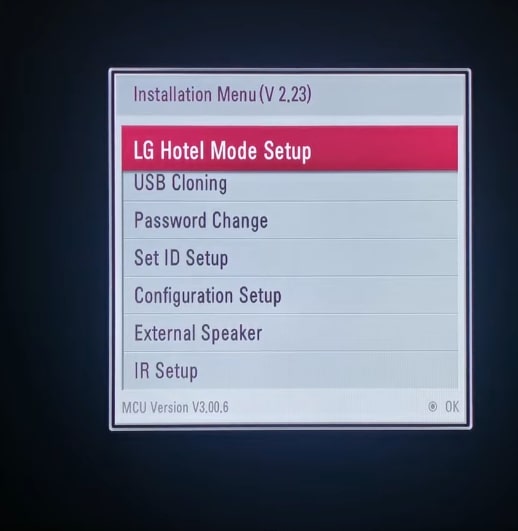
Select the Hotel Mode Operation toggle and set it to No.
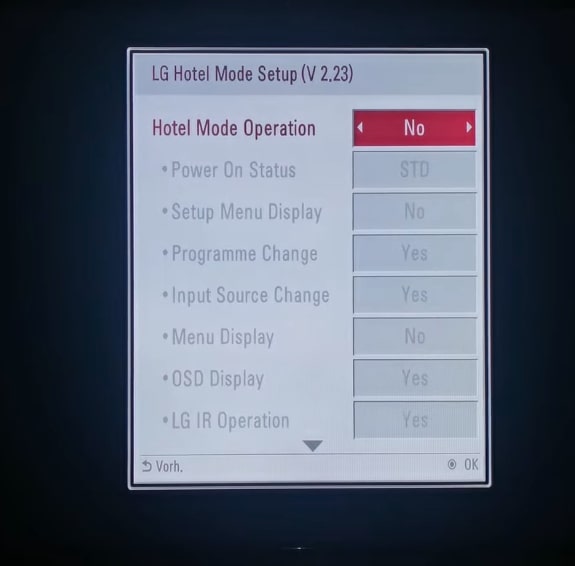
How To Enable Hotel Mode Again?
When it’s time to check out, it would be best to put the hotel mode back on.
Enabling the hotel mode is pretty simple.
Follow the steps below.
Grab the TV remote and press and hold the Settings/Menu button for about 5 seconds.
Press “1105” as soon as a small rectangle box appears on the TV screen’s top right or left corner.
Select the “Hotel Mode Operation” option.
Change the toggle to the “On” position and hit the back button.
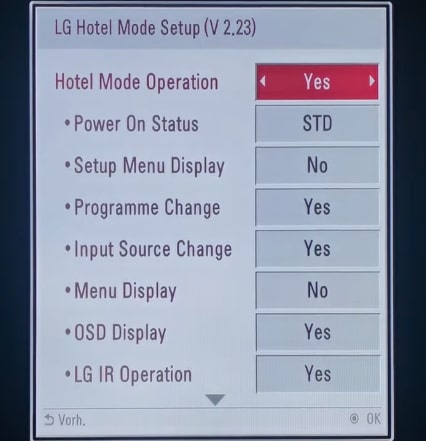
You have successfully enabled hotel mode back on the LG TV. Now, the hotel won’t be able to know you unlocked the hotel mode even after you check out.
What is LG TV Hotel Mode?
Many of you may wonder what exactly LG TV hotel mode is.
For starters, LG TV hotel mode restricts users from connecting external devices to the TV, changing the settings, and watching channels or content other than the ones listed by the hotel administrators.
In most cases, LG TVs in hotel mode will only have a few channels and no option to connect any other external devices.
Many people, including me, travel with streaming devices such as Fire Stick or Roku. This makes it extremely easy to log into their own Netflix or other streaming service account and watch shows or movies in the hotel room.
Now that you know what is LG TV hotel mode and how it works. Let’s see how to unlock an LG TV from hotel mode.
Can You Change The Input Of LG TV In A Hotel?
You can change the input source of an LG TV in a hotel by turning off the hotel mode first.
If hotel mode is enabled on the LG TV, it restricts various things like changing the input source, increasing the volume beyond a limit, changing channels, or connecting other devices such as Roku, Firestick, or Chromecast.
After disabling the hotel mode, connect any device to the HDMI port.
Press the input/source button on the LG TV remote and select the correct HDMI port or input source.
This way, you can change the input LG TV in the hotel.
If it is a smart TV, you can download apps, watch videos on YouTube TV or Netflix, and use it as a regular LG smart TV.
You can even enable PIP mode on the LG TV and watch two content from two input at the same time.
What’s Next?
The LG TV hotel or commercial mode will limit what users can do on the TV.
In most cases, LG hotel mode restricts users from connecting external devices such as a streaming stick or laptop, watching other channels, or even increasing the volume beyond a limit.
Following the method above, you can access the hidden settings and enable or disable the hotel mode.
Once it’s time to check out, ensure you put the LG TV back in the hotel mode so that no one will know you ever turned off the LG TV hotel mode in the first place.