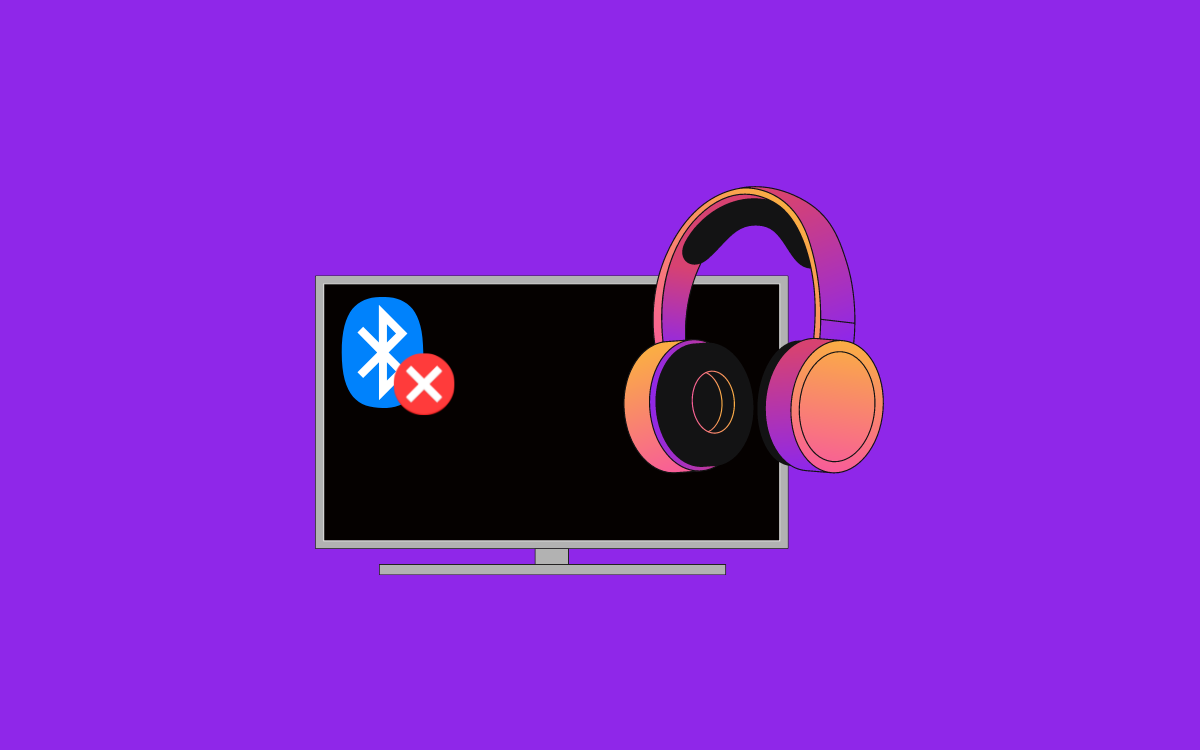Are you looking for a guide to connecting wireless headphones to Samsung TVs without Bluetooth? If yes, you have come to the right place.
At first, it might seem impossible to connect wireless headphones to a Samsung TV without Bluetooth.
You might be wondering how we can connect Bluetooth headphones to a TV that does not have Bluetooth, right?
Sure, we need Bluetooth, but even if a TV does not have Bluetooth, there is a way to add Bluetooth functionality to your existing Samsung TV.
How to Connect Wireless Headphones to Samsung TV Without Bluetooth?
To connect a wireless headphone to a Samsung TV without Bluetooth, you need a Bluetooth receiver. Connect one end of the AUX cable to the Bluetooth receiver and the other to the AUX port on the Samsung TV. Pair your headphones with the Bluetooth receiver, and you are good to go.
Now, let’s look at a detailed step-by-step guide on connecting a wireless headphone to a Samsung TV without Bluetooth.
You need a Bluetooth receiver to make this happen.
Bluetooth receiver is a small device you can connect to your non-Bluetooth devices to connect wireless headphones. The Bluetooth receiver supports Samsung TVs and other TVs without Bluetooth.
A Bluetooth receiver is also known as Bluetooth Transmitter.
Firstly, follow the link below to buy a Bluetooth receiver of your choice. Any Bluetooth receiver should work.
Inside the box, you will also find the Bluetooth transmitter and a 3.5mm AUX cable.
Press the power button on the Bluetooth receiver to turn it on.
Connect one end of the AUX cable to the AUX port on the Bluetooth receiver and the other end to the audio port on your Samsung TV.

You may connect using the component cable if your TV does not have a headphone port. For this, you will need a component cable to the AUX converter. You need to connect the white and red component cables.
Put your wireless headphones into pairing mode. You can find details on how to put headphones into pairing mode by referring to the user manual.
Once the headphones are in pairing mode, you need to turn on pairing mode on the Bluetooth receiver.

Press and hold the pairing button on the receiver and leave it when the LED starts to flash.
It should now automatically connect to the headphones.
Once connected, the LED will stop flashing.
Now you may play any content on the TV and listen to it using wireless headphones.
This is the easiest and only way to connect wireless headphones to your Samsung TV without Bluetooth.
How do I know my Samsung TV has Bluetooth?
Firstly, you need to make sure whether or not your Samsung TV supports Bluetooth. If your TV has Bluetooth built-in, you don’t need to get a Bluetooth transmitter.
Follow the steps below to see if your Samsung TV has Bluetooth.
- Access your TV settings
- Select the Sound option.
- Click Sound Output.
- Under Sound Output, if an option called Bluetooth Speaker List appears, it means your Samsung TV supports Bluetooth.
- Or if the Bluetooth Speaker List option does not appear, it means your Samsung TV probably doesn’t have Bluetooth.
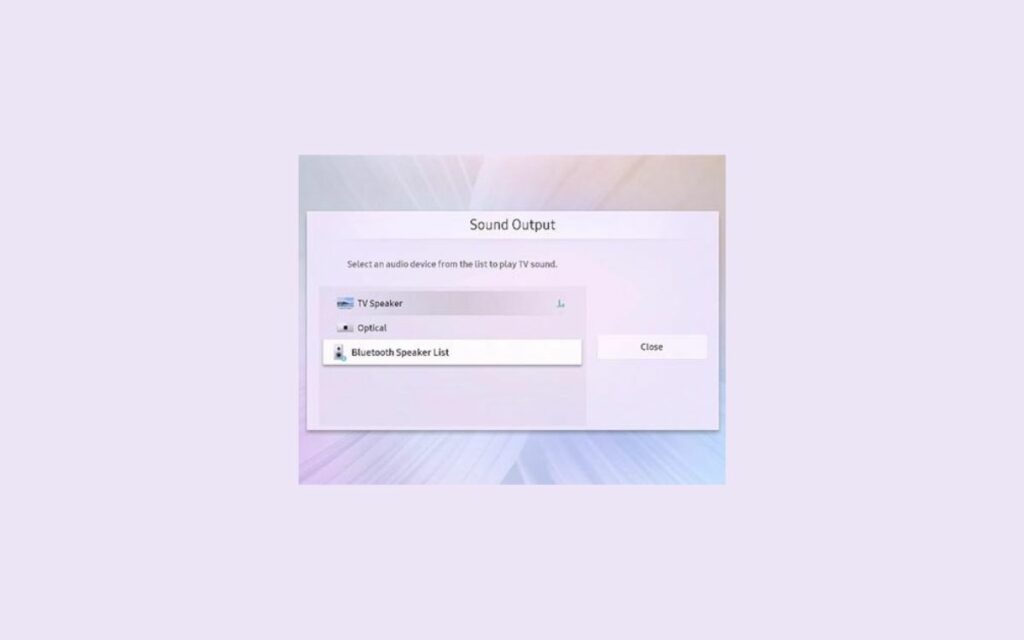
You need to use a Bluetooth receiver if your Samsung TV does not have Bluetooth.
You may use a streaming device to connect your non-smart Samsung TV to WiFi.
If you are unable to hear anything after connecting wireless earphones, try switching the apps or restarting them.
What is a Bluetooth Receiver?
A Bluetooth receiver or Bluetooth transmitter is a device that helps you to add Bluetooth functionality to a device that does not have Bluetooth.
A Bluetooth transmitter works with several devices, including TV, PC, laptop, car stereo systems, and more.
All you need to do is connect one end of the aux cable to the Bluetooth receiver and the other to the TV.
Once connected, pair your headphones with the Bluetooth transmitter, and you are all good to go.
What Devices Can I Connect?
You may connect any device, including wireless headphones, TWS, sound bar, or other speakers, with Bluetooth.
Below are a few examples of devices you can connect:
- Apple AirPods
- Bluetooth speakers
- Soundbar
- Any wireless headphones
If the other device has and supports Bluetooth, you may pair it with the Bluetooth receiver and get it working.
Is it Possible to Connect Bluetooth Headphones to a TV without Bluetooth?
Yes. It is possible to connect Bluetooth headphones to a TV without Bluetooth. Since the TV does not have Bluetooth, we will have to use a Bluetooth transmitter/Bluetooth receiver.
It is a small device that connects to the TV via an aux cable. Once connected to the TV, the TV will route all the audio to the Bluetooth transmitter. We then need to pair wireless headphones with the Bluetooth receiver.
Once paired, the Bluetooth receiver will start to send the sound to the headphones via Bluetooth.
In short, here is how it works. The TV sends the audio to the Bluetooth receiver. The Bluetooth receiver then transmits it to the headphones.
Will the Audio be in Sync with Video
Since a new device has been introduced between the TV and headphones, and now that the audio signals have to travel a lot more than the traditional setup, you may have a doubt in your mind as to if it causes latency or if the audio will be in sync with the video.
It depends on the quality of the Bluetooth transmitter or receiver that you use. If you use a high-quality Bluetooth transmitter, there will be little to no lag, and the audio and video will sync.
On the other hand, using a low-quality Bluetooth receiver may affect the quality of the audio, or the audio may not be in sync.
Get a high-quality Bluetooth transmitter even if you need to shell out an extra few dollars.
Frequently Asked Questions
How to get Bluetooth on a TV that does not have Bluetooth?
The easiest way to get Bluetooth on a TV that does not have Bluetooth is to use a Bluetooth transmitter/Bluetooth receiver. It is a device that you can attach to your TV to add Bluetooth functionality. Once installed, you may connect any Bluetooth device to the TV, like a sound bar or headphones.
Wrapping Up
If your Samsung TV does not have Bluetooth, don’t get upset. There are other ways to connect your wireless headphones to the same TV.
All you need is a Bluetooth receiver.
You can buy a high-quality Bluetooth receiver for $15-$20 on Amazon.
Connect one end of the AUX cable to the Bluetooth receiver and the other to your TV.
Once connected, turn on the Bluetooth receiver and pair your headphones. Once done, you may listen to your favorite show or movie through wireless headphones.
This is your only option since your Samsung TV does not have Bluetooth natively.