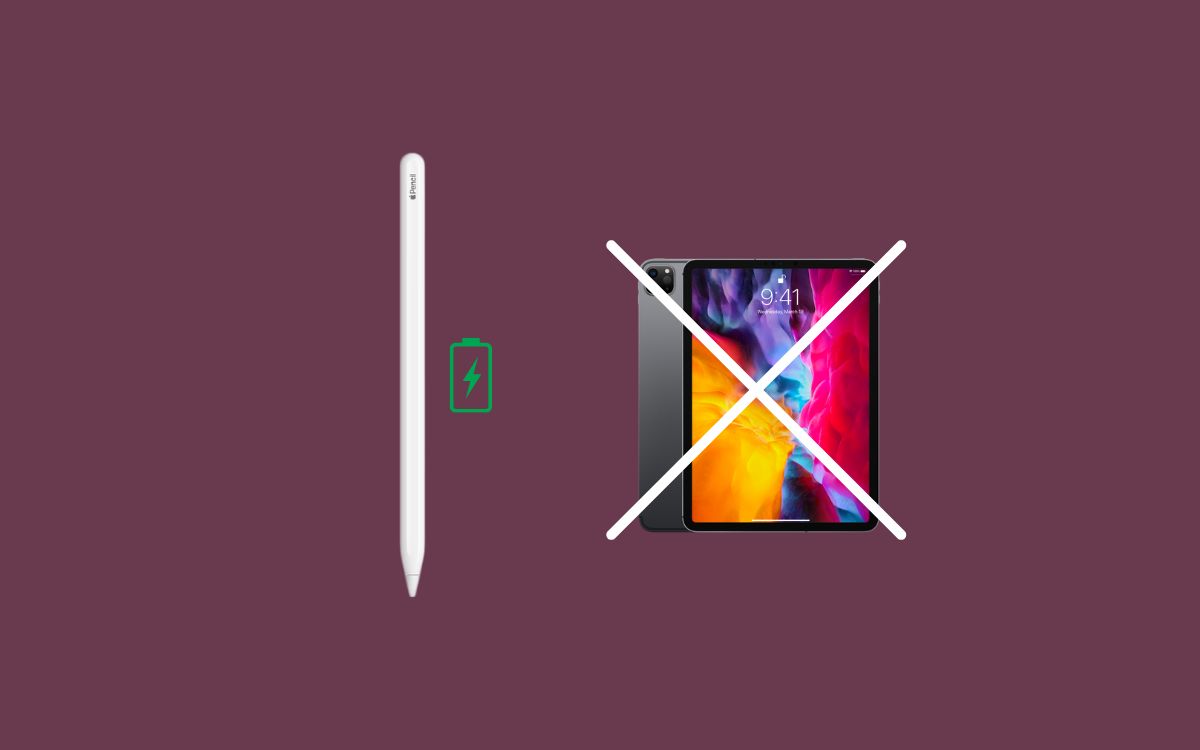To charge an Apple Pencil 2 (Apple Pencil 2nd Generation), you need to attach it to the side of a compatible iPad.
Unlike the first-generation Apple Pencil, the Apple Pencil 2 does have a lightning adapter to charge the device.
You may need to charge the Apple Pencil 2 without an iPad.
At first, you may think charging the Apple Pencil 2 without an iPad is impossible.
But there is a way by which you can charge Apple Pencil 2 without iPad.
So let’s see how it is done.
How to charge Apple Pencil 2 without iPad
You need to get an Apple Pencil charging case to charge Apple Pencil 2nd generation without an iPad. Open the case and place the Apple Pencil inside and close the lid. It will take about 30 minutes to complete the charging of the Apple Pencil 2.
Now let’s get a bit more into charging Apple Pencil 2 without iPad Pro.
Charging the first-generation Apple Pencil is so simple. All you need to do is connect the lightning adapter on the Apple Pencil to a charging brick, which should do the job.
Since the Apple Pencil 2 only have magnetic charging, many people find it hard to charge the pencil without an iPad.
Since Apple Pencil 2 does not support any other form of charging other than magnetic charging by attaching to an iPad, we will use a device called Apple Pencil 2nd Gen Charging Case.
Apple Pencil 2nd Gen Charging Case

The Apple Pencil 2nd Gen charging case is more like an AirPods charging case, but for Apple Pencil 2.
With the help of this charging case, you may charge your Apple Pencil 2 without the iPad.
Firstly, buy the Apple Pencil 2nd Gen Charging Case from Amazon by following the link.
It is a charging case for the Apple Pencil 2nd generation from TechMatte.
Before using the charging case for the first time, you need to charge the charging case fully.
The charging case for Apple Pencil second generation comes with a USB-type C port. All you need to do is connect a USB type C cable to charge the case fully.
Once charged, open the case, place the Apple Pencil 2 inside, and close the lid.
Ensure you place the Apple Pencil with the Apple logo facing down.
If your Apple Pencil does not have any charge left, it will take about 30 minutes to charge it from zero to a hundred fully.
You will be surprised to know that this is the only option to charge an Apple Pencil 2 without iPad.
Apple has made it extremely difficult for anyone to charge the Apple Pencil 2 without the iPad.
Why Charge Apple Pencil 2 Without iPad?
There can be various situations where you need to charge your Apple Pencil without iPad.
For example, you may be traveling and have kept your iPad in your backpack. Since your iPad is in the bag and maybe in case, too, you won’t be able to charge it.
Furthermore, if you use a third-party case or back cover for your iPad, you will have to remove the cover whenever you want to charge your Apple Pencil 2. It’s a lot of hassle, and the whole process can be very tedious.
So people started looking for alternate options to charge the Apple Pencil 2 without using the iPad.
It turns out that there is only one way to do so: by using an Apple Pencil 2 charge case.
Can the Apple Pencil 2 be charged on a MagSafe charger?
To charge an Apple Pencil 2, you need to place it on top of the iPad to charge it wirelessly.
So naturally, a question may pop up in your mind – Can I use a MagSafe charger to charge my Apple Pencil 2?
You cannot charge your Apple Pencil 2 with a MagSafe compatible charger or by placing it on the back of your iPhone.
The Apple Pencil uses an entirely different tech and does not support MagSafe. The Apple Pencil 2 can only be charged by placing it on top of a few select iPad models.
How to charge Apple Pencil 2?
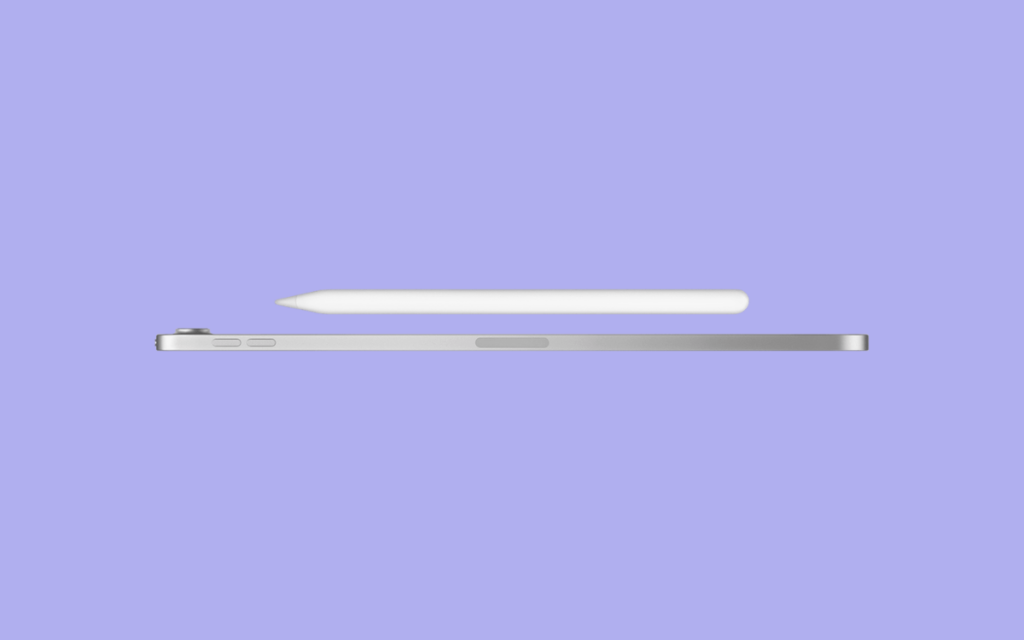
The officially recommended way to charge your Apple Pencil 2 is by placing it on top of the iPad.
Not all the iPad model support wireless charging for Apple Pencil. Only a few of the latest iPad can charge the Apple Pencil 2. Below is the list of compatible iPad that supports wireless charging.
- The 4th generation iPad Air.
- The 3rd generation iPad Pro, 12.9-inch.
- The 4th generation iPad Pro, 12.9-inch.
- The 1st generation iPad Pro 11.
- The 2nd generation iPad Pro 11.
Many new iPad models support this feature, too.
Just beneath the volume buttons, you can find the magnetic connector on the iPad to connect and charge your Apple Pencil 2nd generation.
All you need to do is place the Apple Pencil 2 on the magnetic connector, which should start to charge automatically.
To see the battery status of the Apple Pencil 2 on your iPad, turn on Bluetooth.
If you try to charge your Apple Pencil 2 with any of the iPad that is not included in the list above, it simply won’t work.
If you plan to buy an Apple Pencil 2 for your iPad, first confirm if the Apple Pencil two is compatible with your model of iPad
How long will it take to charge Apple Pencil 2
The Apple Pencil 2 is incredible when it comes to battery performance.
You can use your Apple Pencil 2 for about 12 hours straight without charging it in between.
What’s even more exciting is that you place your Apple Pencil on the magnetic connector of the iPad for 15 seconds, and you will get battery life to use the Apple Pencil for the next 30 minutes.
Frequently Asked Questions
How to charge Apple Pencil 2?
To charge an Apple Pencil 2, place it on the charging connector on any compatible iPad. You can find the charging connector just beneath the volume buttons.
Which iPads can charge Apple Pencil 2?
The 4th generation iPad Air, 3rd generation iPad Pro, 12.9-inch, 4th generation iPad Pro, 12.9-inch, 1st generation iPad Pro 11, and 2nd generation iPad Pro 11 can charge the Apple Pencil 2 wirelessly.
Wrapping Up
Charging the first-generation Apple Pencil is pretty simple and straightforward. Just remove the cap of the Apple Pencil and connect it to the lightning adapter.
But things are different regarding the Apple Pencil 2 side of things.
Apple Pencil 2 only supports wireless charging by connecting it to the connector on a compatible iPad.
But an Apple Pencil charging case should help you charge the Apple Pencil 2 without iPad.
It’s more like an AirPods case built for Apple Pencils. Other than this, there are no other ways to charge Apple Pencil 2 without iPad.
If you are about to buy an Apple Pencil 2, ensure your iPad supports charging the Apple Pencil 2. Otherwise, as mentioned above, you will have to get a charging case.