Is your ELEMENT TV not turning on? Don’t worry, follow the troubleshooting steps below to fix it immediately.
If your Element TV won’t turn on, you are not alone. Thousands of Element TV users face the same problem.
Element TVs are more likely to run into problems since they are cheaper than brands like LG or Samsung.
Let’s see how to fix your Element TV.
How To Fix Element TV Not Turning On?
To fix an Element TV that won’t turn on, start by unplugging it. Press and hold the power button for 30 seconds to release the piled-up static charge. Ensure the power cord is connected correctly and the cable is not frayed. Disconnect all external devices and turn on the TV.

Power Cycle TV
The first thing to do if your Element TV is not turning on is power cycle or soft reboot.
A temporary glitch may make your TV not turn on. Power cycling should help you fix that.
Power cycling means releasing piled-up static charges from the TV and then turning it on again.
Soft rebooting does not result in any data loss.
Let’s see how to power cycle your Element TV.
Unplug your TV from the wall outlet.
Locate the power button on your Element TV. It is mainly found on the bottom bezel, underneath the TV, or on the right backside.

Press and hold the power button for 20 to 30 seconds.
Wait for a minute or two and plug the TV back in.
Press the power button on the TV or remote to turn on the TV and see if it works.
Power cycling helps to fix the TV not turning on, stuck on black screen, and more.
Ensure Your TV Remote Is Working
Did you press the power button on the TV or the remote to turn on the TV?
If you used your Element TV remote to turn on the TV, but it didn’t work, the problem may also be with the remote controller.
The remote may not work if the battery is drained, the IR receiver or sensor is blocked, or the buttons are stuck.
To confirm if the problem is with your TV remote, try turning on the TV using the power button on the TV. If the TV turns on, it means your remote is faulty, or the battery is down.

Follow the steps below to fix your Element TV remote
Replace the batteries:
First thing first, ensure the remote battery has enough charge. Replace it with two AA batteries if it is completely drained or dead.
Ensure you properly place the batteries inside the battery compartment and correctly align the positive and negative sides.
After replacing the batteries, try using your remote.
Ensure the IR sensor or receiver is not blocked:
If any obstacle blocks the IR sensor on the remote or the receiver on the TV, then the remote won’t be able to turn on the TV.
Firstly, start by ensuring no obstacles are blocking the IR sensor on the front of the TV. If there is any object, move it away.
Similarly, do not block the IR sensor on the remote with your fingers.
Check for stuck buttons:
If one or more buttons on your Element TV remote are stuck, the power button may not work, and in turn, you won’t be able to turn on the TV using the remote controller.
Remote buttons getting stuck is relatively common. We may accidentally sit on top of the remote, dust gets inside, or the remote may slip through the crevices of the couch, and the buttons may get stuck.
To unstuck your Element TV remote button, press all the buttons on the remote multiple times. This will help to pop out any button that is stuck.
If you are unable to unstuck certain buttons even after pressing the buttons multiple times, you may need to open the remote and clean the rubber pad to remove dust, dirt, or debris.
If you don’t want to open the remote to repair yourself or if your remote is faulty, consider buying a new Element TV remote or a universal remote.
Check Power Supply
Power supply-related problems can make your Element TV not turn on.
Did you check that the wall outlet to which the connected TV is working correctly?
Start by unplugging your Element TV and connect the power cord to a different wall outlet.
If you connect the power cord to an extension cord, try directly connecting the power cord to the wall outlet and see if the TV turns on.
The problem does not necessarily have to be with your Element TV, it can also be with the wall socket as well.
If switching the power supply didn’t help you fix the problem, let’s inspect the HDMI cable and connection.
Check HDMI Cable & Port
Are you sure your Element TV is not turning on?
At times, your Element TV may turn on, but the screen may appear black due to HDMI connection problems, and you may think your TV is not turned on.
Let’s inspect the HDMI connection to ensure everything is okay.
Firstly, unplug and reconnect the HDMI cable.
Connect the HDMI cable correctly and ensure it is snugged well inside the port.
If dust, dirt, or debris has accumulated on the HDMI port, use a lint-free micro fiber cleaning cloth or an ear bud to clean them before connecting the HDMI cable.

Most modern Element TV comes with multiple HDMI port. Disconnect the HDMI cable and connect it to a different HDMI port and see if it works.
After switching the HDMI port, use the input or source button on the remote to select the correct HDMI port if the TV turns on.
Disconnect External Devices
Did you know external devices connected to your Element TV can control your TV?
For example, a Blu-ray player, set-top box, or gaming console can turn on and turn off the TV if they are connected via HDMI cable and the HDMI-CEC option is turned on.
For starters, HDMI-CEC is a feature that allows external devices connected to the TV to turn the TV on or off.
To see if this is the problem, disconnect all the devices connected to your TV and try to turn it on.

If the TV turns on after disconnecting a device, you need to troubleshoot the external device to find what exactly is causing the problem.
Faulty Power Cord
It’s a no-brainer that the TV won’t turn on without power. Your Element TV won’t turn on if the power cord is damaged, faulty, or frayed.
But how will you know if your power cord is faulty?
Unplug your Element TV and closely examine the power cable to see if it is frayed or if you can find any noticeable damage.
If yes, it might be why your Element TV is not turning on.
If you have an extra power cable, connect it and turn on your Element TV.
Before connecting the power cable, ensure the port does not have dust, dirt, or debris accumulated. If yes, clean before connecting the power cable. Apply some pressure to ensure the cable is well connected.
Factory Reset Element TV
Factory resetting Element TV has proven to fix many problems like screen flickering, no sound, etc.
One last thing to try before contacting Element TV support is to factory reset the TV. Factory resetting the element TV will restore all custom configurations and settings to factory defaults.
So, let’s see how to factory reset your Element TV.
One may wonder how to factory reset the TV as it is not turning on, and nothing is visible on the screen. Many Element TV comes with a dedicated reset button that you can use to factory reset the TV.
If your TV does not have a reset button, you can’t factory reset the TV. But you can still power cycle or soft reboot the TV.
Factory Reset Element TV Using Reset Button:
First, let’s try to factory reset the TV the easiest way.
If your Element TV has a reset button, follow the steps below, if not, skip this step.
Unplug your Element TV and closely examine the backside of the TV to find a reset pinhole. It won’t be a button, but a small hole with the label that says reset.
Grab a pin or a paper clip and insert it in the reset pinhole.
Press and hold the reset button for at least 30 seconds while the TV is plugged in.
After 30 seconds, the TV will automatically restart, and the Element logo should appear on the screen.
Once the factory reset is completed, you need to set up your Element TV and connect to the WiFi.
Contact Element TV Support
If none of the troubleshooting steps above helped you fix the Element TV not turning on problem, the last thing to do is to contact Element TV support, and they should be able to resolve the problem.
As power cycling the TV, checking the HDMI cable and power cord, disconnecting external devices, and factory resetting didn’t help, it is most likely a hardware problem.
Opening and trying to repair the TV yourself is not recommended. Doing so will void the warranty. Furthermore, there is nothing much inside that one could repair in the home.
- Contact by phone: (888) 842-3577
- Contact form
If your Element TV is still covered under warranty, you can get it repaired or replaced for free. Refer to the warranty terms and conditions here.
Most Element TVs come with at least 1 year limited warranty.
Hardware Issues
If power cycling the TV, ensuring the power cord and HDMI cables are connected properly, disconnecting external devices and finally factory resetting didn’t help you fix the problem, it is most likely a hardware problem making your Element TV not turn on.
If your Element TV is suffering from a hardware-related problem, there is nothing much you can do to fix it. You need to take your TV to the service center and get it repaired.
But let’s take a look at the common hardware problems:
Blown fuse or capacitors:
If one or more fuse or capacitors are blown, your Element TV won’t turn on. If this is the case, fixing it is relatively inexpensive.
Opening the TV and replacing the blown fuse or capacitor with a newer one will fix the problem.
Loose connection:
If any important cables are loose or broken, the screen won’t turn on, and the TV won’t work.
For example, if the T-Con board is disconnected, your Element TV will not display anything on the screen.
Broken Backlight
If the power LED on your Element TV glows, but the screen does not turn on, it may be because of the broken backlight.
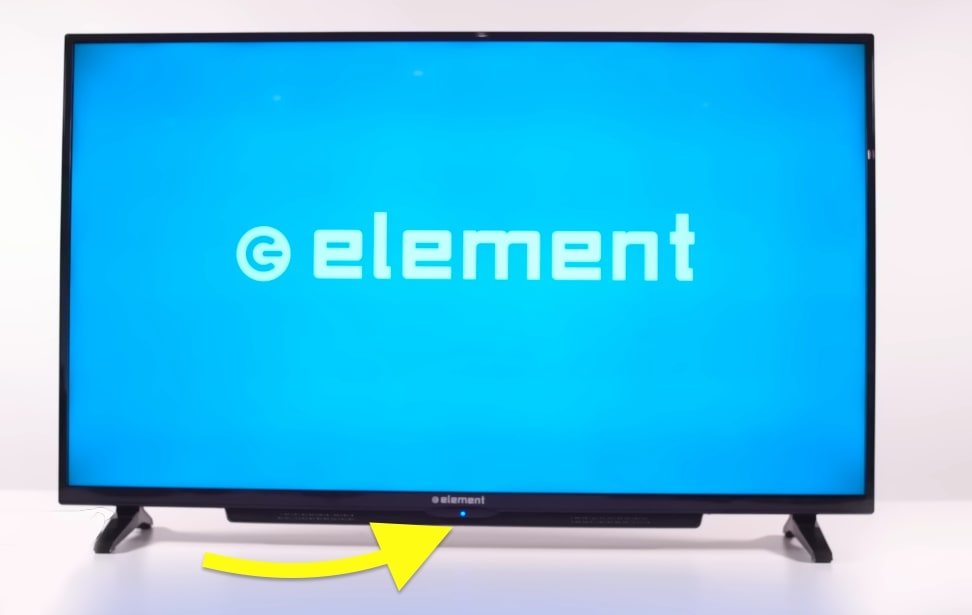
For starters, most Element TVs use a backlight panel to illuminate and make content visible on the screen.
When the backlight fails, the screen will be pitch black, and no content will be visible. If only the backlight is faulty, the sound will continue to work.
But how will you know if your Element TV’s backlight is faulty?
Well, you don’t even need to open the TV to know if the backlight is broken.
Plug in your Element TV and press the power button to turn it on.
Turn off the lights in your room and grab a flashlight, or turn on the flashlight on your smartphone and direct it to the screen from at least 5 cm away.
If you can find traces of pictures on the display, it means the backlight of your Element TV is faulty.
If this is the case, replacing the backlight will fix the problem. Depending on the model of the Element TV and the size, repair costs will vary.
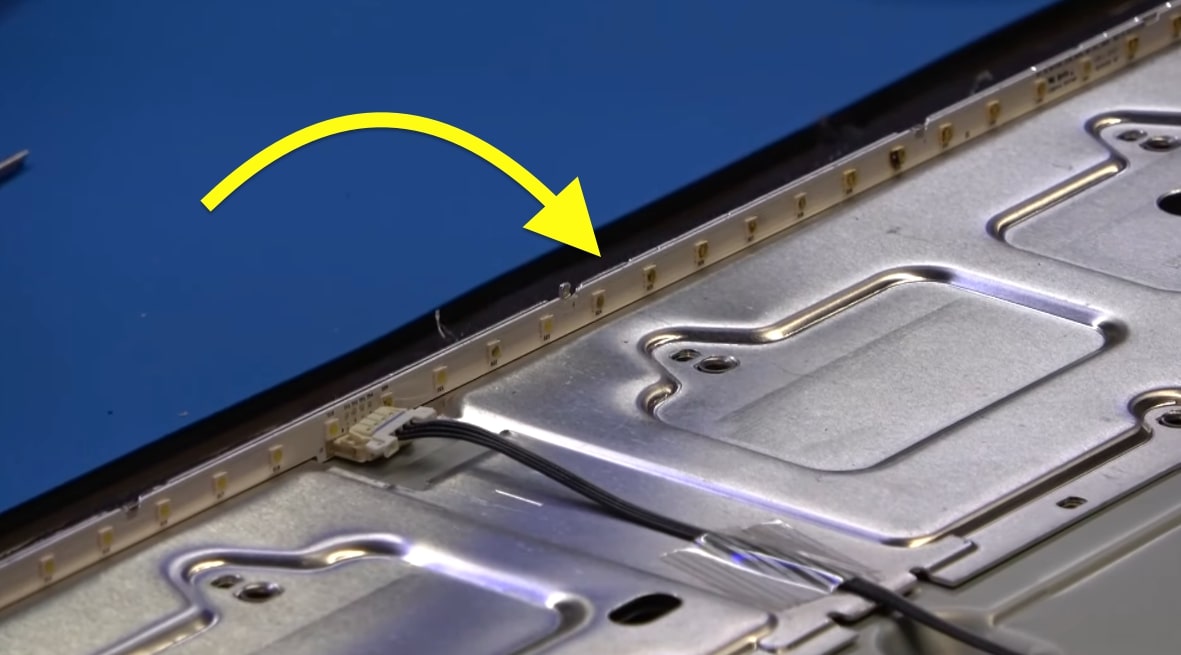
What’s Next?
If your Element TV does not turn on, don’t panic. One could easily fix it at home if it is not a hardware problem.
A quick power cycle or soft reboot has helped many people fix their Element TV not working problem.
Let’s quickly go through what we did to fix Element TV not working problem:
- Power cycle the TV
- Check the power cord
- Switch the wall outlet
- Check the HDMI cable and port
- Disconnect external devices connected to the TV
- Ensure the remote is working
- Factory reset the TV (if possible)
- Contact Element TV support

