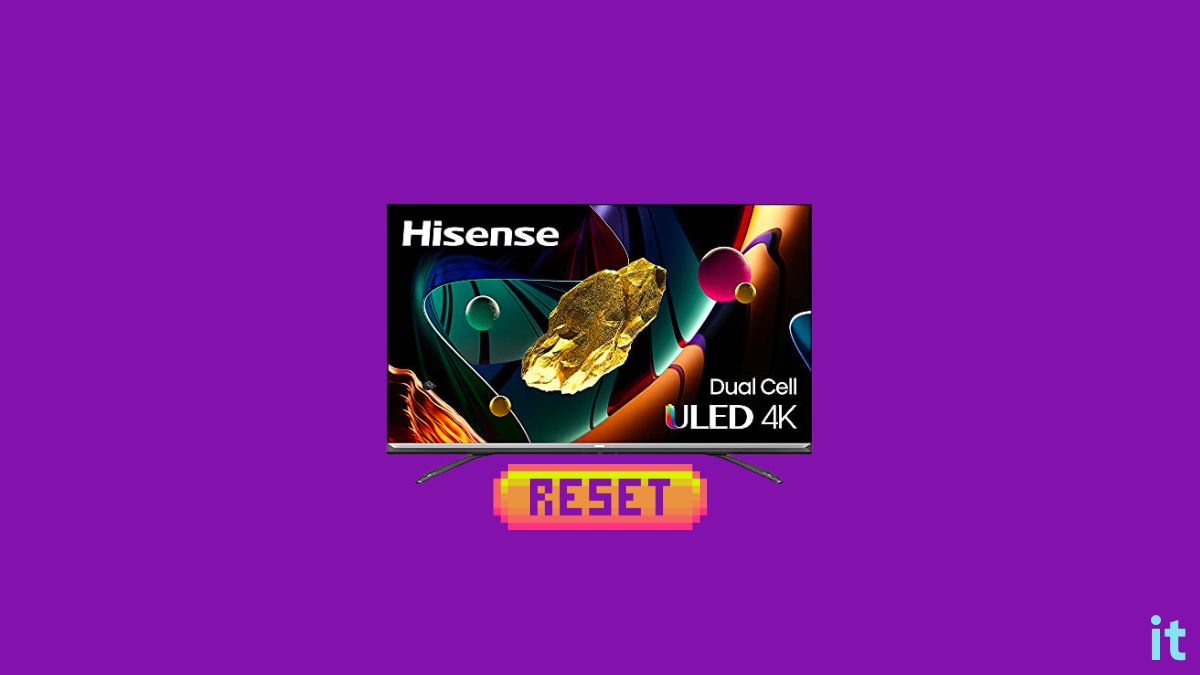Your Hisense TV is not working properly, and you are now looking to reset it. But you cannot find the reset button.
If you are wondering where is the reset button on a Hisense TV, you are in the right place.
Not everyone can find the reset button on a Hisense TV since it is somewhat hidden towards the back of the TV. Furthermore, the reset button on a TV is not like a traditional button.
In this article, you will find the reset button on all Hisense TV models, including VIDAA OS TV and the Hisense Roku TV.
Where is the Reset Button on Hisense TV?
The reset button on a Hisense TV is located towards the back side (left) of the TV, right between the HDMI port and the audio input port. It is a pinhole button and is labeled ‘Reset’. To use it, insert a pin and press, and hold for 10 to 15 seconds.

Depending on the type of Hisense TV you have and the model, the location of the reset button differs.
How To Use Reset Button On Hisense TV?
By now, you might’ve already understood that the reset button on a Hisense TV is nothing like a standard power or volume control button.
Like everyone else, if you are confused about how to use the reset button, read further.
Assuming you have located the reset button on your Hisense TV, follow the steps below to reset the TV.
Find a pin, paper clip, or any object with a pointy tip.
Plug in the TV and turn it on.
Gently insert the pin into the hole to push the reset button.
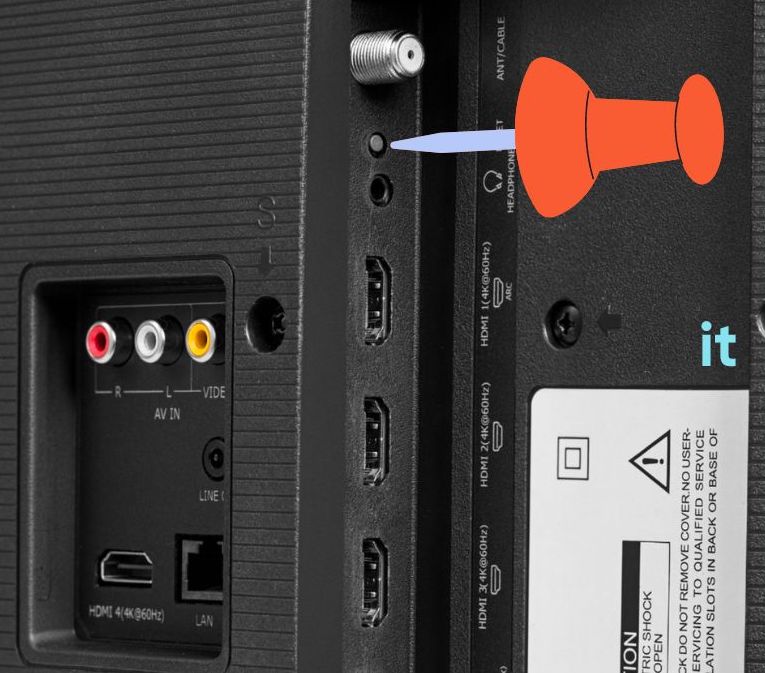
Press and hold the reset button for 10 to 20 seconds continuously.
Your TV will shut down automatically, do not remove the pin yet. Keep pressing the reset button.
After a few seconds, the Hisense logo should show up on the screen. You may now release the reset button.
Your TV will restart several times during the factory reset process. It may take a few minutes, depending on the TV model. Wait patiently till it is done.
Once the TV is factory reset, it will automatically turn on. It will directly take you to the Hisense TV setup screen from where you need to set it up.
Select your preferred language and follow the on-screen instructions to complete the Hisense TV setup.
You may also use the same reset button when your Hisense Roku TV keeps turning on and off itself or the TV does not turn on.
What To When You Can’t Find A Reset Button on Hisense TV?
Factory resetting a Hisense TV with the reset button is straightforward and can be done in less than a minute.
But not all Hisense TVs have a reset button.
Many people cannot find a reset button on a Hisense TV; the answer is that certain models do not have a reset button.
You might be experiencing problems with your Hisense TV and want to reset it.
But you might wonder what to do since your TV model does not have a reset button. Well, I got you covered. You can reset your Hisense TV without a reset button in a few more ways.
Let’s see how.
Factory Reset Via Settings
Do you know it is possible to factory reset your Hisense TV from the settings?
If your Hisense TV does not have a reset button, but the TV turns on, you may easily perform a factory reset using the TV remote.
Hisense has two types of TVs.
The first is the Hisense Android TV that runs on VIDAA OS, and the second is Hisense Roku TV. The steps to factory reset both of these models are entirely different. Follow the steps below depending on the model of Hisense TV you own.
Do note that you need the TV remote to reset your Hisense TV from settings. If you do not have the Hisense TV remote, buy a replacement remote or use a smart TV remote mobile app.
Reset Hisense VIDAA OS TV
If you have a Hisense VIDAA OS TV based Android TV, you may follow the steps below to factory reset it from settings.
Use your TV remote controller to head to Settings.
Scroll down and select Device Preferences.
Scroll down and select Reset.
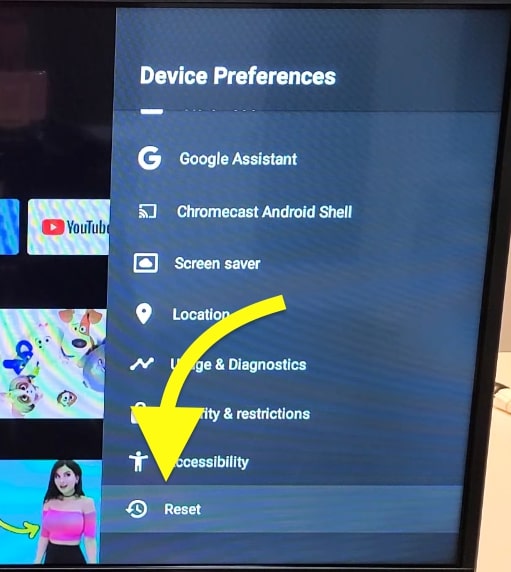
Select Erase Everything.
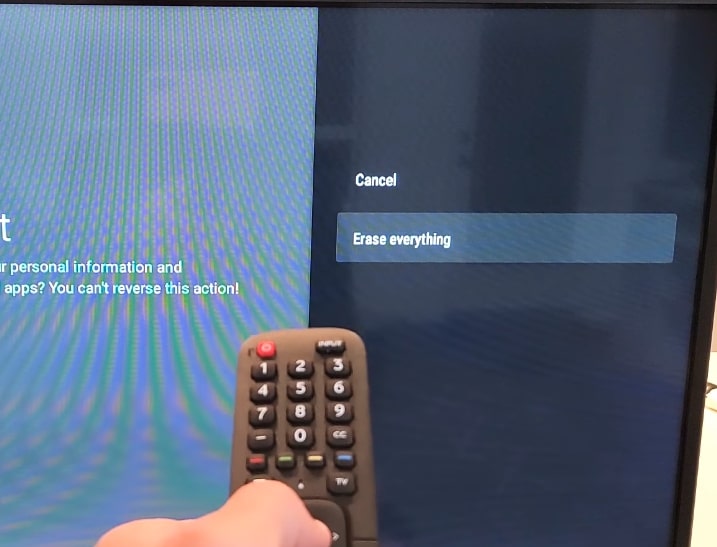
Wait a few seconds for the TV to restart and complete the factory reset process.
Reset Hisense Roku TV
To reset a Hisense Roku TV, you need the Roku TV remote.
Firstly, grab the Hisense Roku TV remote and press the Home button.
Select Settings.
Select System.
Select Advanced System Settings.
Select Factory Reset.
Select Factory reset everything.
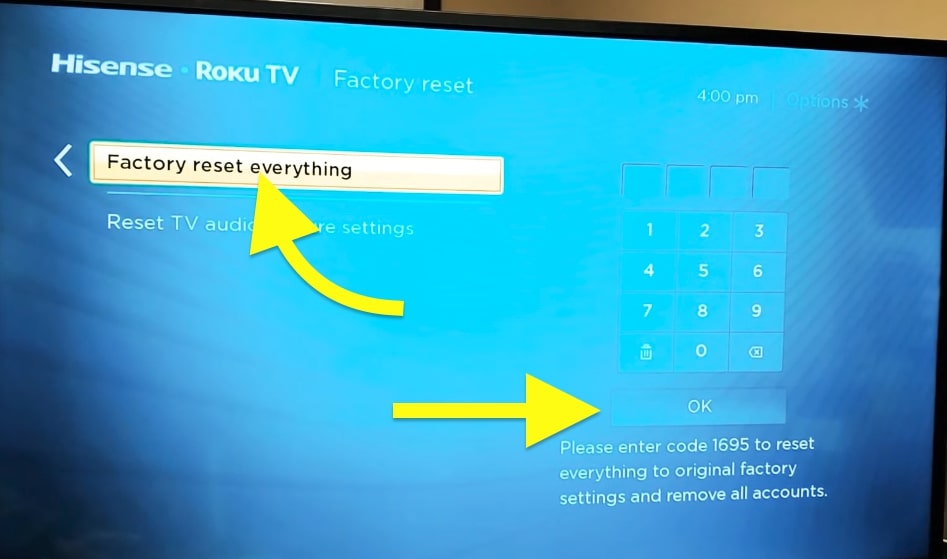
Now you will be asked to enter the random PIN shown on the TV screen. Just use the on-screen number pad to type the PIN and press the OK button.
Now for a few seconds, your Hisense Roku TV should factory reset.
Use Volume Buttons To Reset Hisense TV
Certain Hisense TV models can be easily factory reset using the volume buttons.
Do note that not every Hisense TV support this method.
But since your Hisense TV does not have a reset button, this should work in most cases.
All you need to do is press and hold the Input and Volume Down buttons for 30 to 45 seconds and see what happens.
If the TV restarts and it goes to set up screen, it means your Hisense TV has factory reset successfully.
Power Cycle Hisense TV To Fix Problems
There must be a definite reason why you are trying to factory reset your Hisense TV. In most cases, people factory reset the TV when it fails to perform as expected or experience a problem.
Many people, including me, have managed to fix a lot of problems by simply power cycling the TV.
Power cycling or soft reset is a process in which we drain residual power left inside the TV and turn it on again. The whole process takes less than two minutes, and it won’t result in any data loss.
So let’s see how to power cycle your Hisense TV:
Unplug the TV.
Locate the power button of your Hisense TV.
Press and hold the power button for 30 to 45 seconds. (Press the power button on your Hisense TV and not the one on the TV remote)
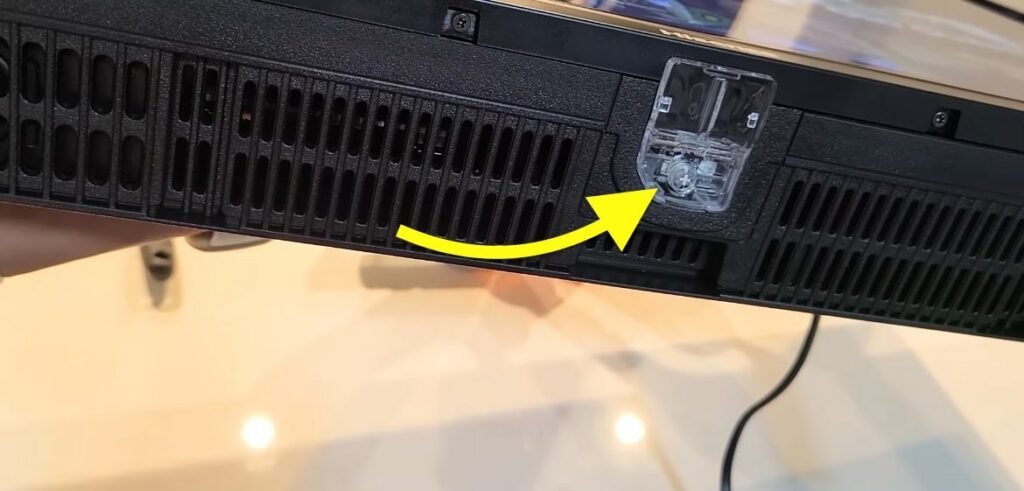
Plug the TV back in and turn it on.
What’s Next?
Now that you know the exact location of the reset button on a Hisense TV, you may go ahead and use it to factory reset your TV in less than two minutes.
Factory resetting the TV will help you to fix a lot of problems like a black screen, the TV turning off and on continuously, etc.
As the reset button on a Hisense TV is nothing like a regular button, it can be something new for a lot of people, and they may find it difficult to locate the same. I hope this guide has helped you in finding the reset button on all Hisense TVs.