Is your Hisense Roku TV turning on and off by itself or restarting continuously?
Hisense Roku TV restarting on its own is a problem many people face these days. It can be highly frustrating when the TV keeps restarting when you want to watch your favorite TV show or a live sports event.
Even though the issue is perplexing, the good news is that you can fix it in less than 5 minutes.
In this article, you will find multiple methods to fix a Hisense Roku TV that keeps restarting or turning on and off by itself.
Why Does Hisense Roku TV Turns On and Off Continuously?
Mostly a Hisense Roku TV turns on and off continuously when there is an issue with the power supply or the power cord. An unstable power source, loose or damaged power cord, or faulty power port on your TV may make it restart continuously. It may also be because the power button on the remote is stuck.

Let’s quickly go through a bunch of common reasons why a Hisense Roku TV turns on and off by itself continuously.
- Unstable power source: An unstable power source makes the TV restart intermittently. It may be due to a sudden power surge or voltage fluctuation.
- Loose or damaged power cord: If the power cord is not properly attached to the Hisense Roku TV, it may restart several times. You must also ensure the cable is not loose and is properly snugged well inside the port.
- Faulty power port: Even if the power cable has no problem, the TV may keep turning on and off by itself or shows a black screen when there is a problem with the power port.
- Software glitch/bug: It always doesn’t have to be a hardware problem that is making your TV restart several times. Software/firmware glitches may also make the TV turn on and off.
- Broken capacitor: If the capacitor inside the TV is blown, the TV may experience difficulties turning on, which may result in it restarting continuously.
In some cases, the TV keeps turning off every 5 seconds.
How To Fix Hisense Roku TV Turning On and Off?
To fix Hisense TV turning on and off continuously, you need to power cycle the TV. Start by unplugging the TV. Press and hold the power button on the TV for 30 to 45 seconds. Now plug the TV back in and turn it on. Ensure the power cord is properly seated and is connected to a stable power source.
1. Power Cycle The TV
A soft reset or power cycle can fix a variety of problems on your Hisense Roku TV.
The power cycle is a process in which we drain any residual power from the TV and turn it on again. Power Cycling the TV does not result in any data loss. The whole process is quick and takes less than two minutes only.
So let’s see how to power cycle your Hisense Roku TV.
Start by unplugging your Hisense Roku TV from the power outlet.
Now press and hold the power button on the TV for 30 to 45 seconds. Ensure you press the power button on the TV and not one on the TV remote controller.
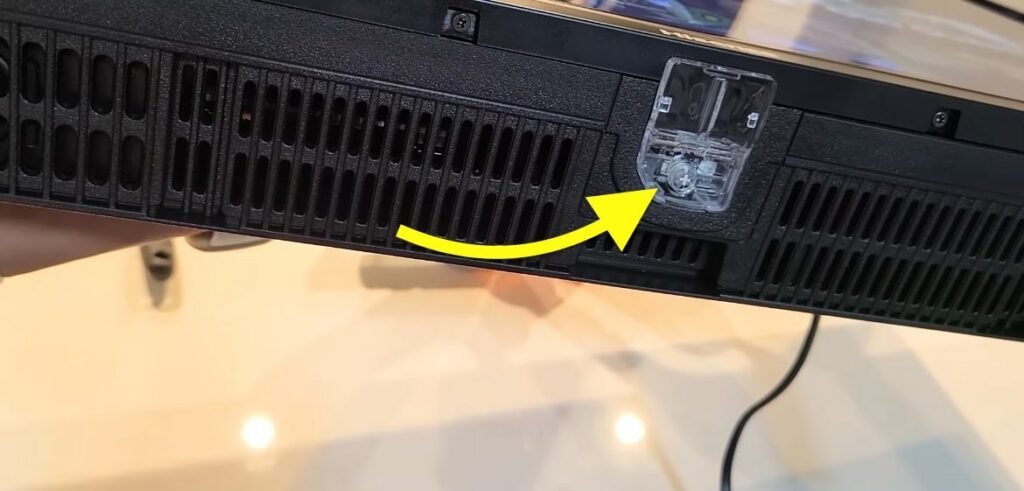
Wait for a few seconds and plug the TV back in.
Turn it on and see if the restarting issue persists.
Power cycling or soft reset has helped many people fix when the Hisense TV does not turn on or has no sound.
2. Ensure The Power Cable Is Properly Connected
The most common reason a Hisense Roku TV keeps restarting is that the power cable is not properly connected, is loose, or is damaged.
When the power cable fails to deliver power to the TV constantly, it will restart or turn off by itself.
To fix the problem, you need to inspect the power cord, port, and source to which the TV is connected.
Start by unplugging the power cable.
Ensure there are no dust or dirt particles around the power cord pin or the power cord port on the TV.
Now connect the power cord back to the TV and ensure the cable is seated well.
Closely examine the power cord and ensure it is not damaged or frayed.
Finally, also try switching the power outlet. If you connected the TV to an extension cord, try connecting it directly to the wall outlet and see if it fixes the problem.
3. Unplug All Devices & Turn Off HDMI-CEC
If one or more devices are connected to your Hisense Roku TV, it may also cause it to restart continuously or turn on and off by itself.
All modern smart TVs these days come with a feature called HDMI-CEC. It is a unique feature that lets other devices connected to the TV over HDMI control the TV – like powering it on or off.
If the device connected to the TV is faulty or the HDMI-CEC settings are messed up, the TV may turn on and off continuously.
If you have connected other devices like PlayStation/Xbox, Blu-ray player, set top box, etc., try disconnecting them from the TV.
After disconnecting the TV, unplug it and plug it in again. Turn on the TV and see if it restarts this time.
You may also disable the HDMI-CEC option if you’re not using it.
Many people use the Roku TV in itself and do not connect to any other device. If that’s the case, then there’s no point in turning on HDMI-CEC.
4. Try A Different Power Outlet
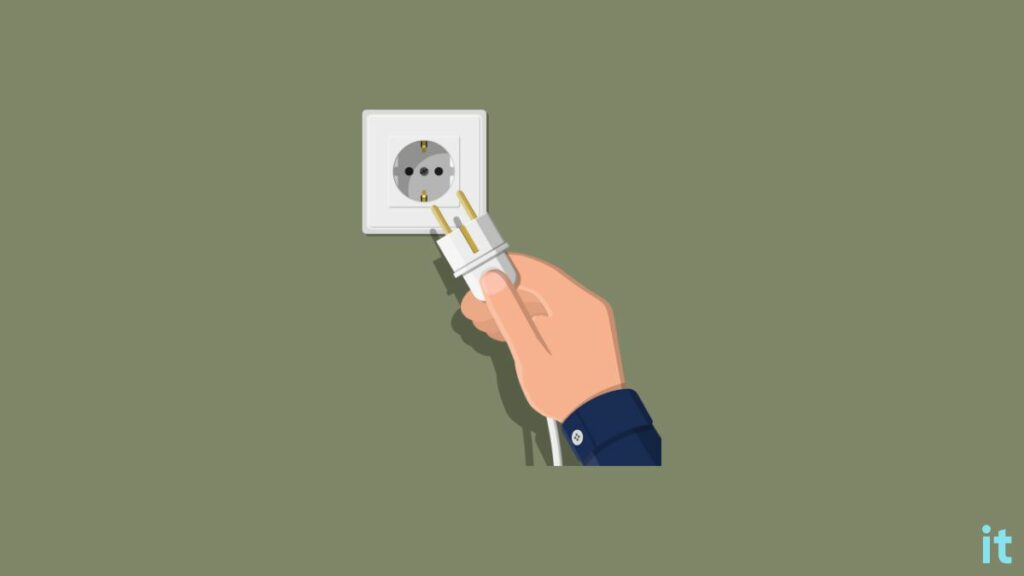
Power supply problems are another reason why Hisense Roku TV keeps restarting or does not turn on in the first place. If the power supply stops randomly and it comes back again, it will make the TV turn off and on continuously.
The power socket your TV is connected to may be faulty and cannot give enough power to the TV.
So all you need to do is unplug the TV, connect it to a different power outlet, and see if it fixes the problem.
If you use an extension cord to power up your TV, try connecting the TV directly to a wall outlet or use another extension cord to see if the extension cord is faulty.
5. Hard Reset The Hisense Roku TV
If switching the power supply or wall outlet and power cycling your TV didn’t help you fix the problem, it’s time to hard reset or factory reset the Hisense Roku TV.
Factory resetting Roku TV will erase all the data and logs out from the account. After this is done, it will revert all the settings to factory defaults, and you will have to set up a TV all over again.
Many people have succeeded after performing a hard reset on their Hisense Roku TV.
Since your Hisense Roku TV turns on and off continuously, factory resetting via the setting may not be possible. But don’t worry, as you can easily hard reset the TV by using the physical reset button on the back of the TV.
Firstly, you need to locate the ‘Reset‘ button on your Hisense Roku TV.

It is mainly found next to the HDMI port and audio out port.
Closely examine the sides on the back of the Hisense Roku TV, and you will see a pin with the label that says ‘Reset.’
Next, find a pin or a tiny object with a pointed tip to press the reset button.
Using the pin, press and hold the reset button for about 10 to 20 seconds while the Hisense Roku TV is plugged in and turned on.
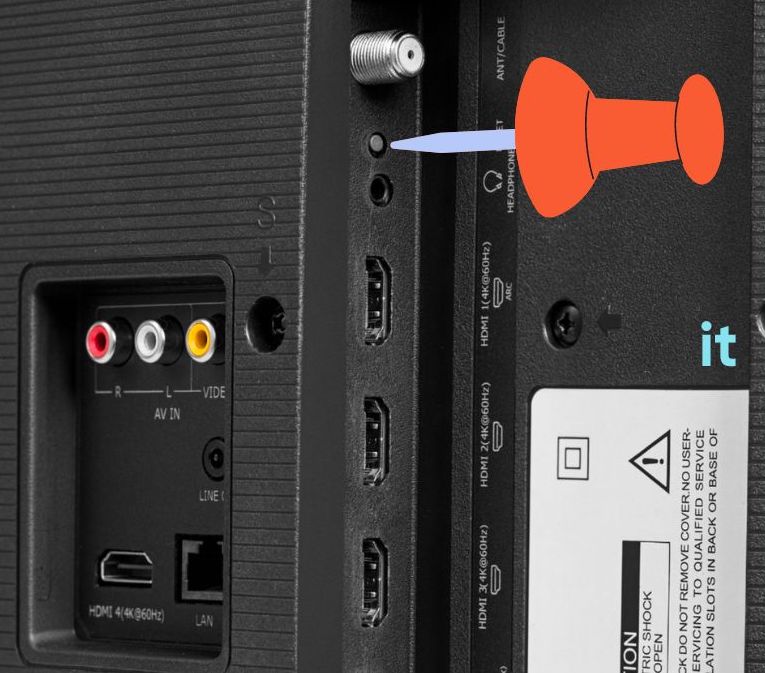
Release the pin as soon as the Hisense Roku TV logo shows on the screen.
7. Replace Capacitors
If your Hisense Roku TV’s display panel capacitor gets faulty or blown, it may continuously turn the TV on and off. Replacing the capacitors will help you fix the problem in this regard.
Replacing a faulty capacitor in your display panel might be too technical for non-technical people, but it is relatively simple.
Note: Do not open the TV or do anything if your TV is still covered under warranty.
Before you open the back panel of your TV, you should ensure you drain any residual power left inside the TV. Start by unplugging your TV and pressing and holding the power button for 30 to 45 seconds. Once done, you have successfully drained the residual power left inside the TV.
Place the TV flat on a soft surface, screen facing down.
Unscrew all the screws on the back panel of the TV.
Remove the cables connecting different boards and speakers, Wi-Fi modules etc.
Look at the capacitors on the power supply board of your TV and see if there is a bulging at the top or if they are leaking. If you find the capacitor is leaking, has a bulge on the top, or the legs are disconnected, it means they are faulty.
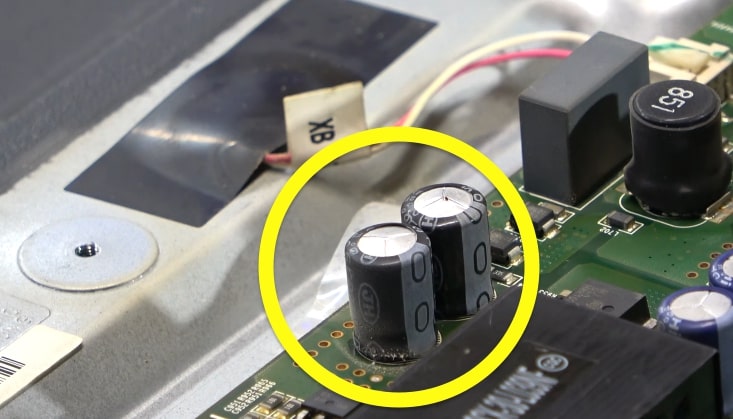
To technically ensure the capacitor is faulty, you may use a multimeter to check the voltage. See if the voltage reaches the labeled voltage of the capacitor. If not, it is faulty. If the capacitor is entirely dead, the multimeter will show no reading at all.
You need to replace those faulty capacitors.
You cannot replace it with just about any capacitor. Look at the specifications of the capacitor on the TV and buy one that is exactly the same. The voltage, temperature, and microfarad of the capacitor should match.
Grab a soldiering iron and carefully remove the faulty capacitor from the board by heating the legs.
Ensure you mark the exact pin location of the capacitor on the motherboard.
Once the leg of the capacitor is heated, you can gently pull it out.
Grab the new capacitor, place it above the pin, and align them correctly.
Once the capacitor is correctly aligned, use the soldering iron to solder it to the motherboard.
If you find replacing the capacitor on your own hard and complex, you may take your TV to the nearest electronic appliances service center and let them fix it for you. You should spend somewhere from $50 and up, depending on the complexity of the work.
8. Contact Support
Even after trying all the troubleshooting steps above, if you cannot fix Hisense TV that keeps restarting itself, the next thing to do is contact support.
Reach out to the contact number below and explain your problem.
They should be able to find a solution for you. You may even book a pick up for the product and free repair if your product is covered under warranty.
Call: 1-888-935-8880
What’s Next?
Fixing a Hisense TV that turns on and off is simple and straightforward. All you need to do is a quick power cycle; your TV should be ready.
Loose cables, damaged power ports, or unstable power supply are a few reasons your TV keeps restarting continuously.

