Is your Toshiba TV not turning on? Well, you are not alone.
You have come to the right place if your Toshiba TV won’t turn on or the standby light turns on, but still, the TV shows no sign of life.
There are numerous reasons why your Toshiba TV is not turning on. In this guide, I will explain why it happens and how to fix the TV quickly.

Why is Toshiba TV not turning on?
A Toshiba TV won’t turn on for many reasons, like a temporary glitch or bug, faulty power cable or wall outlet, defective remote control, broken backlight panel, faulty capacitor, or issues with other internal components.
Issues like glitches, remote and wall outlets, etc. can be easily diagnosed and fixed from your home.
If the issue is something related to the hardware of the TV, fixing the TV becomes challenging.
The guide below should help you troubleshoot, find, and fix the problems stopping your Toshiba TV from turning on.
How to fix Toshiba TV won’t turn on
Power cycle the TV
Power cycling or soft resetting is the simple step that has helped many people fix minor issues like glitches or bugs that make Toshiba TV not turn on.
Soft resetting basically drains residual power or piled-up static charge from the TV and helps fix glitches.
Soft resetting does not result in any data loss.
- First up, unplug your Toshiba TV from the wall outlet.
- Locate the power button on the bottom bezel or towards the backside of the TV.
- Press and hold the power button for 20 to 30 seconds.
- Next, keep the TV idle for a minute or two.
- Plug the TV back in and press the power button to turn it on.
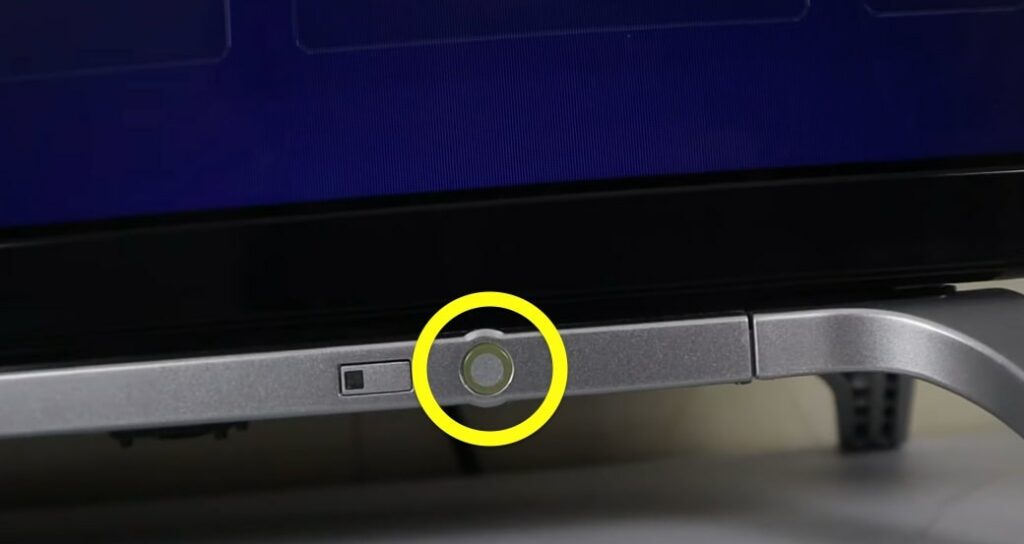
Select the right input source
Most Toshiba TVs these days come with multiple input ports. So, you must ensure you selected the correct input source.
For example, if you connect the HDMI cable to HDMI port one and select HDMI port two or any other input in the sources settings, your TV won’t display anything. The TV will appear as if it is turned off.
Press the input/source button on the remote or the TV and ensure the correct input source is selected.
If nothing shows on the screen after pressing the source button, follow the next troubleshooting steps in the guide.
Ensure the remote is working
Did you try turning on your Toshiba TV using the remote controller? If yes, it could be faulty or defective.
If you cannot turn on the TV using the remote, you may press the power button on the TV to turn it on. If the TV turns on, the remote is faulty, or the battery is down.
If the standby LED on the TV is on, but you cannot turn on the TV with the remote, the remote is likely faulty, or the batteries are dead.
Before trying any other troubleshooting steps on the TV, ensure the remote is working.
The best way to see if a remote is working or not is to use your smartphone camera.
- Open the camera on your smartphone.
- Grab the TV remote and press a few buttons while pointing it to the camera on the phone.
- If you see the IR sensor of the remote blink when looking through the smartphone, it means the remote works.
- If the sensor doesn’t blink, it means the battery is dead, or the remote is faulty.
Soft reset the TV remote
The first thing to do when your Toshiba TV remote does not work is to soft reset it.
- Remove the batteries from your Toshiba TV remote.
- Press and hold the power button for 30 to 40 seconds.
- Put the batteries back in.
- Try to use the remote and see if the TV responds.

If soft resetting the remote doesn’t help, it means the battery is down and needs to be replaced. Follow the next section to see how to replace the remote batteries.
Replace the battery
If your TV does not respond to the remote and the IR sensor does not blink when looking through the smartphone camera, the battery is probably dead.
You need to replace the battery, and it should help fix the problem
- Slide down the back panel of the Toshiba TV remote.
- Take out both batteries.
- Insert two compatible batteries and align them properly.
- Gently press to lock them in place.
- Close the back panel.
Check for stuck buttons
If one or more buttons of your Toshiba TV remote are stuck, your TV won’t respond.
If you accidentally sit on the remote or it slips through the crevices of the couch, the buttons may get stuck.
To unstuck the button, gently press all the buttons multiple times. This will pop out any stuck buttons.
If you are unable to unstuck the button even after pressing it multiple times, you need to open the remote and clean the membrane pad.
If this sounds too technical, consider purchasing a replacement remote or a universal remote compatible with your Toshiba TV.
Plug the TV to different wall outlet
Issues with the wall outlet or power supply can also make your TV not turn on. Did you try disconnecting your TV from the current wall outlet and connecting to a different one?
Switching the power supply has helped many people fix various problems. If the wall outlet is faulty, your TV may won’t turn on.
To see if the wall outlet can provide enough current, simply plug in a different appliance like a vacuum cleaner or smartphone charger and see if it works.
Unplug the TV and connect it to a different wall outlet.
Press the power button and see if the TV turns on.
Similarly, if you connected your TV to an extension cord, unplug the power cord and connect it directly to a wall outlet to see if there is any problem with the extension cord.
Check HDMI Port & Cable
The next thing to check is the HDMI port and the HDMI cable.
Firstly, you must ensure the HDMI cable is connected properly.
If you move your TV around or the HDMI cable gets loose, the picture won’t appear on the screen and will appear as if the TV is not turned on.
Unplug the HDMI cable and ensure no dust or debris is built up on the HDMI port.

Next, connect the HDMI cable and apply firm pressure to ensure the cable is well-snugged in.
Examine the HDMI cable to spot any visible damages and make sure the cable is not frayed.
If your Toshiba TV has multiple HDMI ports, connect the HDMI cable to a different port and see if it works this time. Don’t forget to change the input source from the settings.
Disconnect external devices
Sometimes, the issue may not be with the TV but with the external devices attached to it.
For starters, a feature called HDMI-CEC allows external devices connected to the TV over HDMI to turn it off or on.
If the external device malfunctions, it may turn the TV off.
Disconnecting external devices can help fix the problem in many cases.
Start by unplugging external devices individually and see if it fixes the problem.
If you fix the problem by disconnecting external devices and don’t want this to happen in the future, head to your TV settings and disable HDMI-CEC.
Check the power cord
The power cord of a TV can get faulty or break very easily.
They may get faulty for many reasons like aging, etc.
Unplug your Toshiba TV from the wall outlet and closely examine the power cord to see if you can spot any visible damages like a cut. Ensure the cable is not frayed.
If the power cable is faulty, you must replace it, which should help fix the problem.
Many Toshiba TV models come with non-detachable power cables. If this is the case, you will have to take the help of a professional to replace it.
Defective backlight panel
The backlight panel on your TV is the one that helps display content on the screen.
If the backlight panel is faulty, no picture will appear on the screen. If this is the case, the standby LED will stay turned on, but nothing will appear on the screen. Even sound will work, but no picture.
But how will you know if the backlight panel of the TV is broken?
Turn on the TV and wait for a minute.
Turn off all lights and close curtains to dim the room.
Grab a flashlight or turn on the flashlight on your smartphone and direct it to the TV screen from 3 to 5 cm away.
If you see traces of pictures on the screen, it means the backlight panel is faulty and needs to be replaced.
Modern-day Toshiba TVs uses LED backlight panel, whereas older model comes with CCFL tubes.
Compared with the LED back panel, the CCFL tubes can get easily damaged.
Replacing the backlight panel is a little complex, and you will need professional support to get it done.

Faulty capacitor
Capacitors are small can-like structures on the power supply board and motherboard inside the Toshiba TV.
A defective capacitor makes the TV not turn on.
The capacitor is responsible for temporary energy storage, electronic noise filtering, and more. If one or more capacitors are faulty, it needs to be replaced.
But then comes the big question – how will you know if the capacitor is faulty?

To see if the capacitor is faulty, you need to open the back panel of the TV and examine the capacitors on the power supply board and the main motherboard.
You need to look for:
- Capacitors that have a bulging at the top.
- Capacitors with broken legs.
- Leaky capacitors.
- Burnt capacitors.
If you find any of the above in your Toshiba TV, you need to replace them to fix the problem.
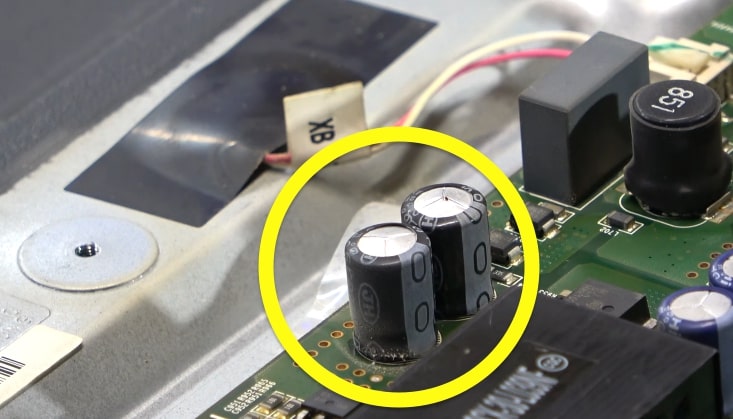
If you are not comfortable enough to open the TV and replace the capacitor yourself, you can hire a professional to do it or take your Toshiba TV to an authorized service center and let them fix it for you.
Contact Toshiba Support
If your TV shows no sign of life even after trying all the troubleshooting steps in the guide above, the next thing to do is to contact Toshiba support, and they let them repair the TV.
So far, we have done everything in our capacity to do at home.
If nothing helps, you need a professional to inspect the TV and fix the problem.
You can contact Toshiba support by:
- Toshiba support
- Email: [email protected]
- Call: 1-888-407-0396
Claim warranty
Most Toshiba TVs come with at least one or two-year warranty period.
If your TV is still covered under warranty, you can claim it to get your TV repaired or replaced for free.
Refer to the TV purchase invoice to see if it is still under warranty. If yes, contact Toshiba support and let them know you want to claim the warranty.
If you purchased the TV from a local store like Best Buy, you may also get in touch with them.
What’s next?
Toshiba TV not turning on is a common problem faced by many users these days. In most cases, it can be easily fixed by resetting the TV, ensuring the remote works, checking the HDMI port and power code, etc.
Let’s quickly go through what we did to fix a Toshiba TV that won’t turn on:
- Soft reset the TV
- Ensure the remote is working
- Soft reset the TV remote
- Replace the battery
- Check for stuck buttons
- Check HDMI Port & Cable
- Plug the TV to different wall outlet
- Check the power cord
- Faulty capacitor
- Defective backlight panel
- Contact Toshiba Support
- Claim warranty
If you are unable to fix your Toshiba TV even after trying all the troubleshooting steps outlined in the guide above, the last thing you can do is contact support. If your TV is still covered under warranty, get it repaired or replaced for free.

