Ring security cameras,, including doorbells and cameras,, are known for their features. Motion warning is one such feature available in Ring smart home devices that helps you add an extra layer of security to your home.
Below in this article, you will find what is Motion Warning, whether you should enable motion warning, Ring devices that support motion morning, and finally, how to turn on or turn off motion warning on your Ring camera.
So let’s take a deeper look at the Ring Motion Warning feature
What Is Motion Warning?
Motion Warning is a security feature available on select Ring devices that notifies visitors that motion detection has triggered and they are currently being recorded. You can enable Motion Warning in wired Ring cameras only is available in the US as of now.
Let us discuss in detail what motion warning is.
Ring cameras can detect motion and trigger actions based on it. Whenever the Ring camera detects a person in front of it, it will start recording their movement. The same will be said out loud via the speaker on the Ring camera.
Once the Ring camera detects a motion, it will play audio through the speaker that says Hi, you are currently being recorded.
As soon as the message goes off, you will receive a notification on your smartphone from the Ring app,, which says motion warning triggered,, and you will be able to view the live cam view. (if enabled)
The motion warning feature is only available in the US as of now. Not every Ring camera support motion warning. Only devices connected to the power via an AC adaptor support it. Sadly, battery-powered Ring cameras do not support motion warnings either.
Lastly, you have the option to either enable or disable motion warnings on any individual Ring cameras. You can even enable it on any number of Ring cameras on your account that supports motion warnings.
So here are key takeaways:
- Motion warning detects motion and alerts the visitor they are being recorded.
- As of now, motion warning is only available in the US.
- Only select Ring cameras have this feature. (Refer to the complete list below).
- Battery-powered Ring cameras do not support motion warnings. It should be connected to the power via an AC adaptor.
- You must update the Ring app to enable Motion Warning on your Ring camera.

Which Ring Devices Support Motion Warning?
Not every Ring camera supports motion warning as of now. You can only enable it on selected Ring cameras.
Below is the complete list of Ring devices that support the motion warning feature.
- Stick Up Cam Elite
- Stick Up Cam Plug In (3rd Gen) – Works if connected to an AC adaptor
- Indoor Cam
- Spotlight Cam Wired
- Spotlight Cam Mount
- Floodlight Cam
- Floodlight Cam Wired Pro
- Floodlight Cam Wired Plus
- Ring Video Doorbell Pro
- Ring Video Doorbell Pro 2
- Ring Video Doorbell Elite
Note: Battery-powered devices do not support the motion warning feature. The ring camera should be connected to the power via an AC adaptor for motion warning to work.
If your device is not on the list, the motion warning feature is not available to you yet. Or if yours support motion warning, follow the guide below to see how to enable or disable it.
How To Know If My Device Support Motion Warning
If you are unsure about your Ring device product name, follow the steps below to determine if your device supports motion warning.
- Open the Ring app
- Tap the three lines icon from the top left.
- Tap the Devices option.
- Tap the specific device.
- Tap Device Health.
- Scroll down and find the Product Name under the Device details section.
- Note down the product’s name and compare it with the list above to see if your device supports motion warning.
Should You Use Motion Warning On Ring Cameras
Now comes an interesting question, should you use motion warning or disable it?
I think the motion warning is a cool feature that lets intruders know they are being recorded. It will help you to keep thieves away from your home.
Look at a use case of motion warning where the camera managed to deter a stranger eyeing packages.
As you can see from the video, as soon as the Ring camera detects a person’s moment in front of it, it says it out loud. Hi, you are currently being recorded.
This feature will be super helpful in an event where you are not in your home so that you can have peace of mind.
Problems With Motion Warning
Eventhough, motion warning is an outstanding feature; there are some drawbacks as well.
For example, Ring should have added an option to schedule motion warning. The camera says Hi, you are being recorded whenever the camera detects a person in front of it. This can be pretty annoying in the daytime, especially if many people visit your home regularly.
If an option to schedule motion warning feature was available, then we could’ve set it up for the night only, ie , from 10 PM to 6 AM.
We can expect Ring to introduce the option to schedule motion warning in a future update.
How To Turn On Ring Motion Warning
If you are interested in enabling motion warning on a supported Ring camera, follow the guide below.
- Open the Ring app on your device
- Tap the three lines icon on the top left
- Tap Devices
- Find the device on which you want to enable the Motion Warning
- Tap on the device
- Toggle on Motion Warning
- As soon as you enable motion warning, you’ll hear a message saying it’s enabled.
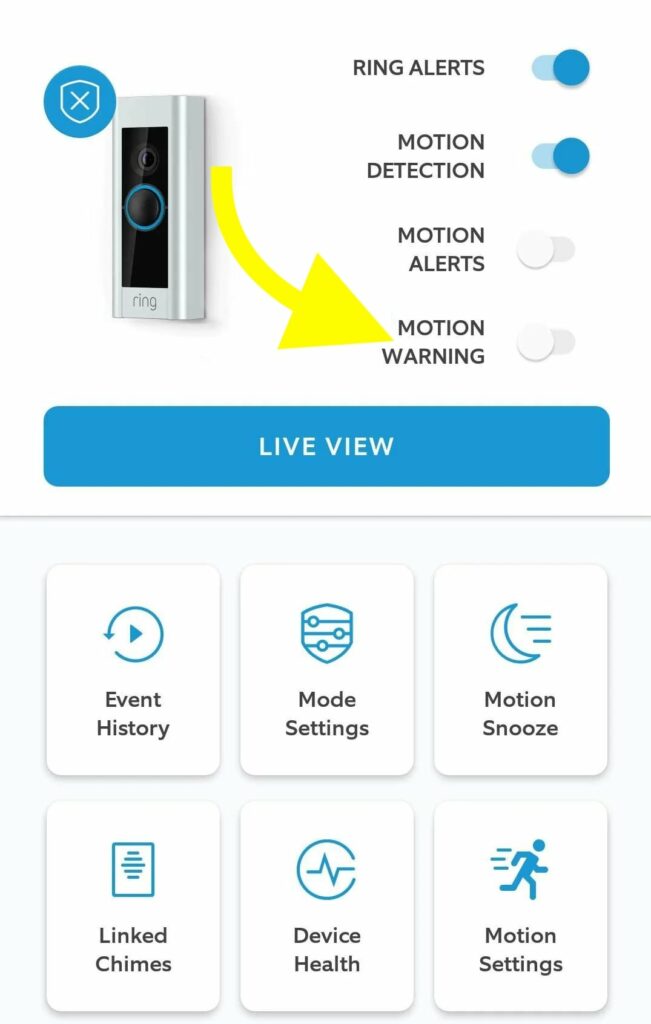
If you find that the motion warning option is grayed out on the Ring app, it means the feature won’t support your device yet.
Do keep in mind that you cannot adjust the volume of Motion Warning as of now.
How To Turn Off Ring Motion Warning
If, you are not a great fan of Ring motion warning and want to disable it, follow the step-by-step guide below.
- Open Ring app on your device
- Tap the three lines icon on the top left
- Tap Devices
- Find the the device on which you want to enable Motion Warning
- Tap on the device
- Toggle off Motion Warning
- You’ll hear a message which says Motion Warning is turned off.
I Can’t Find Motion Warning On Ring App
Even after having a supported device, many people complain that they cannot find the motion warning feature on the Ring app.
You must update the Ring app on a smartphone if you don’t find the motion warning feature. It is a pretty new feature, and is only available with the latest version.
See the steps below to update the Ring app on your smartphone.
Update Ring App On Android:
- Open Google Play Store.
- Search for the Ring app.
- Tap Ring from the list of apps.
- Tap the Update button and wait for a couple of seconds.
- You have successfully updated the Ring app on your Android device.
Update Ring App On iOS:
- Open App Store.
- Tap your profile picture on the top right.
- Scroll down to find the upcoming updates section.
- Find the Ring app from the list of apps and tap Update next to it.
- Wait for a couple of seconds, and you have successfully updated the Ring app on your iOS device.
Conclusion
In short, motion warning is an absolutely great feature that will let people know that they are being recorded when they are in your home. This feature will help you to keep thieves and intruders away. I found this feature specifically helpful when I’m not at home, but I still receive a notification when someone is at my door.
The motion warning feature is not available on all Ring cameras yet. Find if your device supports it and enable motion warning from the Ring app on a smartphone. For the time being, the option is only available for US residents.

