One of the incredible features of Amazon Alexa is the ability to play music from popular streaming platforms like Spotify, Amazon Music, Apple Music, etc., with a single voice command.
SoundCloud is yet another popular music streaming platform out there. There are over 175 million monthly SoundCloud users across the globe.
Many of you want to Play SoundCloud on Alexa. But the thing is, it is more complex than using Amazon Music or Spotify.
This article will guide you on using SoundCloud on Alexa to stream your favorite music easily.
For starters, Alexa does not directly support streaming music via SoundCloud. But you can still stream SoundCloud music on Alexa with some workarounds.
Use SoundCloud on Alexa
To play SoundCloud music on Alexa, you must pair your smartphone or PC. Since Alexa can be used as a Bluetooth speaker, you can connect a smartphone and stream music via SoundCloud.
As mentioned earlier, Amazon Alexa devices do not directly support SoundCloud. You will have to use your smartphone to stream SoundCloud music on Alexa.
If you were about to stream music from Amazon Music or Spotify, you could directly ask Alexa to play the music using the voice command – Alexa, play [song name] on Spotify. But that won’t work with SoundCloud.
Pair Alexa With Your Smartphone
All modern smartphones out there come with Bluetooth. Alexa, too, has Bluetooth, which we will use to play SoundCloud.
Follow the step-by-step guide below to pair your smartphone with Alexa and scream SoundCloud.
It doesn’t matter if it is an Android or iOS device. Both of them will work with Alexa to stream SoundCloud.
Firstly, let’s see how to pair your smartphone with Alexa, and then we will play SoundCloud.
There are two ways to pair a new device with Alexa. The first is asking Alexa to pair directly, and the second is using the Alexa app on your device.
Pair Your Smartphone With Alexa Directly
Open Bluetooth settings on your smartphone and enable it. Make sure the visibility mode is set to All devices.
Turn on Alexa and ask – Alexa, pair. Now Alexa will go into pairing mode.
Open Bluetooth settings on your smartphone and select Alexa from the list of nearby devices.
When you tap Alexa, Alexa will confirm it has paired with the respective device.
Pair Alexa via Alexa App
It is possible to pair your smartphone with Alexa via the Alexa app.
Firstly, ensure you have installed the Amazon Alexa app on your Android or iOS device.
Open the Amazon Alexa app and head over to the Devices section.
Tap Echo & Alexa.
From the list, tap your Alexa device.
Tap the Settings icon from the top right corner.
Tap Bluetooth Devices under Wireless.
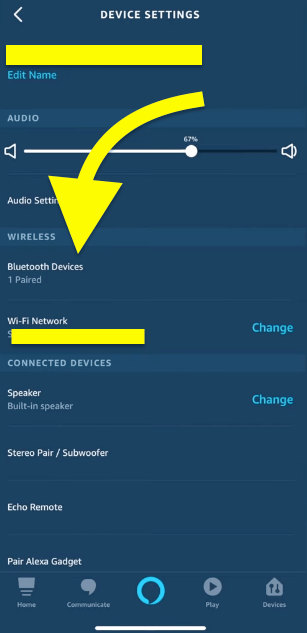
Tap Pair New Device and complete the pairing process.

Wait a few seconds and tap your Alexa device under the Available Devices section. Alexa will now announce it has been paired.
Play Soundcloud on Alexa
Now that you have paired your smartphone with Alexa, you may use it as your Bluetooth speaker. Whatever music you play on a smartphone, you may listen to it on Alexa.
Open the SoundCloud app.
Search for your favorite song.
Tap on it to play it. Alexa will start streaming the SoundCloud music right away.
Pair Alexa With Your PC/Laptop

Apart from smartphones, it’s also possible to pair your PC or laptop with Alexa.
Follow the steps below to pair Alexa with your PC and cream SoundCloud music.
Firstly open Bluetooth settings on your PC and turn it on. Set the visibility mode to Discoverable.
Open a web browser and head over to alexa.amazon.com. Log into your Amazon account if not done already.
Click the Settings icon and select your Alexa device.
Select Bluetooth and click Pair a New Device.
From the list of available devices, select your PC or laptop.
A pop-up may appear on your screen asking you to confirm to pair. Click Yes and wait for a few seconds.
Alexa will now tell you she is connected to your computer.
Open the SoundCloud app on your computer or visit SoundCloud.com from the web browser and start streaming music. You may now listen to it via Alexa.
Do keep in mind that you have to play the music on your smartphone or computer and then stream it on Alexa. You won’t be able to ask Alexa to play the music directly from SoundCloud.
Once paired, you may continuously play music on Alexa all night long without breaking.
Disconnect Your Device From Alexa
After playing your favorite music from SoundCloud on Alexa, you may disconnect your smartphone.
To disconnect your smartphone or computer from Alexa, just say Alexa, disconnect [device name].
Similarly, the next time you want to play SoundCloud music on Alexa, say Alexa, connect to [device name] and open the SoundCloud app and play the music.
If you ever unpair your smartphone or computer from Alexa, follow the same steps above to re-pair it again.
Make An Alexa Skill To Play SoundCloud on Echo Devices

SoundCloud is not integrated into the Amazon ecosystem. But if you have the technical expertise and basic coding knowledge, you may create an Alexa skill to play SoundCloud music on Alexa directly.
Initially, it will take a lot of time to create the skill. But once created, you may use it every time to stream SoundCloud on Alexa without much effort.
Since you need to program the skill, it might not be everyone’s cup of tea. If you have coding knowledge, you may proceed further. Otherwise, stick with other tips to stream SoundCloud on Alexa.
Follow the steps below to create an Alexa skill to play SoundCloud on Alexa.
We will use an Alexa skill template to play SoundCloud on Alexa. All you need to do is edit the template and make it work.
We will use the Alexa skill template called Magic Jukebox. Magic jukebox is a SoundCloud-powered Alexa link that will help you to explore the SoundCloud music library and ask Alexa to stream music directly.
Head to the link above and download the Alexa skill template to your computer. Visit developer.amazon.com and log in with your Amazon account. Ensure to use the same Amazon account linked with the Alexa device. It will make it easier for you to use the Skill directly.
On the Amazon developer dashboard, click the Create Skill option. Give the skill a name and select Custom Model. Once you fill in the basic details, click the Create Skill option.
Open the JSON file on the skill template folder and copy the code.
Now open the JSON Editor and paste the source code you downloaded from the skill template.
Enable the Audio Player option from the Interface settings.
Open the Index file from the skill template folder you downloaded earlier and copy the entire code.
Move to the Code tab and open the Index file. Paste the code and save it.
Go through the code and find the URL where you need to stream the music. You may replace the URL to include this specific library from SoundCloud. Additionally, you may also configure images and text as well.
You may follow the documentation to get more insight into editing the skill template.
Once everything is done, enable the Testing mode.
Turn on Alexa and say – Alexa, play [song] via Magic Jukebox
You may specify the command of your choice in the skill.json file. It is this command that you will say to Alexa to play music on SoundCloud.
Wrapping Up
Since Alexa does not support SoundCloud natively, it is a bit complicated to play SoundCloud music on Alexa. While there are no direct options to play SoundCloud on Alexa, there are some workarounds that you may follow to get it working.
If you are not tech-savvy and have no programming knowledge, then you may use a smartphone or computer to stream SoundCloud on Alexa.
On the other hand, if you are a bit into programming and have basic coding knowledge, you may create an Alexa skill to play SoundCloud directly.
Once configured, you may ask Alexa to directly play to SoundCloud as with any other music streaming service like Amazon Music, YouTube Music, or Spotify.
Frequently Asked Questions
Below are some frequently asked questions about streaming SoundCloud on Alexa smart home devices.
Can I Ask Alexa To Play SoundCloud?
Unfortunately, SoundCloud is not directly available on the Amazon Alexa ecosystem. For the same reason, Alexa won’t be able to play music from SoundCloud now. You will have to stream the music on your smartphone and play it on Alexa via Bluetooth.
Can I Use Alexa As A Bluetooth Speaker?
Yes. You can use Alexa as a Bluetooth speaker by pairing your smartphone or computer. To use Alexa as a Bluetooth speaker, you don’t need to connect it to Wi-Fi. Just turn on Bluetooth and, search for nearby devices after saying Alexa, turn on pairing mode.

