AirPods are some of the best sounding truly wireless earbuds out there. The superior sound quality and ergonomic design are some of the reasons why people prefer to use it.
Many people wonder if it’s possible to use AirPods on a Vizio TV. They want to enjoy watching their favorite movies or TV shows by connecting AirPods to Vizio TV.
In this article, you will find everything you need to know about connecting AirPods to Vizio TV, and I will walk you through the entire setup process from start to end.
Everyone knows how well AirPods work within the Apple ecosystem. But things are not that convenient and easy when you step out of it.
Connecting AirPods to Vizio TV is not as simple as connecting it to an iPhone or MacBook. But it is not impossible either.
Follow the steps below to connect your AirPods to Vizio TV in less than five minutes.
Can I Use AirPods On Vizio TV?
Apple AirPods use Bluetooth AAC/SBC tech, while Vizio TVs use Bluetooth LE. For starters, Bluetooth LE stands for Bluetooth Low Energy and Bluetooth AAC/SBC and Bluetooth LE are completely different.
Since they are different, they are not compatible with each other.
You cannot directly connect Apple AirPods to a Vizio TV as you would do with other Bluetooth devices like an Android phone.
Eventhough the Vizio TV does not have standard Bluetooth, there are a couple of other methods you can try to use AirPods.
A Bluetooth transmitter is what do you need to connect your AirPods to a Vizio TV. You may also use an Apple TV and then connect the AirPods to Apple TV as well.
How To Connect AirPods To Vizio TV?
Connect AirPods To Vizio TV via Bluetooth Transmitter
The first method of connecting and pairing AirPods to a Vizio TV is using a Bluetooth Transmitter. For starters, a Bluetooth Transmitter is a device that connects to devices without Bluetooth to add Bluetooth functionality.
You can connect a Bluetooth Transmitter to pretty much any device that have a 3.5 MM audio jack.
Since your Vizio TV comes with a headphone jack, you may connect it to the Bluetooth transmitter and then pair the AirPods with the Bluetooth transmitter.
So let’s see how to connect AirPods to Vizio TV using a Bluetooth transmitter.
The first thing to do is to buy a Bluetooth transmitter compatible with your Vizio TV. Most modern Vizio TV comes with a 3.5 MM headphone jack.
Connect the Bluetooth transmitter to the aux port on your Vizio TV.

Press the power button to turn it on.
As soon as you turn on the Bluetooth transmitter, it will enter pairing mode. Depending on the Bluetooth transmitter you have, the steps to put it into pairing mode differ. (Refer to the user manual to find out how to enter pairing mode)
After putting it into pairing mode, press and hold the setup button on the AirPods charging case to enter pairing mode.
Now connect the AirPods with the Bluetooth transmitter.
Ensure you turn on Bluetooth on other devices before attempting to pair AirPods with the Bluetooth transmitter.
Not just AirPods, you turn on Bluetooth on Alexa and use it as a Bluetooth speaker as well.
Connect AirPods To Vizio TV via Apple TV
If you have an Apple TV, you don’t need to buy a Bluetooth transmitter. For starters, you can connect your AirPods to Apple TV very easily.
Follow the steps below to use AirPods on a Vizio TV via Apple TV.
On your Apple TV, head to Settings and select Remotes and Devices option.

Select Bluetooth and search for nearby AirPods.
Press and hold the setup button on the back of your AirPods charging case for 15 to 20 seconds to put it into pairing mode.
A white light should flash when the AirPods enter pairing mode.
After connecting AirPods to the Apple TV, you may watch your favorite TV show or movie and listen to it via AirPods.
Connect AirPods To Vizio TV With Streaming Devices
If you have a streaming device like the Firestick, Roku, etc., you may use them to connect AirPods to Vizio TV.
As Firestick and Roku come with Bluetooth, you can connect your AirPods to them. Hook the streaming stick to your TV’s HDMI port and you are good to go.
Grab your AirPods and press the setup button on the back of the charging case until the status LED turns white.
Open the streaming device’s Settings and had to Bluetooth settings.
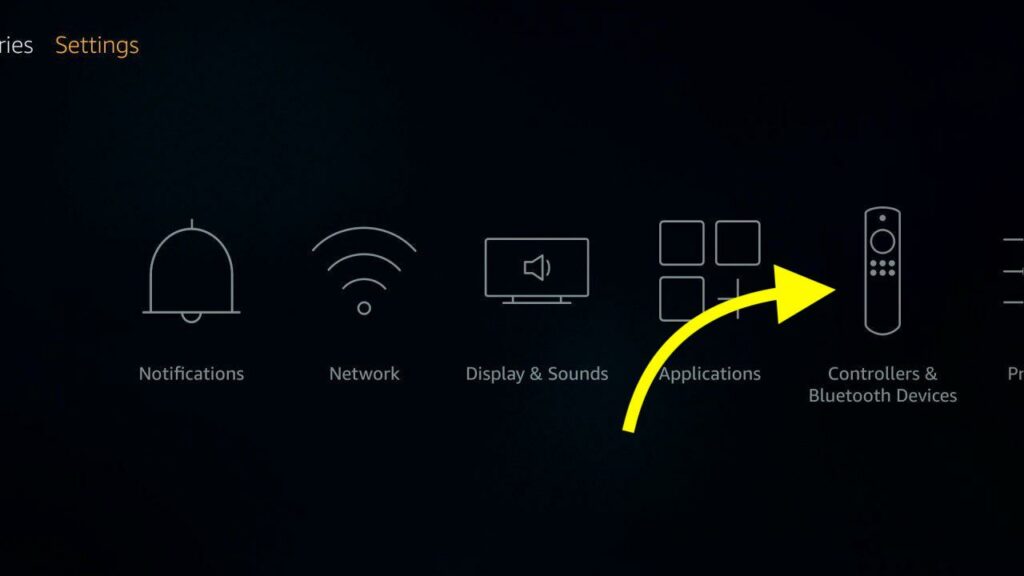
Search for nearby devices and select the AirPods.
Complete the pairing process and start watching your favorite movies or TV shows.
After connecting the AirPods, you can AirPlay your favorite content to Vizio TV and start enjoying the same. Refer to the guide if AirPlay doesn’t work.
If your Vizio TV does not have sound after connecting AirPods, try resettings the audio settings.
What’s Next?
Since a Vizio TV only comes with a Bluetooth LE, normal Bluetooth headphones and earphones like Apple AirPods wont work with them. Bluetooth transmitter is the workaround to pair and connect AirPods to a Vizio TV.
If you have other streaming devices like Apple TV, Fire TV Stick or Roku, you may connect the AirPods to them and then use them on the Vizio TV.
FAQ
How do I connect my AirPods to my Vizio Smart TV?
To connect your AirPods to a Vizio smart TV, you need a Bluetooth transmitter. Firstly, connect the Bluetooth transmitter to your Vizio TV’s aux port and put it into pairing mode. Now connect the AirPods to the Bluetooth transmitter and start watching shows and movies.
Can you Connect AirPods to a non-Apple TV?
Yes, it is possible to connect AirPods to a non Apple TV using built-in Bluetooth on the TV or a Bluetooth transmitter. Certain TVs like the Vizio smart TV does not come with regular Bluetooth. In such cases, you need to use a Bluetooth transmitter. Or if your TV has Bluetooth, you may directly connect the AirPods after putting it into pairing mode.
How do I put my AirPods in Bluetooth mode?
To put AirPods in Bluetooth mode, you need to open the lid of the charging case and press and hold the Setup button on the back for 15 seconds. You may release the button as soon as the status LED flashes amber and then white.

