A Blink camera does not directly work with Google Home, but that won’t stop you from adding and controlling the Blink camera using Google Home.
Even though there is no official support for Blink cameras in Google Home, a workaround trick will help you.
In this article, I will explain whether Blink works with Google Home and how to link Blink camera with Google Home and control it from anywhere.
Does Blink Work With Google Home By Default?
Blink does not work with Google Home natively. But there are certain workarounds to link Blink camera and Google Home using third-party solutions like IFTTT and SmartThings.
Now you may wonder if other security cameras work flawlessly with Google Home and why Blink is not available on Google Home.
Blink is owned by Amazon, which has a plethora of other security services, smart home gadgets, and virtual assistants.
Blink natively integrates with Alexa, and you can control it using Amazon Alexa virtual assistant.
As Amazon want everyone with Blink cameras to be part of the Amazon ecosystem and integrating their products with their own services is much easier, Blink only natively supports Alexa.
For your information, Google has a smart home security camera called Google Nest Cam. Google Nest Cameras have excellent support with Google products like Google Home and Google Assistant, and you can easily link the same and control it.
Even though Blink does not work with Google Home directly, there are two methods that you can use to connect Blink to Google Home.
How To Connect Blink To Google Home
Since Blink does not have any support for Google Home, you are required to use any of the two third-party apps below to connect Blink to Google Home.
You can use IFTTT or the SmartThings app to do the job.
Follow the guide below to see how.
Connect Blink To Google Home With IFTTT
IFTTT stands for If This Then That. IFTTT is a popular digital automation platform that allows you to automate many things, including connecting Blink cameras to Google Home.
Blink supports IFTTT automation and helps you to set up workflows based on your conditions.
We will make a setup in IFTTT that will arm and disarm the Blink camera with the help of Google Home.
First up, download the IFTTT app on your Android or iOS device from the Google Play Store or Apple App Store.
If this is your first time using the IFTTT app, create a new account or log in to your existing account.
Once logged in, tap the Explorer icon on the options on the bottom menu and search for ‘Blink‘.
Select the first option that says “Blink“.
Tap the ‘Connect‘ button on the following screen.
Now login to your Blink account to link Blink with IFTTT.
Enter the PIN sent to your registered email address to link your Blink account and tap the Grant access button.
You have successfully linked the Blink camera with the IFTTT app. The next step is to use applets to link Google Home and your Blink camera.
Search for Blink and Google Home applets on the IFTTT app and tap on it.
For example, you may set simple automation to turn off the camera when you get home and turn on the camera when you leave. You can use the Arm Blink with Google Home and Disarm Blink with Google Home applets.
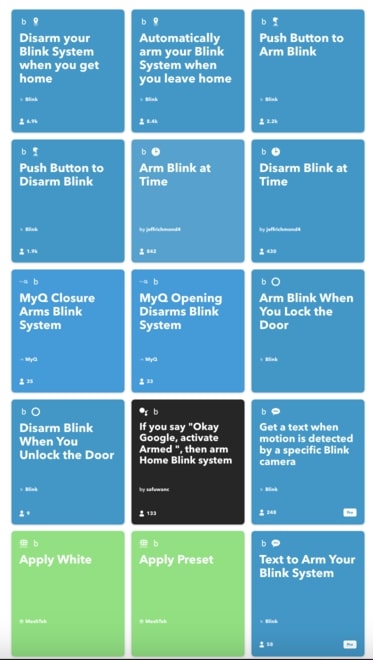
Tap on the applet and tap the Connect button to set it up.
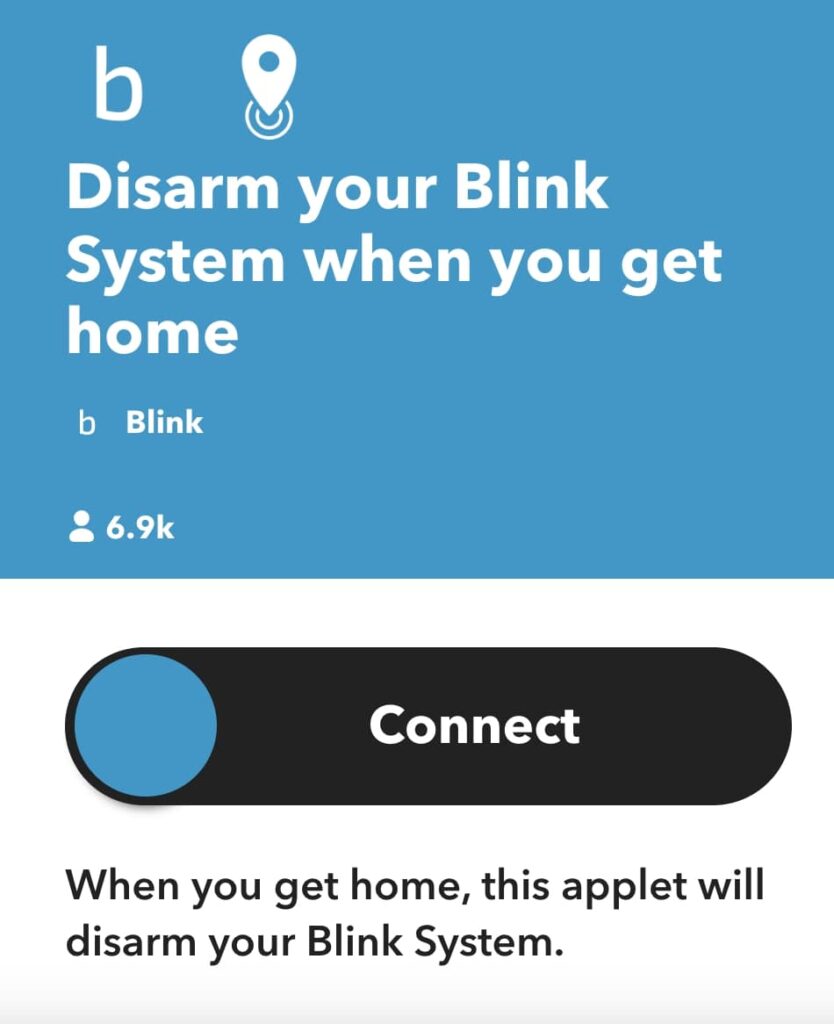
If you do not find an applet for your workflow, you can easily create a new one using the IFTTT app-based custom if and then conditions.
Link Blink Camera To Google Home With SmartThings
SmartThings by Samsung is a home automation solution that lets you automate many things, including security cameras, TVs, fridges, lights, speakers, and more.
IFTTT works with Samsung SmartThings as well.
So using IFTTT automation for smart homes, you may control your Blink camera set up with Google Home.
On the Smart Things app, you can create custom automation by including the Blink camera and associating it with Google Assistant or Samsung’s virtual assistant in IFTTT.
Setting up a Blink camera to work with Google Home is cumbersome, and it takes a lot of time and effort as opposed to using a Wyze, Arlo, or Google Nest Cam camera.
If you are already stuck with the Blink camera only, then I suggest you do all the complex procedures above to get the Blink camera working with Google Home.
On the other hand, if you want to buy a new camera setup for your home that works with Google Home, I strongly suggest you look at some of the alternatives below.
Blink Camera Alternatives That Work With Google Home
Suppose you really don’t want to go through all the complex procedures of linking your Blink camera to Google Home or Google Assistant. In that case, you may choose to go with any of the other security cameras below offering one-click integration with Google Home.
Google Nest Cam
Nest Cam is Google’s indoor and outdoor security cameras that have native and full support for Google Home and all Google products.
Google Nest Cam is a powerful security camera with advanced features like persons seen, animal seen, vehicle seen, movement detection, 24/7 live camera view, video history, advanced alerts, and more.
If you are looking for a security camera to use with Google Home smart setup specifically, look no further than Nest Cam.
Nest Cam has the best support for Google Home out of all security cameras.
Eufy
Eufy is another excellent security camera that has good support for Google Home.
Adding an Eufy camera to Google Home is easy and can be done in a single tap. Like all security cameras, Eufy cameras have features like high-quality recording, live view, movement detection, enormous storage, long-lasting battery, and more.
Arlo
Arlo is another popular security camera with full support for Google Home.
Arlo has a wide range of wireless and wired security cameras with stunning features like 4K video with HDR, ultra-wide viewing angle, night vision color, interchangeable rechargeable battery, dual-band WiFi support, 160° field of view, and more.
On top of all that, you can link your Arlo camera to Google Home in a single click
Ring Camera
Yes, Ring camera, and you heard it right. Amazon owns ring camera but it works with Google Home.
But one thing to remember is that Ring cameras do not work as effectively as a Google Nest Cam or Arlo camera with Google Home.
Several restrictions are in place, but that won’t stop you from adding your Ring camera to Google Home and controlling it remotely.
Ring has an amazing lineup of security cameras, including doorbell cameras that you can add to Google Home and get things going.
What’s Next?
Blink cameras do not have native support for Google Home.
But there are certain workouts to get Blink camera to work with Google Home using IFTTT automation.
When compared with other security cameras like Arlo, Nest Cam Eufy, adding a Blink camera to Google Home is very complex and takes a lot of time.
WiFi is essential for Blink camera to work properly, see the guide if your Blink camera is not connecting to WiFi or the motion detection is not working.
If you are about to buy a new smart security camera for your home with excellent support for Google Home, you may go with Nest Cam, Arlo, Wyze, or Eufy.

