Is your JLab earbuds not charging? Well, you have come to the correct place. Let’s get it fixed.
JLab earbuds or the charging case won’t charge can be troublesome. It seems to be a common problem after using the earbuds for ten months or more.
Follow the steps outlined below to fix the JLab earbuds not charging problem in less than five minutes. The steps apply to all models of JLab earbuds, including JBuds, JLab Go Air, JLab Air, and pretty much all other models.
So, let’s fix the JLab earbuds that won’t charge.
How To Fix JLab Earbuds Won’t Charge?
To fix JLab earbuds not charging, clean the charging contacts on the earbuds and case using a lint-free microfiber cleaning cloth to remove built-up debris. Align the earbuds properly inside the case and ensure the charging cable is not damaged. Finally, reset the earbuds or switch the power source to charge the earbuds.
Fix The Charging Contacts
In most cases, your JLab earbuds won’t charge because the charging contacts on the earbuds and the case are not aligned properly, or dust or dirt particles have built up on top of the charging contacts, making the earbuds unable to charge.
For starters, the earbuds charge inside the charging case when the charging points or contacts of the earbuds and the charging case align properly and come in contact.
If the earbuds are not correctly placed inside the case, they won’t align properly or charge either.
The first thing to do is clean the charging contacts on both earbuds and the charging case to remove debris they may have built up over time.
Grab a lint-free microfiber cleaning cloth and gently wipe the charging contacts on the inner side of the earbuds. Repeat the same step for both earbuds.

Now open the charging case lid and clean the charging contact inside the case.

Do not use liquid cleaning solutions to clean the charging contacts, as it will damage the earbuds.
Next, you must ensure that the earbuds’ and charging contacts align properly when you place the earbuds inside the case.
As soon as the earbuds start to charge, an LED indicator should appear indicating the same.
After placing the earbuds inside the charging case, firmly press on both earbuds to ensure the charging contacts are aligned properly.
Remove The Plastic Film
Is this the first time you are trying to charge the JLab earbuds after purchasing them?
If yes, you might have forgotten to remove the plastic film on the charging contacts.
When you buy a new pair of JLab earbuds, the charging contacts on the charging case will be covered with a protective plastic film.
The earbuds will only charge if you remove the plastic film from the charging case.

Open the charging case and see if you can find a plastic film like the one in the image below. If yes, peel the plastic first and then place the earbuds inside the charging case to charge.
If you don’t remove the pull tab, the JLab earbuds won’t turn on as they cannot charge.
Reset The JLab Earbuds
Factory resetting JLab earbuds has proven to fix many problems like one side of the other side working or Bluetooth-related and pairing problems.
Many people have managed to fix the JLab earbuds not charging problem by resetting the earbuds.
Follow the steps to reset your JLab earbuds.
If your JLab earbuds are already paired with any device, you must unpair them first.
Open Bluetooth settings on a smartphone or laptop and go through the list of available devices.
Select your JLab earbuds.
Scroll down and tap the Forget, Delete or Unpair option.
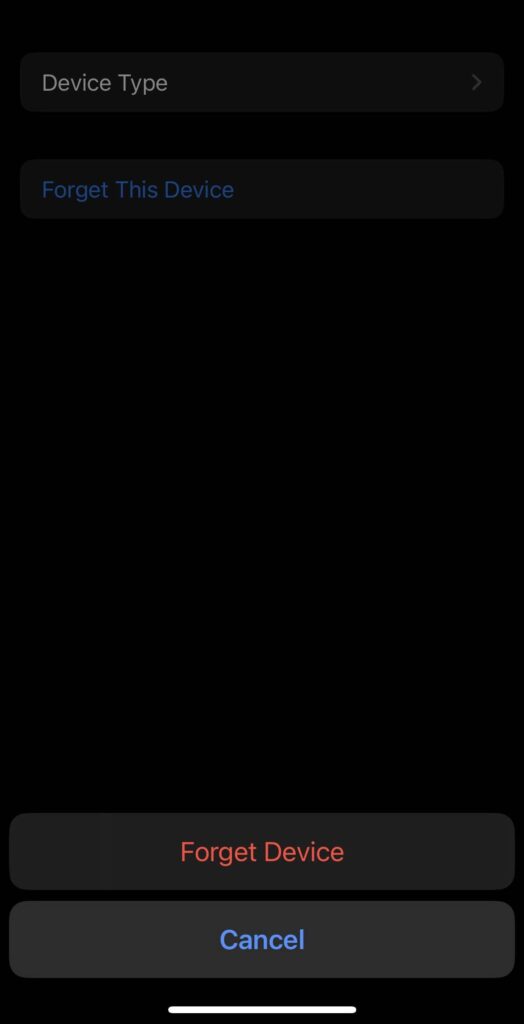
Place your earbuds in the charging case and wait for a few seconds.
Now open the lid of the charging case.
Tap seven times on the touchpad of one earbud and wait for the LED to blink blue four times.
Quickly tap seven times on the touchpad of the other earbud and wait for the LED to blink four times.
Wait for a few moments; one earbud should blink blue and white, whereas the other will stay solid white. This means your JLab earbuds are now in pairing mode.

Put the earbuds back in the charging case, close the lid, and leave it for at least 30 minutes to charge.
Once fully charged, you can pair it with your device again; hopefully, the issue will disappear.
Ensure The Charger & Cable Is Working
If your JLab earbuds charging cable is faulty, the charging case won’t charge. The earbuds won’t charge if the charging case does not have adequate charge.
So the next thing to do is to ensure the charging cable works without any problem.
As you may already know, your JLab earbuds come with a charger cable attached to the case. So, you don’t need to use any USB cable to charge the case. You can directly plug it into any USB adapter, and it should charge.
If the cable is faulty or frayed, the charging case won’t charge.

Pull out the USB charging cable from the charging case and closely inspect it to see if there are any visible damages.
Next, see if the charging pins on the USB connector are damaged. If you find any physical damages, it is the reason the JLab earbuds case is not charging.
If you see debris built up on the USB connector, use a lint-free microfiber cleaning cloth to clean it before connecting it again.
Switch Power Source
Do you charge your JLab earbuds by connecting them to a laptop or power bank?
For many people, the earbuds case does not charge because it does not get enough power from the laptop’s USB port.
If you tried to charge the JLab earbuds by connecting them to a USB port on your laptop, I recommend connecting them directly to your smartphone’s power brick or other adapter with a USB port.
Discharged Battery
Completely discharged battery is yet another reason why it feels like your JLab earbuds are not charging.
The battery might have drained completely if you haven’t used your JLab earbuds for many weeks or months.
In such cases, you need to charge the earbuds longer than usual for them to charge fully.
If the battery is discharged, consider charging the earbuds for at least a few hours before using them again.
Update The Earbuds Firmware
Some specific models of JLab earbuds suffer from bugs and glitches very often.
For those models, JLab releases newer firmware updates frequently. Although you don’t need to update the firmware manually, it can sometimes help.
Follow the steps below to see how to update your JLab earbuds firmware manually.
Firstly, download and install the JLab app on your smartphone.
Follow the on-screen instructions and pair your earbuds.
Open the app and head to My Devices section.
From the list of devices, select the JLab earbuds for which you are facing the problem.
Scroll down and expand the “Updates” section.
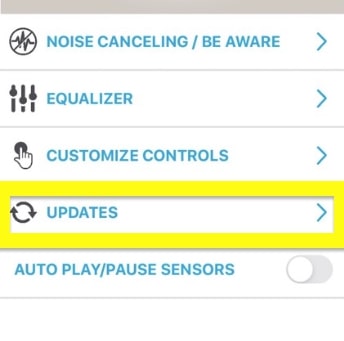
If a new update is available, the same will be shown here.
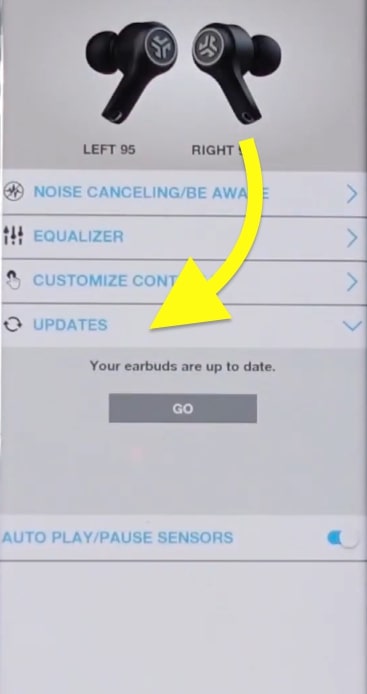
If no update is available, you’ll find a message saying Your earbuds are up to date.
Tap the “Update” button and follow the on-screen instructions to complete updating the firmware.
Restart your JLab earbuds and try to charge it again.
Physical Damage
Did you drop the earbuds or the charging case?
Did the earbuds get submerged, or did water enter inside the charging case or the individual earbuds?
Physical damage is another common reason why your JLab earbuds are not charging.
As you may already know, not all JLab buds come with waterproof protection. JLab earbuds mostly come with an IP Rating of IPX4, which means they can only survive a few splashes of water or sweat.
If you drop the earbuds or the charging case in water, most likely, water might have got inside and damaged the internals.
Similarly, dropping the charging case or the earbuds from a height will also cause the internals to be damaged.
Contact JLab Support
If you’re unable to charge your JLab earbuds even after following all the troubleshooting steps above, it’s finally time to contact JLab support and ask for help.
Cleaning charging contacts, resetting the earbuds, and inspecting the charging cable should help fix charge-related problems in most cases.
If it doesn’t help, it is probably a hardware problem causing it. You can get in touch with the JLab support executive by call or email.
Call: 00 44 20 8142 9361 or 1-405-445-7219
Mon – Thu: 8am – 4:30 PM (PST) and Friday: 8 PM – 2 PM (PST)
Email: [email protected] or [email protected]
If it’s been less than a year since you purchased your JLab earbuds and there are no physical damages, you can get the earbuds repaired or replaced for free.
All JLab earbuds come with a minimum of one year limited manufacture-covered warranty.
If you’re sure there is no physical damage, and you didn’t drop the earbuds or the charging case in the water, go ahead and claim warranty to fix the problem.
What’s Next?
JLab earbuds not charging is a widespread issue among users lately. In most cases, cleaning the charging contacts, resetting the earbuds, and checking the charging cable for damage helps to fix the problem.
Let’s quickly go through what we did to fix the JLab earbuds won’t charge issue.
- Clean the charging contacts on the case and earbuds
- Align the earbuds properly inside the case
- Force restart the earbuds
- Remove the plastic film blocking the earbuds charging contacts
- Ensure the charging cable works properly and has no damages
- Switch the power source
- Update the earbuds firmware

