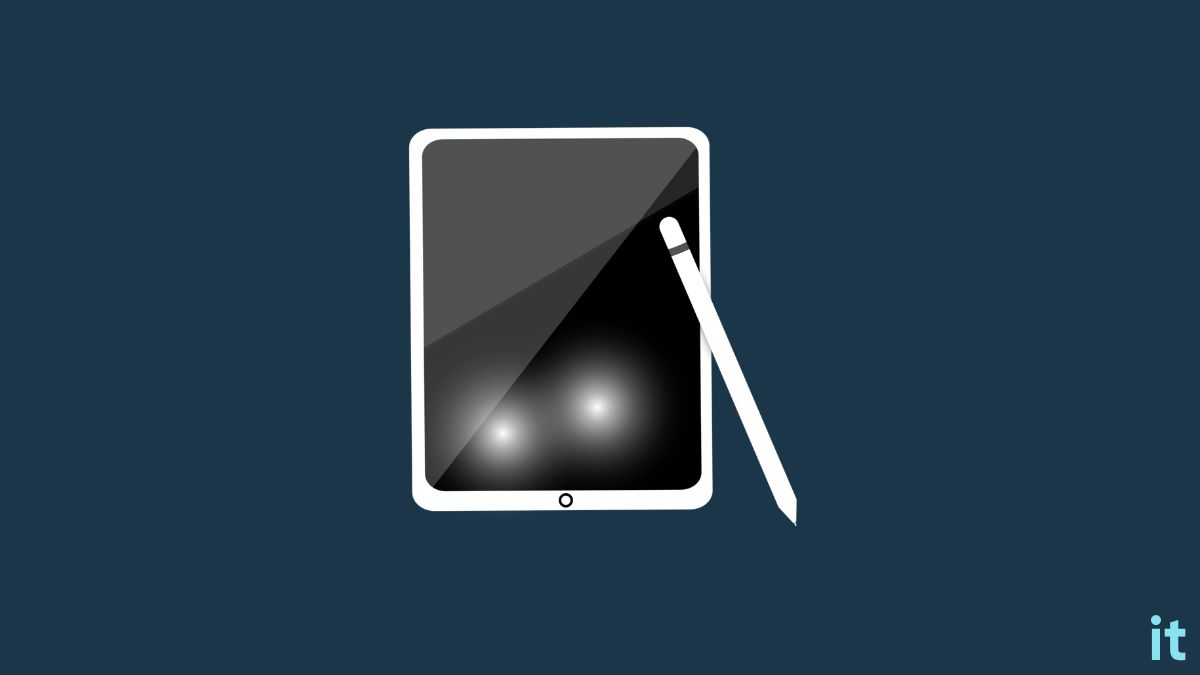A bright white spot on the iPad Air or iPad Pro screen is definitely not what you want to see. Many people notice big white spots on the screen, especially on white background.
iPad screen repair and screen replacement are notoriously expensive.
You are at the right place if you see a white spot on your iPad Air or iPad Pro screen.
In this article, we will discuss why the white spot appears on the iPad Air or iPad Pro screen and how to fix the same.
Why Does A White Spot Appear On iPad Screen?
The white spot on iPad Air and iPad Pro screen appears due to a physical design flaw. The affected iPad models’ main logic board runs along the device’s center, and the battery is on either side. This design flaw causes the white spot on the screen.
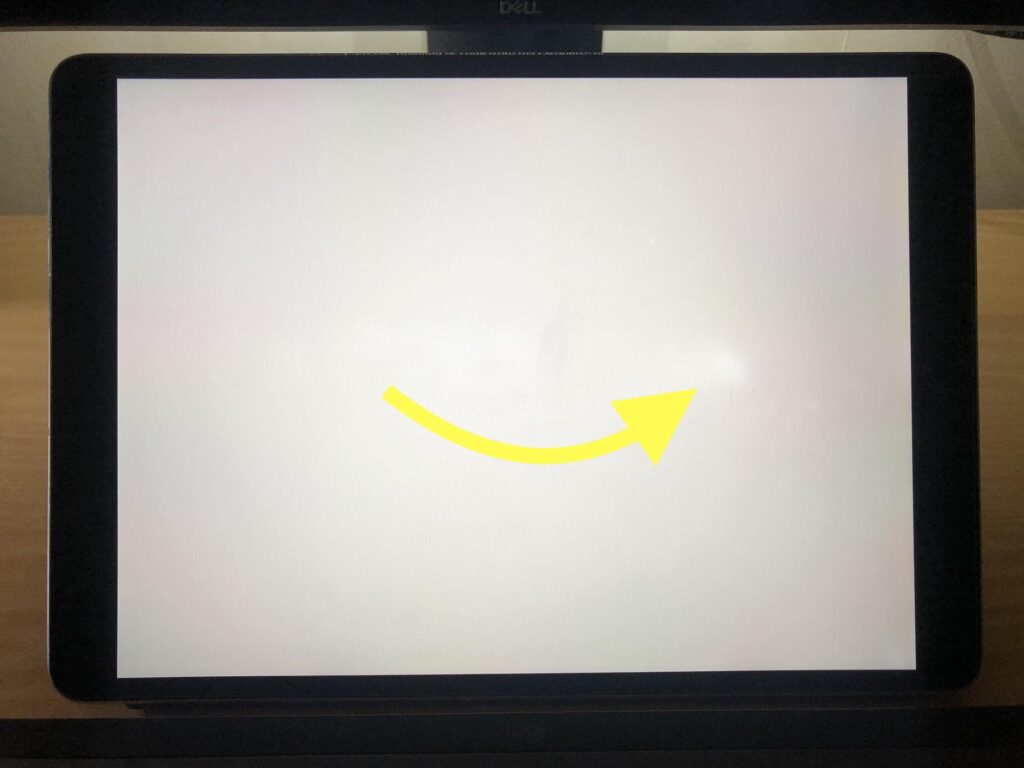
iPad Air 3 and iPad Pro 10.5 are the two common iPad models the most affected by this white spot on the screen.
One thing in common between the iPad Air and iPad Pro models is the placement of the main logic board behind the display.
Unlike other iPad models, the logic board on these affected iPad is placed directly under the screen towards the center, and to either side comes equal-sized Li-ion batteries.
The bright white spot you see on the iPad screen appears as a result of the logic board that runs under the display that incorporates electrical connectors and a touchscreen controller.
Another thing to note is that these white spots are more visible on white backgrounds and can be barely noticed when in dark mode.
Now one might ask why the bright white spot does not appear on other models of the iPad.
Apart from the above-mentioned iPad models, the other iPad’s main logic board runs through the chassis’s right-hand side. In short, the logic board does not go directly under the screen in the center.
Since this is a hardware problem, replacing the display or upgrading to a different iPad model is the only way to fix it.
Even if you replace the display, the white spot may come back anytime as the logic board still runs through the center directly under the display.
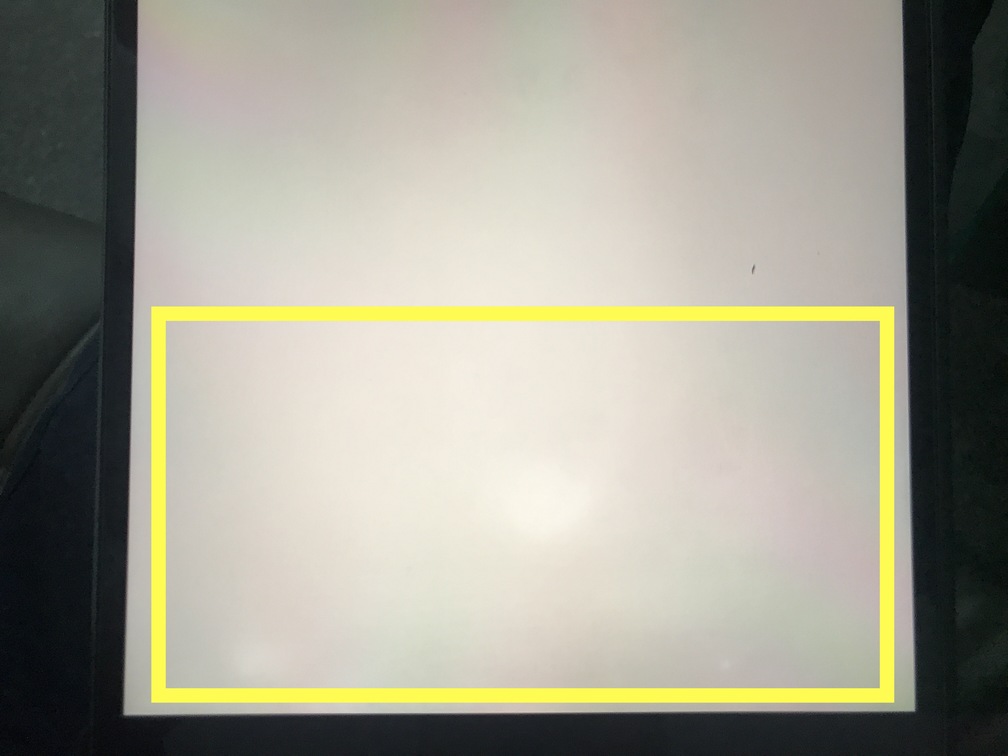
The problem persists even when using iPad as an HDMI monitor.
How To Fix White Spot On iPad Air/Pro Screen?
Since it is a hardware problem causing the white spot on the iPad Air and Pro screen, we have little to nothing to do about it. Anyways, we will explore some troubleshooting steps to get it fixed.
Display Replacement
Display replacement is something no iPad owners ever want to do. iPad screen replacements are very expensive and can leave a hole in your pocket.
Unfortunately, this being a hardware problem, the only solution is replacing the display. But before that, you should know something else, too.
Only get the display of the affected iPad Air or iPad Pro replaced if it is still covered under warranty or you have AppleCare Plus.
These iPad models are designed and manufactured in such a way that the main logic board always runs through the center of the display.
Even if you get the display replaced, the same problem can come back anytime in the near future. So replacing the display is only a temporary workaround.
I will only recommend you do your iPad screen replacement if it is still covered under warranty or you have the Apple Care Plus subscription.
Paid iPad screen replacement is very costly and can cost as high as 60 percent of your iPad’s total price.
If your iPad is out of warranty or you do not have the Apple care plus subscription, consider upgrading the iPad to a different model that does not have this problem.
Warranty or Apple Care Plus
All iPad model comes with one-year limited warranty with hardware repair coverage. If it’s been less than a year since you bought your iPad, you can get in touch with Apple to claim your free repair.
If it’s over a year but your device is covered under AppleCare plus, you may also get the display replaced for free.
AppleCare Plus for iPad covers your iPad for any kind of hardware or accidental damage for two years.
On the other hand, if you have AppleCare plus, you may raise a request to get the display replaced under the AppleCare plus program.
You can start a repair for your iPad by visiting the Get Support Apple page.
Turn On Dark Mode
If your iPad is out of warranty and does not have AppleCare Plus, but you want to somehow get rid of the white spot in the screen, I got a little workaround.
As mentioned earlier, the white spot appears and is noticeable only on bright backgrounds like white or other bright colors.
But on dark backgrounds, the white spot is barely noticeable.
So the simple thing you can do to get rid of the white spot immediately is to turn on the dark mode.
When going through many forums, I found that many people managed to get rid of the problem by simply enabling dark mode.
Although it is not a permanent fix, you can hide the white spot by enabling dark mode.
Follow the steps below to enable dark mode on your iPad Air or iPad Pro affected by the white spot on the screen.
- Open Settings
- Tap Display & Brightness
- Under APPEARANCE, select Dark Mode
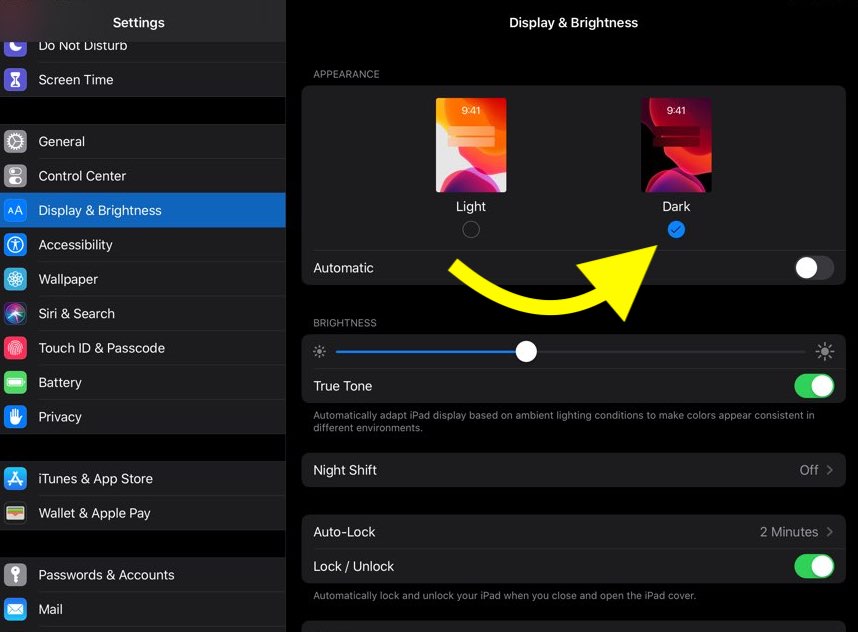
As soon as you turn on the dark mode, you will see that the white spot is not visible or barely noticeable.
If you want to switch between dark and light modes frequently, you may add a shortcut in the control center.
- Open Settings
- Tap Control Center
- Find the Dark Mode option and tap the Add button
You will find a new dark mode/light mode switch button in the control center.
Upgrade The iPad
If you are constantly annoyed by the white spot on the screen and are looking for a permanent fix, switching to a different iPad model is the best option.
This particular issue where a white spot appears on the screen is specific to iPad models in which the main logic board runs through the center of the screen.
Many people complained that the problem returned soon after changing the iPad display.
If it’s been a while since you used the affected iPad model and can afford an upgrade, the best option would be to get a new one without the problem.
Check the latest iPad Air/Pro Prices
To protect your iPad from physical screen damage, it is recommended that you use a screen protector.
What’s Next?
The core reason the iPad starts to show a bright white spot on the screen is because of the design flaw in specific iPad Air and iPad Pro models.
Even if you replace the display, it’s not certain that the problem will not come back in the future.
Although Apple has improved and fixed the problem in the latest versions of the iPad by giving it a better internal layout, you should be cautious if buying a used iPad.
Refer to the iPad Air and iPad Pro model number affected by the problem and only buy used iPads or older models of iPads.